Understanding the Mercedes 38 pin to OBD2 pinout is crucial for anyone working with older Mercedes vehicles. This guide will delve into the intricacies of this adapter, exploring its function, pin assignments, and practical applications. We’ll cover everything you need to know to successfully diagnose and troubleshoot your Mercedes.
Decoding the Mercedes 38-Pin Connector
Before the standardization of OBD2, Mercedes-Benz utilized a unique 38-pin diagnostic connector. This connector provided access to the vehicle’s various electronic control units (ECUs), allowing for diagnostics and troubleshooting. However, with the advent of OBD2, many diagnostic tools require a 38-pin to OBD2 adapter to interface with these older Mercedes models. This adapter essentially bridges the gap between the older technology and the more modern OBD2 standard.
Why You Need a Mercedes 38-Pin to OBD2 Adapter
The primary reason for using this adapter is compatibility. Modern OBD2 scanners are designed to work with the standardized 16-pin OBD2 port. Older Mercedes vehicles, however, are equipped with the 38-pin connector. Therefore, the adapter becomes essential to connect your OBD2 scanner and access the vehicle’s diagnostic data. This enables you to read and clear fault codes, monitor live data streams, and perform various other diagnostic functions.
What if you’re working on an older Mercedes and only have an OBD2 scanner? The answer is simple: a 38-pin to OBD2 adapter. This adapter allows you to use your existing OBD2 tools with your older Mercedes, saving you the cost of purchasing specialized diagnostic equipment.
Mercedes 38 Pin to OBD2 Pinout Diagram
Understanding the pinout is key to using the adapter effectively. Each pin on both the 38-pin and OBD2 connectors has a specific function. The adapter maps the correct signals between the two connectors, ensuring seamless communication between your scanner and the vehicle’s ECUs.
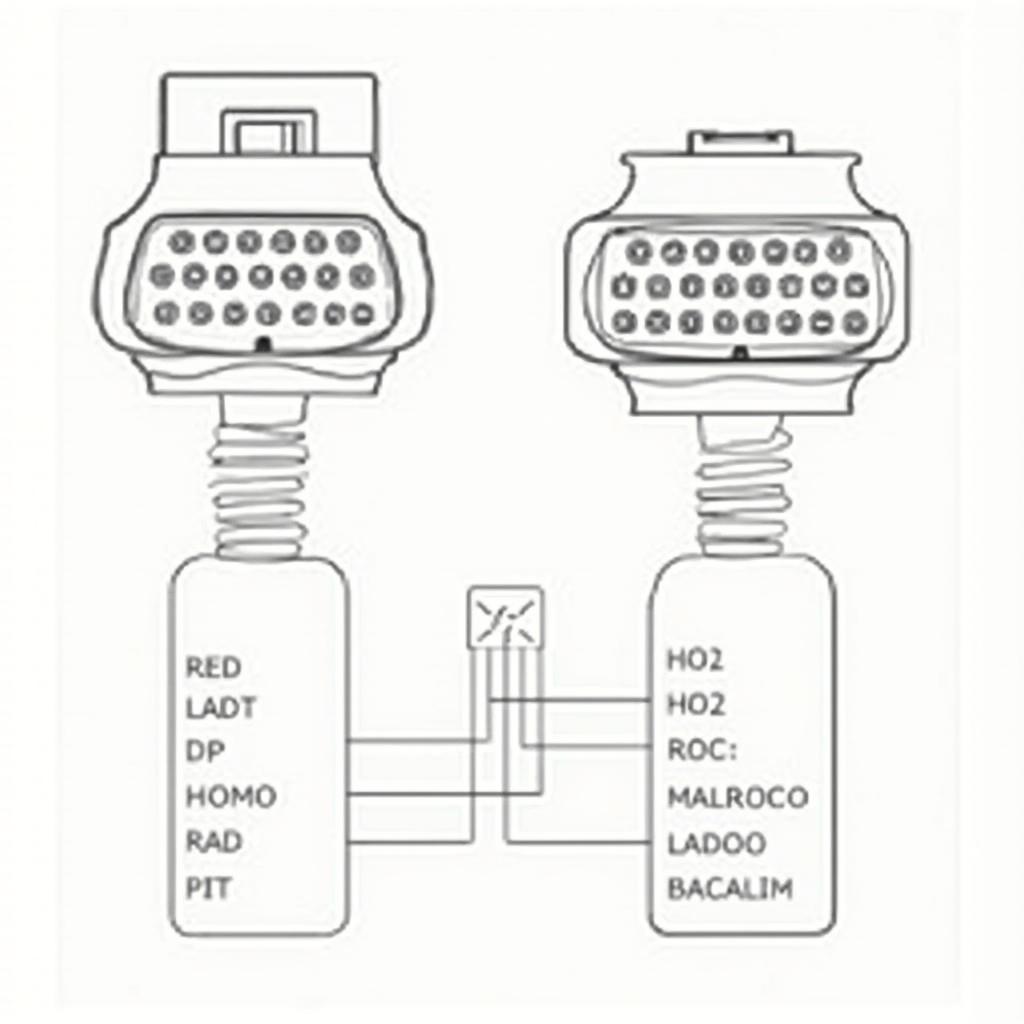 Mercedes 38-Pin to OBD2 Pinout Diagram
Mercedes 38-Pin to OBD2 Pinout Diagram
Common Pin Assignments and Their Functions
While a full pinout diagram provides a complete picture, some pins are more commonly used than others. Here are a few key pin assignments:
- Pin 7 (38-Pin): K-Line: This pin carries diagnostic communication data.
- Pin 15 (38-Pin): L-Line: Another crucial pin for diagnostic communication, often used alongside the K-Line.
- Pin 8 (38-Pin): Ground: Provides a ground connection for the diagnostic circuit.
- Pins 4 & 5 (OBD2): Ground: Provides ground connections on the OBD2 side.
- Pin 16 (OBD2): Power: Supplies power to the OBD2 scanner from the vehicle’s battery.
Understanding these key pin assignments can help you troubleshoot connection issues and ensure accurate diagnostic readings.
Using the Adapter: A Step-by-Step Guide
- Locate the 38-pin diagnostic connector in your Mercedes. It’s typically located under the hood or beneath the dashboard.
- Connect the 38-pin side of the adapter to the vehicle’s diagnostic connector.
- Connect your OBD2 scanner to the 16-pin OBD2 side of the adapter.
- Turn the vehicle’s ignition on (do not start the engine).
- Your OBD2 scanner should now be able to communicate with the vehicle’s ECUs.
Remember, if you encounter any issues, double-check the connections and refer to the pinout diagram. Building your own adapter can be a rewarding experience. Check out our guide on build obd2 adapter for more information.
Conclusion
Understanding the Mercedes 38 pin to OBD2 pinout is essential for diagnosing and troubleshooting these classic vehicles. With the right adapter and the knowledge provided in this guide, you can effectively use modern OBD2 scanners to maintain and repair your older Mercedes.
FAQ
- Where can I find the 38-pin connector in my Mercedes? It’s usually under the hood or beneath the dashboard.
- Can I use any OBD2 scanner with this adapter? Most OBD2 scanners will work, but check compatibility.
- What if my scanner doesn’t communicate with the car? Double-check the connections and pinout.
- Why is a 38-pin to OBD2 adapter necessary? It bridges the gap between older Mercedes technology and modern OBD2 scanners.
- Where can I buy a reliable adapter? Reputable auto parts stores and online retailers are good sources.
- Is it difficult to use the adapter? The process is straightforward; simply connect the adapter and scanner.
- Can I build my own adapter? Yes, but it requires technical knowledge and careful wiring.
Expert Insight:
- Hans Zimmerman, Mercedes Specialist: “The 38-pin to OBD2 adapter is a must-have for anyone working on older Mercedes. It allows you to leverage the power of modern diagnostic tools while maintaining compatibility with these classic vehicles.”
- Franziska Müller, Automotive Engineer: “Understanding the pinout diagram is crucial. Each pin has a specific function, and knowing this helps ensure accurate diagnostics.”
- Karl Schmidt, Auto Technician: “Always double-check your connections before starting a diagnostic session. A loose connection can lead to inaccurate readings or communication errors.”
Common Scenarios:
- Scenario 1: You’re trying to diagnose a check engine light on your older Mercedes. The 38-pin adapter allows you to use your OBD2 scanner to read the fault codes and pinpoint the issue. build obd2 adapter
- Scenario 2: You’re monitoring live data from your Mercedes’ engine. The adapter enables you to see real-time sensor readings, such as engine temperature and RPM, on your OBD2 scanner.
- Scenario 3: You’ve completed a repair and need to clear the fault codes. The adapter allows you to use your OBD2 scanner to reset the check engine light and confirm the fix.
Related Resources:
- Mercedes Diagnostic Software: Explore software options specifically designed for Mercedes vehicles.
- OBD2 Code Definitions: Look up the meaning of specific fault codes.
- DIY Mercedes Repair Guides: Find step-by-step instructions for common maintenance tasks.
Need Help? Contact us via WhatsApp: +1(641)206-8880, Email: [email protected] or visit us at 789 Elm Street, San Francisco, CA 94102, USA. We have a 24/7 customer support team.
