Carly OBD2 for BMW on Android is a powerful combination for any BMW owner looking to take control of their vehicle’s diagnostics, maintenance, and customizations. This guide explores everything you need to know about using Carly OBD2 with your BMW and an Android device, from understanding its capabilities to maximizing its potential. easy obd2 download full version
Understanding Carly OBD2 for BMW on Android
Carly OBD2 transforms your Android device into a comprehensive diagnostic tool, specifically tailored for BMW vehicles. It offers a range of features, from reading and clearing diagnostic trouble codes (DTCs) to performing advanced coding and customizations. This powerful app empowers you to understand your car’s health, potentially saving you money on unnecessary repairs and giving you greater control over your driving experience.
Key Features of Carly OBD2 for BMW
Carly OBD2 offers a suite of essential and advanced features for BMW owners. Basic features include reading and clearing fault codes, accessing live data parameters, and performing basic service resets. Advanced features, accessible through a subscription, delve deeper into your BMW’s systems, enabling coding and customizations, battery registration, and diesel particulate filter (DPF) regeneration. These features give you the power to personalize your car’s settings and perform maintenance tasks traditionally reserved for dealerships.
Why Choose Carly OBD2 for BMW on Android?
Carly OBD2 for BMW on Android provides a user-friendly and cost-effective solution for BMW diagnostics and maintenance. Compared to generic OBD2 scanners, Carly provides BMW-specific information and coding capabilities. It empowers you to diagnose issues, perform maintenance, and customize your car, all from your Android phone. This level of control and transparency can be invaluable for any BMW enthusiast.
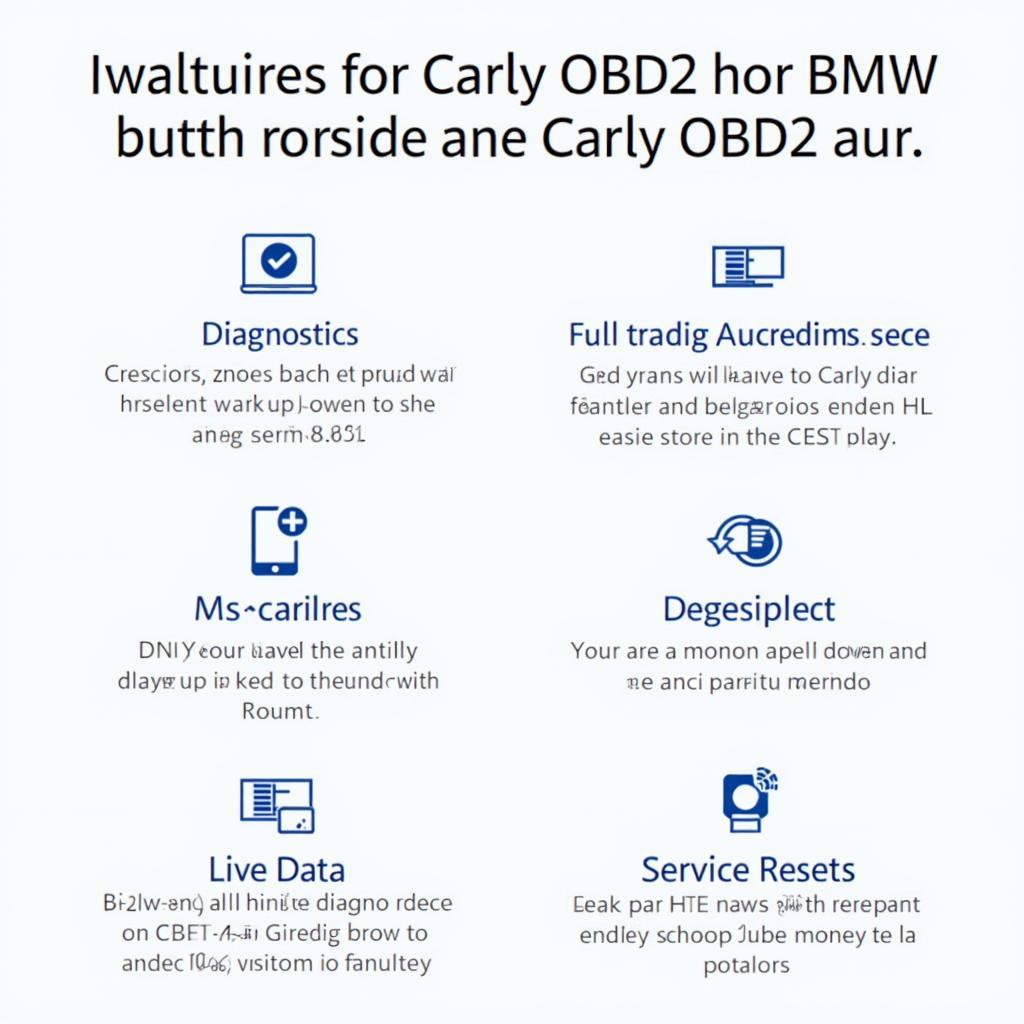 Carly OBD2 Features Overview for BMW
Carly OBD2 Features Overview for BMW
Getting Started with Carly OBD2 for BMW and Android
Getting started with Carly OBD2 is straightforward. Download the app from the Google Play Store, purchase a compatible OBD2 adapter, and plug it into your car’s OBD2 port. The app will guide you through the connection process and provide a wealth of information about your BMW. You can start with basic diagnostics and explore the more advanced features as you become familiar with the app.
What OBD2 Adapter do I need for Carly and BMW?
Carly recommends specific adapters for optimal performance and compatibility. Be sure to check their website for the latest recommendations for BMW models. Using a recommended adapter ensures a reliable connection and accurate data.
Is Carly OBD2 Worth it for BMW Owners?
For many BMW owners, Carly OBD2 proves to be a valuable investment. The ability to diagnose issues, personalize settings, and perform maintenance tasks can save time and money in the long run. The app’s user-friendly interface and BMW-specific features make it a worthwhile tool for enthusiasts and everyday drivers alike.
Advanced Coding and Customization with Carly OBD2
Carly’s coding and customization features allow you to unlock hidden potential within your BMW. You can personalize various settings, such as lighting, comfort access, and driver assistance systems. However, it’s essential to exercise caution when coding, as incorrect settings could potentially affect your car’s performance.
Carly OBD2 BMW Android: Tips and Tricks
- Start with basic diagnostics to familiarize yourself with the app.
- Refer to Carly’s extensive documentation for coding instructions.
- Always double-check your coding choices to avoid unintended consequences.
- Regularly update the app and adapter firmware for optimal performance.
“Carly has been a game-changer for my BMW ownership experience,” says John Davis, a BMW enthusiast and professional mechanic. “It’s saved me countless trips to the dealership and given me a deeper understanding of my car.” Another expert, Sarah Miller, a software engineer specializing in automotive diagnostics, adds, “Carly’s user-friendly interface makes complex diagnostics and coding accessible to everyone.”
Conclusion
Carly OBD2 for BMW on Android offers a powerful and convenient way to diagnose, maintain, and customize your BMW. From reading fault codes to performing advanced coding, Carly empowers you to take control of your car’s health and personalize your driving experience. With its user-friendly interface and comprehensive features, Carly OBD2 is a worthwhile tool for any BMW owner seeking a deeper connection with their vehicle.
obd2 wifi software free download
FAQ
- Is Carly compatible with all BMW models? Carly supports a wide range of BMW models, but it’s best to check their website for specific compatibility information.
- What is the cost of the Carly app and adapter? The app is free to download, but the full functionality requires a subscription. Adapter prices vary.
- Can I damage my car with Carly’s coding features? While unlikely, incorrect coding could potentially affect your car’s performance. Exercise caution and consult Carly’s support if needed.
- Do I need a Wi-Fi connection to use Carly? No, Carly connects directly to your car’s OBD2 port via Bluetooth using the adapter.
- Is Carly suitable for beginners? Yes, the app is designed to be user-friendly, even for those with limited technical knowledge.
- Can I use Carly with other car brands? Carly offers separate versions for different car brands, including Audi, Volkswagen, and Toyota.
- Where can I get support for Carly OBD2? Carly provides comprehensive online documentation and customer support.
Common Scenarios
- Check Engine Light: Carly can quickly identify the reason for a check engine light, saving you a trip to the mechanic.
- Used Car Inspection: Before buying a used BMW, use Carly to assess the car’s condition and identify potential hidden issues.
- DIY Maintenance: Perform basic maintenance tasks like resetting service lights or registering a new battery.
- Performance Tuning: Access live data parameters and monitor your car’s performance in real-time.
Further Exploration
You can find more information about OBD2 apps for iOS devices at ios obd2 app wifi.
For any assistance or inquiries, please contact us via WhatsApp: +1(641)206-8880, Email: [email protected] or visit us at 789 Elm Street, San Francisco, CA 94102, USA. Our customer support team is available 24/7.
