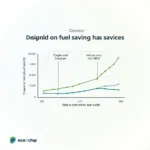BlueDriver OBD2 MIL status is a crucial aspect of vehicle diagnostics, allowing you to understand why your check engine light is on. This article will delve into everything you need to know about using a BlueDriver OBD2 scanner to interpret your MIL status, empowering you to take control of your car’s health. obd2 bluetooth car scanner
Decoding the BlueDriver OBD2 MIL Status
The MIL, or Malfunction Indicator Lamp, is more commonly known as the check engine light. When illuminated, it signals a potential issue within your vehicle’s systems. The BlueDriver OBD2 scanner acts as your personal mechanic, providing insights into the MIL status and helping you pinpoint the problem. It goes beyond basic code readers by offering enhanced diagnostics and clear explanations, even for complex issues.
What Does “MIL Status” Mean?
The “MIL status” refers to the current state of your check engine light. Using a BlueDriver OBD2 scanner, you can determine whether the MIL is on, off, or has been previously set but is currently off. This information can be invaluable when troubleshooting intermittent problems or confirming a repair’s success.
 BlueDriver OBD2 MIL Status Display on a Smartphone
BlueDriver OBD2 MIL Status Display on a Smartphone
How to Check Your MIL Status with BlueDriver
Checking your MIL status is straightforward with the user-friendly BlueDriver app. Simply plug the BlueDriver sensor into your vehicle’s OBD2 port, pair it with your smartphone via Bluetooth, and launch the app. The MIL status will be clearly displayed, often alongside other essential vehicle information.
What if the MIL is on? The BlueDriver allows you to read and clear diagnostic trouble codes (DTCs). These codes are standardized and provide specific clues about the nature of the malfunction. BlueDriver takes it a step further by offering Repair Reports, providing detailed explanations of the codes, possible causes, and reported fixes.
Common Causes of an Illuminated MIL
Numerous issues can trigger the check engine light. These range from minor problems like a loose gas cap to more serious malfunctions within the engine, transmission, or emissions systems. Here are a few examples:
- Loose or damaged gas cap: This can cause evaporative emissions leaks.
- Faulty oxygen sensor: These sensors monitor the exhaust gases and play a critical role in fuel efficiency and emissions control.
- Catalytic converter problems: The catalytic converter reduces harmful emissions, and a malfunction can significantly impact your vehicle’s performance and environmental impact.
- Spark plug or ignition coil issues: These components are vital for the combustion process, and problems can lead to misfires, reduced power, and poor fuel economy.
“A consistently illuminated MIL should never be ignored,” advises John Miller, Senior Automotive Technician at Miller’s Auto Repair. “Using a tool like the BlueDriver empowers drivers to understand the problem and make informed decisions about repairs.”
BlueDriver: Beyond MIL Status
The BlueDriver offers much more than simply checking your MIL status. It provides a comprehensive suite of diagnostic features, including:
- Reading and clearing DTCs: Get detailed information about the problem codes stored in your vehicle’s computer.
- Live data streaming: Monitor various sensor readings in real time to gain deeper insights into your vehicle’s performance.
- Smog check readiness: Determine if your vehicle is ready to pass an emissions test.
- Enhanced diagnostics: Access manufacturer-specific codes and data for more in-depth analysis.
are bluetooth obd2 scanners better
Conclusion: Take Control with BlueDriver
Understanding your BlueDriver OBD2 MIL status is the first step toward maintaining your vehicle’s health. With its comprehensive diagnostic capabilities, the BlueDriver empowers you to identify problems early, potentially saving you time and money on repairs. bluedrive obd2 Don’t let a mysterious check engine light cause you stress. Take control with the BlueDriver and drive with confidence.
FAQ
-
What is the difference between MIL on and MIL off? MIL on means the check engine light is currently illuminated, indicating an active problem. MIL off signifies the light is not on, but a previous problem may have been detected.
-
Can I clear the MIL with BlueDriver? Yes, BlueDriver allows you to clear diagnostic trouble codes, which can turn off the MIL. However, clearing the codes doesn’t fix the underlying issue.
-
Is BlueDriver compatible with all vehicles? BlueDriver is compatible with most 1996 and newer vehicles sold in the US that are OBD2 compliant.
-
What if my car is older than 1996? Vehicles older than 1996 may not be OBD2 compliant and may require a different type of scanner. can obd2 car scanner tool
-
Where can I buy a BlueDriver scanner? BlueDriver scanners are available online and at various auto parts retailers.
“Using a reliable OBD2 scanner is essential for any car owner,” states Sarah Chen, Lead Mechanic at Chen’s Automotive Solutions. “BlueDriver provides an affordable and user-friendly solution for accessing crucial diagnostic information.”
For support, contact us via WhatsApp: +1(641)206-8880, Email: [email protected], or visit our office at 789 Elm Street, San Francisco, CA 94102, USA. Our customer support team is available 24/7.