Your cart is currently empty!
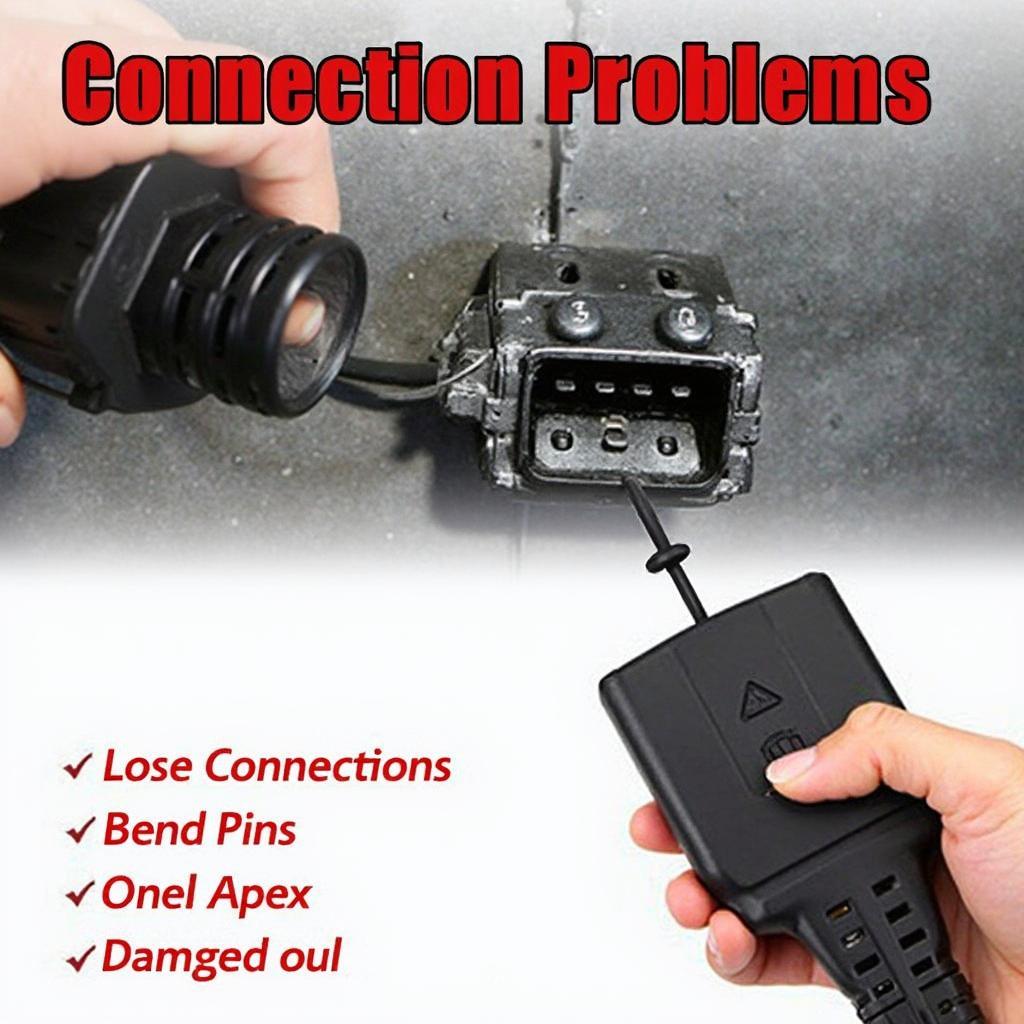
OBD2 Reader Linking Error: Troubleshooting and Solutions
An Obd2 Reader Linking Error can be frustrating when you’re trying to diagnose your car’s problems. This article provides comprehensive troubleshooting steps and solutions to help you resolve this common issue. We’ll explore the various causes, from simple connection problems to more complex software and hardware issues, and guide you through fixing them. Let’s get started.
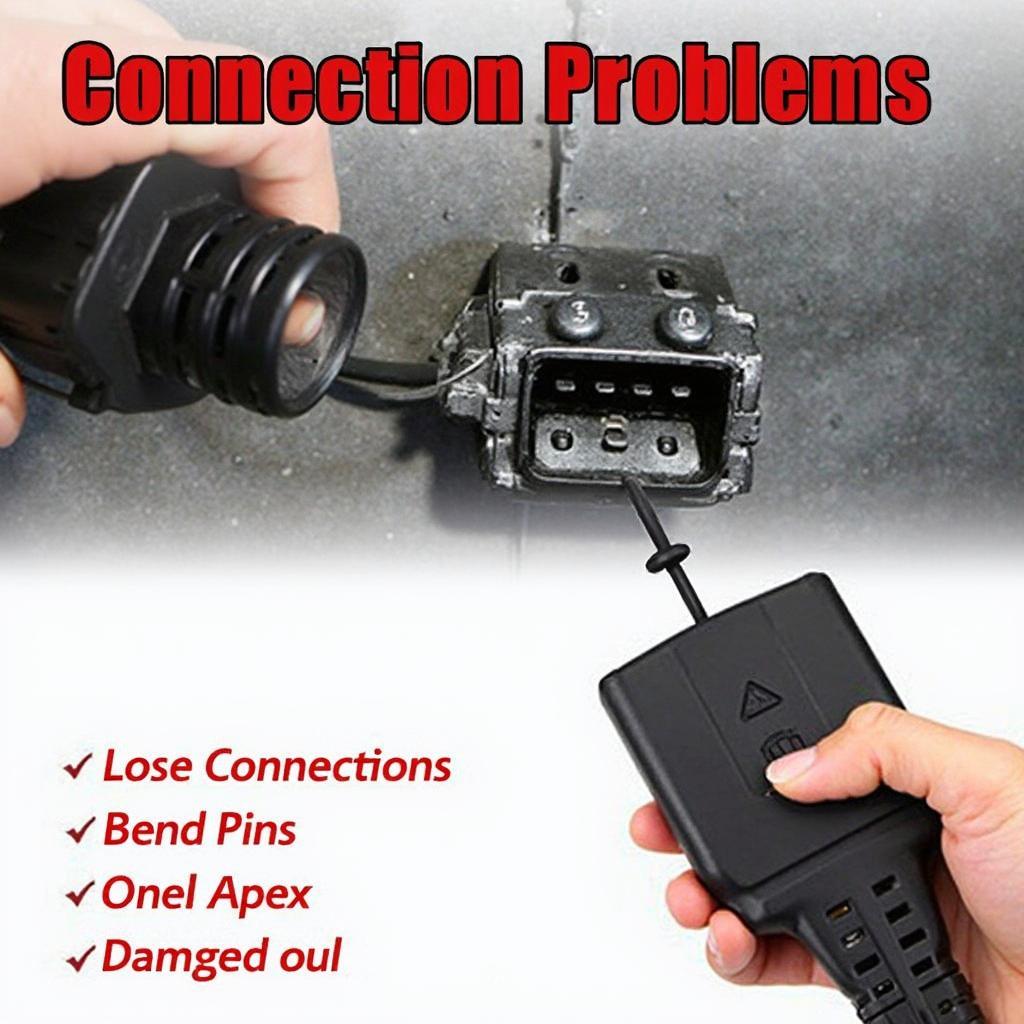 OBD2 Reader Linking Error: Connection Issues
OBD2 Reader Linking Error: Connection Issues
Understanding OBD2 Reader Linking Errors
An OBD2 reader linking error essentially means that your OBD2 reader is unable to establish a successful communication link with your vehicle’s onboard computer, also known as the Electronic Control Unit (ECU). This prevents the reader from retrieving diagnostic trouble codes (DTCs) and other vital data needed for troubleshooting. There are several reasons why this can occur, and understanding them is the first step to finding a solution. One common reason is compatibility issues between the reader and the vehicle, especially with older models. can obd2 code reader linking error
Common Causes of OBD2 Reader Linking Errors
- Connection Problems: A loose or damaged OBD2 cable, a faulty OBD2 port on your car, or even a blown fuse can all interrupt the connection.
- Compatibility Issues: Your OBD2 reader might not be compatible with your vehicle’s make, model, or year. Older vehicles might use different communication protocols than newer ones.
- Software Issues: Outdated or corrupted software on the OBD2 reader can cause linking errors.
- Hardware Problems: A malfunctioning OBD2 reader or a problem with the vehicle’s ECU can also prevent communication.
- Vehicle’s Power Supply: Ensure your vehicle’s ignition is switched to the “on” position (sometimes referred to as “key on, engine off” or KOEO). A lack of power to the OBD2 port will prevent the reader from connecting.
Troubleshooting OBD2 Reader Linking Errors
Before you panic, there are several simple steps you can take to troubleshoot the issue:
- Check the Obvious: Ensure the OBD2 connector is securely plugged into the port on your car. Try wiggling the connector to ensure a tight fit.
- Inspect the OBD2 Port and Cable: Look for any signs of physical damage, such as bent pins or a broken connector. Check the cable for any breaks or frays.
- Check Your Vehicle’s Fuse Box: Locate the fuse related to the OBD2 port (consult your vehicle’s owner’s manual) and check if it’s blown. Replace it if necessary. universal engine code reader obd1 and obd2 scanner
- Verify Compatibility: Make sure your OBD2 reader is compatible with your vehicle’s make, model, and year. Refer to the reader’s documentation or the manufacturer’s website for compatibility information.
- Update Your OBD2 Reader’s Software: If your reader has updatable firmware, check for the latest version and update it if necessary. This can often resolve compatibility issues and bug fixes.
- Try a Different OBD2 Reader: If you have access to another OBD2 reader, try using it on your vehicle. If it works, the problem likely lies with your original reader. obd2 scanner engine link
- Check the Vehicle’s Battery: A weak or dying battery can sometimes cause communication issues with the OBD2 system. Ensure your battery is properly charged.
Expert Insight
“One often overlooked cause of linking errors is the vehicle’s battery,” says Alex Thompson, Senior Automotive Diagnostician at CarTech Solutions. “Even if the battery seems to be working fine for starting the car, it might not have enough power to support the OBD2 system. Always check the battery voltage before assuming a more complex problem.”
Advanced Troubleshooting and Solutions
If the basic troubleshooting steps don’t resolve the issue, you might need to explore more advanced solutions:
- Check for ECU Problems: While less common, a faulty ECU can also cause linking errors. This requires professional diagnosis and repair. can obd2 scan obd1
- Consult a Professional Mechanic: If you’ve exhausted all troubleshooting options, it’s best to consult a qualified mechanic. They can diagnose the problem accurately and recommend the appropriate repairs.
Conclusion
An obd2 reader linking error can be a nuisance, but with the right approach, it’s often a solvable problem. By following the troubleshooting steps outlined in this article, you can identify the cause and implement the appropriate solution. If the issue persists, consulting a professional mechanic is always recommended. obd1 obd2 vr6
FAQs
-
What is an OBD2 reader linking error?
An OBD2 reader linking error occurs when the reader cannot communicate with the vehicle’s ECU. -
What are the common causes of this error?
Common causes include connection problems, compatibility issues, software or hardware malfunctions, and vehicle power supply issues. -
How can I troubleshoot this error?
Check connections, inspect the port and cable, check fuses, verify compatibility, update software, and try a different reader. -
What if the basic troubleshooting doesn’t work?
Consider checking the ECU or consulting a professional mechanic. -
Is a faulty ECU a common cause of this error?
While possible, ECU problems are less common than other causes. -
Why is it important to have the ignition on when using an OBD2 reader?
The OBD2 port requires power from the ignition to function properly. -
Where can I find more information about my specific vehicle’s OBD2 system?
Consult your vehicle’s owner’s manual or contact the manufacturer.
Need further assistance? Contact us via WhatsApp: +1(641)206-8880, Email: [email protected] or visit us at 789 Elm Street, San Francisco, CA 94102, USA. Our 24/7 customer support team is ready to help.

Leave a Reply