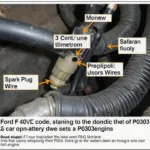Unlocking and locking your Mazda3’s doors automatically can significantly enhance convenience and security. This guide explores how OBD2 scanners play a crucial role in customizing the auto door lock feature for your Mazda3. We’ll delve into the intricacies of OBD2 technology, its application in controlling door locks, and provide valuable insights into choosing the right scanner for your needs.
Understanding OBD2 and Auto Door Lock Functionality
OBD2, or On-Board Diagnostics, is a standardized system that allows external devices, like scanners, to access your car’s computer and retrieve diagnostic information. It’s the same port mechanics use to diagnose engine troubles. However, its capabilities extend beyond just diagnostics. With the right OBD2 scanner and some know-how, you can personalize certain car features, including automatic door locking. For Mazda3 owners, this means controlling when your doors lock and unlock, providing a layer of added security and peace of mind.
How OBD2 Scanners Control Door Locks in a Mazda3
OBD2 scanners communicate with the car’s Body Control Module (BCM), which manages various functions, including central locking. By sending specific commands through the scanner, you can alter the BCM’s settings to enable or disable auto door locking, adjust the locking speed, and even configure specific triggers for locking, like reaching a certain speed or shifting into drive.
Choosing the Right OBD2 Scanner for Mazda3 Auto Door Lock Customization
Not all OBD2 scanners are created equal. Some offer basic diagnostic functions, while others provide advanced programming capabilities. For customizing auto door lock features on your Mazda3, you’ll need a scanner that supports BCM programming. Look for scanners that specifically mention compatibility with Mazda vehicles and offer features like customization of car settings.
Key Features to Look for in an OBD2 Scanner
- Mazda Compatibility: Ensure the scanner explicitly states its compatibility with Mazda3 models.
- BCM Programming: The scanner must support programming the Body Control Module.
- User-Friendly Interface: A clear and intuitive interface makes customization easier.
- Data Logging: This feature can be useful for tracking changes and troubleshooting.
- Update Capabilities: Regular updates ensure compatibility with the latest car software.
Setting Up Auto Door Lock on Your Mazda3 Using an OBD2 Scanner
Once you have the right scanner, setting up auto door lock is a relatively straightforward process. However, it’s crucial to follow the specific instructions provided by the scanner manufacturer. General steps include connecting the scanner to the OBD2 port, accessing the BCM settings through the scanner’s software, and adjusting the auto door lock parameters according to your preferences.
Tips for Successful Auto Door Lock Customization
- Consult your Mazda3’s owner’s manual: This will provide information on specific settings and limitations.
- Back up your existing BCM settings: This ensures you can revert to the original configuration if needed.
- Proceed cautiously: Avoid making drastic changes without understanding their impact.
- Seek professional help if unsure: A qualified mechanic can assist with the customization process.
“When customizing auto door lock features, understanding your vehicle’s specific BCM settings is crucial,” says automotive expert, Dr. Emily Carter, Ph.D. in Automotive Engineering. “A good OBD2 scanner combined with careful configuration can significantly enhance your vehicle’s security and convenience.”
Conclusion
Customizing the auto door lock feature on your Mazda3 using an OBD2 scanner offers enhanced security and convenience. By choosing the right scanner and carefully following the instructions, you can personalize your car’s locking behavior to meet your specific needs. Remember to consult your owner’s manual and seek professional assistance if necessary. With a little effort, you can transform your Mazda3 into a more secure and convenient vehicle.
FAQ
- Can any OBD2 scanner customize auto door lock? No, the scanner must support BCM programming and be compatible with Mazda3.
- Is it safe to customize my car’s settings using an OBD2 scanner? Yes, it’s generally safe if you follow the instructions carefully and back up your settings.
- What should I do if I encounter problems during the customization process? Consult your Mazda3’s owner’s manual or seek professional assistance from a qualified mechanic.
- Can I revert to the original auto door lock settings? Yes, if you’ve backed up your original BCM settings.
- Where can I find a reliable OBD2 scanner for Mazda3 customization? Check reputable online retailers or automotive parts stores.
- How much does a suitable OBD2 scanner cost? Prices vary depending on features, ranging from affordable to high-end models.
- Can I customize other features of my Mazda3 using an OBD2 scanner? Yes, depending on the scanner and your Mazda3’s model, you might be able to customize other features as well.
Need More Help?
For further assistance and personalized advice on OBD2 scanners and Mazda3 customization, please contact us via WhatsApp: +1(641)206-8880, Email: [email protected] or visit our office at 789 Elm Street, San Francisco, CA 94102, USA. Our 24/7 customer support team is ready to help. We also have articles on various OBD2 related topics, including [link to another relevant article], and [link to another relevant article] available on our website.