The 2005 Nissan Altima obd2 port is typically located under the driver’s side dashboard, near the steering column. This article provides a detailed guide to locating the obd2 port on your 2005 Nissan Altima, understanding its function, and how to use it effectively for diagnostics and troubleshooting. We’ll cover everything from basic OBD2 knowledge to advanced troubleshooting techniques, empowering you to take control of your vehicle’s maintenance.
Understanding the OBD2 Port in Your 2005 Nissan Altima
The OBD2 (On-Board Diagnostics II) port is a standardized 16-pin connector found in most vehicles manufactured after 1996, including your 2005 Nissan Altima. This port acts as the gateway to your car’s computer system, allowing you to access a wealth of information about its performance and health.
The OBD2 system continuously monitors various sensors and components throughout your vehicle, detecting potential issues and storing diagnostic trouble codes (DTCs). These codes, accessible through the OBD2 port using a scanner, can pinpoint the source of problems, saving you time and money on repairs. For more information on specific Nissan Altima models, check out this helpful resource: nissan altima obd2 port.
Why is Finding the OBD2 Port Important?
Knowing the location of your nissan altima 2005 obd2 port is crucial for several reasons:
- Diagnostics: Retrieve diagnostic trouble codes to identify malfunctions.
- Emissions Testing: Ensure your vehicle meets emissions standards.
- Performance Monitoring: Track various parameters like speed, RPM, and fuel efficiency.
- Customization: Adjust certain vehicle settings with specialized tools.
Locating the OBD2 Port in a 2005 Nissan Altima
In the 2005 Nissan Altima, the OBD2 port is typically found beneath the dashboard on the driver’s side, near the steering column. It might be partially hidden by a plastic cover. You may need to feel around for the connector if it isn’t immediately visible. For more specific information on the 2005 Altima, see 05 altima obd2.
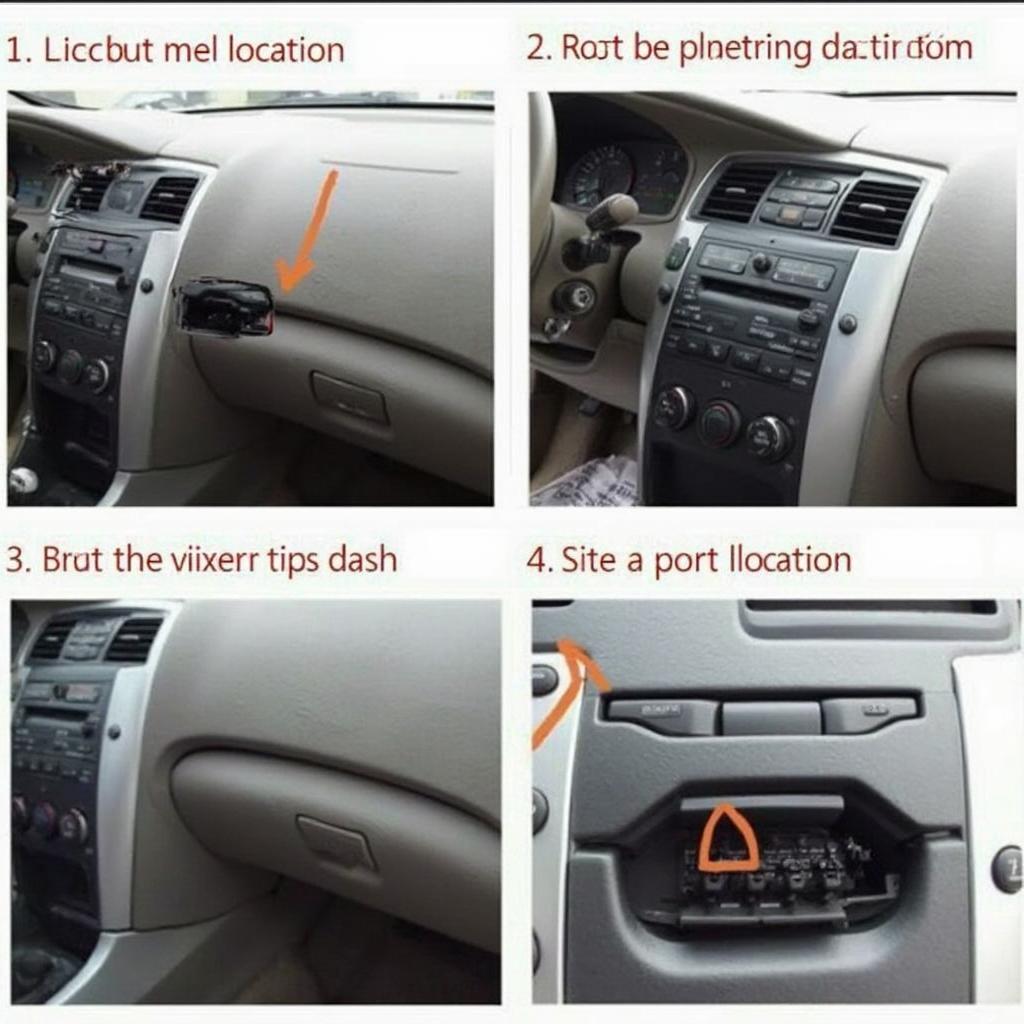 Locating the OBD2 Port in a 2005 Nissan Altima
Locating the OBD2 Port in a 2005 Nissan Altima
Common Troubleshooting Scenarios
Sometimes, the OBD2 port can be difficult to find. Here are a few common issues and solutions:
- Obstructed by a Panel: Check for a removable panel or cover near the steering column.
- Hidden Behind Wiring: Gently move aside any wiring harnesses obstructing the port.
- Damaged Connector: Inspect the port for any bent or broken pins.
“Knowing the location of the OBD2 port is essential for any car owner,” says automotive expert John Smith, ASE Master Certified Technician. “It empowers you to perform basic diagnostics and understand your vehicle’s health.”
Using the OBD2 Port
Once you’ve located the port, you can connect an OBD2 scanner to retrieve diagnostic trouble codes. These codes will provide insights into any potential issues with your vehicle. You can learn more about troubleshooting specific codes with resources like obd2 scanner p0302.
Can OBD2 Tell You Oil Pressure?
While can obd2 tell you oil pressure is a common question, not all OBD2 systems provide direct oil pressure readings. However, some advanced scanners and vehicles may offer this capability.
“Regularly checking your vehicle’s systems using an OBD2 scanner can prevent costly repairs down the road,” advises Jane Doe, automotive engineer and consultant.
Conclusion
Locating the nissan altima 2005 obd2 port is a simple yet essential step in understanding and maintaining your vehicle. This guide provides the knowledge and resources necessary to confidently use your OBD2 port for diagnostics and troubleshooting. Regular checks using an OBD2 scanner can help identify potential problems early, saving you time and money.
Need Help? Contact us via WhatsApp: +1(641)206-8880, Email: [email protected] or visit us at 789 Elm Street, San Francisco, CA 94102, USA. Our 24/7 customer support team is always ready to assist you.

