OBD2 Fusion APK is a powerful tool that can transform your Android device into a sophisticated car diagnostic scanner. This guide provides a comprehensive overview of OBD2 Fusion APK, its features, benefits, and how it empowers you to understand and maintain your vehicle’s health. Let’s delve into the world of OBD2 Fusion APK and discover its potential.
Understanding OBD2 Fusion APK
OBD2 Fusion APK is an Android application that utilizes your device’s Bluetooth capabilities to connect to your vehicle’s OBD2 port. This connection allows you to access a wealth of data from your car’s computer, enabling you to monitor performance, diagnose issues, and even customize certain vehicle settings. This app provides a user-friendly interface for both novice car owners and experienced mechanics, making it a versatile tool for anyone interested in vehicle diagnostics. By using an OBD2 adapter and the OBD2 Fusion APK, you can effectively bridge the gap between your car and your smartphone, transforming your device into a powerful diagnostic tool. You can find some great recommendations for OBD2 apps on our page about the best obd2 android app for mechanic.
Features and Benefits of OBD2 Fusion APK
OBD2 Fusion offers a wide range of features, from basic diagnostics to advanced functionalities, catering to various user needs:
-
Reading and Clearing Diagnostic Trouble Codes (DTCs): Identify and clear the pesky check engine light by accessing and clearing DTCs stored in your car’s computer.
-
Real-Time Data Monitoring: Monitor various parameters such as engine speed, coolant temperature, fuel pressure, and more, all in real-time. This feature is useful for monitoring vehicle performance and identifying potential issues.
-
Data Logging and Graphing: Log sensor data over time to analyze trends and patterns. Graphing capabilities provide a visual representation of this data, enabling better understanding of vehicle behavior.
-
Customization: Customize dashboards to display the information that matters most to you. Choose from a range of gauges and layouts.
-
GPS Tracking and Mapping (with compatible adapters): Track your trips, view routes, and analyze driving patterns using integrated GPS functionality.
-
Emission Readiness Monitoring: Check your vehicle’s emission readiness status before taking an emissions test. This ensures your vehicle complies with environmental regulations.
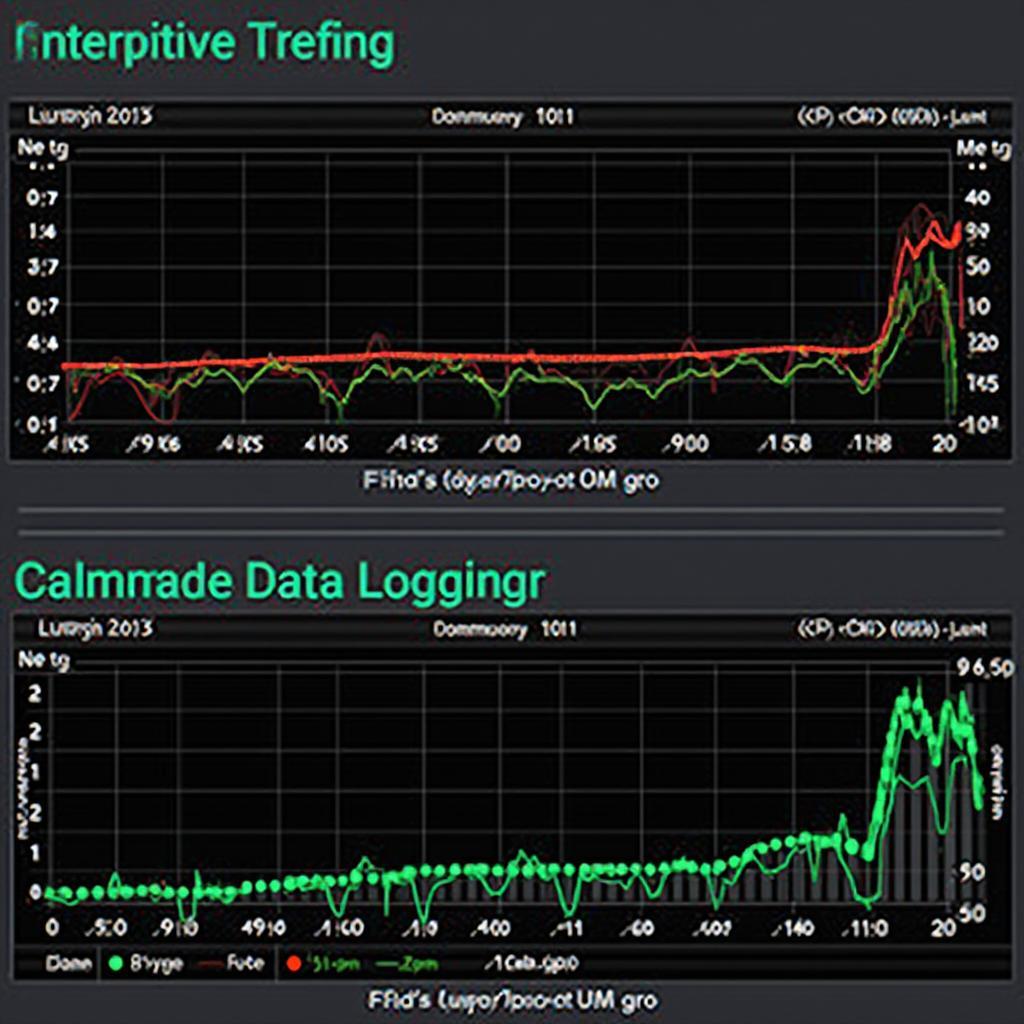 OBD2 Fusion APK Data Logging
OBD2 Fusion APK Data Logging
How to Use OBD2 Fusion APK
Using OBD2 Fusion is straightforward:
-
Download and Install: Download and install the obd2 app android apk from a reliable source.
-
Connect your OBD2 Adapter: Plug your compatible OBD2 adapter into your vehicle’s OBD2 port.
-
Pair with Bluetooth: Enable Bluetooth on your Android device and pair it with the OBD2 adapter.
-
Launch OBD2 Fusion: Open the OBD2 Fusion app and start monitoring your vehicle’s data.
“OBD2 Fusion is an essential tool for anyone looking to understand and maintain their vehicle’s performance. It’s user-friendly, affordable, and packed with powerful features.” – John Davis, Certified Automotive Technician
Troubleshooting Common Issues with OBD2 Fusion APK
Occasionally, users might encounter connection or data reading issues. Here’s how to troubleshoot:
-
Check Compatibility: Ensure your OBD2 adapter is compatible with your vehicle and the OBD2 Fusion app.
-
Verify Bluetooth Connection: Double-check the Bluetooth connection between your phone and adapter.
-
Restart App and Device: Sometimes, restarting the app or your device can resolve connection issues.
Conclusion
OBD2 Fusion APK offers a comprehensive and accessible solution for vehicle diagnostics. Its powerful features, combined with a user-friendly interface, make it an invaluable tool for both novice and experienced users. By empowering you with real-time data and diagnostic capabilities, OBD2 Fusion APK helps ensure the smooth and efficient operation of your vehicle. For additional professional-grade options, explore the carista obd2 pro apk or the obd2 car wizard pro apk.
FAQ
-
Is OBD2 Fusion APK free? (Some versions are free, while others offer in-app purchases for premium features.)
-
What type of OBD2 adapter do I need? (OBD2 Fusion is compatible with most standard OBD2 adapters. However, specific functionalities may require certain adapter types.)
-
Can I use OBD2 Fusion APK on iOS? (No, OBD2 Fusion APK is specifically designed for Android devices. iOS users might explore alternative apps.)
-
What vehicles are compatible with OBD2 Fusion APK? (OBD2 Fusion works with most vehicles manufactured after 1996 that comply with the OBD2 standard.)
-
How often should I use OBD2 Fusion? (Regular usage, even for preventative monitoring, can help identify potential issues early.)
-
Can OBD2 Fusion APK clear all types of DTCs? (OBD2 Fusion can clear most generic and manufacturer-specific DTCs. However, some critical errors might require professional attention.)
-
What if I experience connection problems? (Refer to the troubleshooting section in this guide or contact customer support for assistance.)
Are there other diagnostic apps available for Android? (Yes, you can find more options on our page featuring diagnosi obd2 android.)
Do you have questions about specific features or need help troubleshooting? Check out our other articles on OBD2 scanners.
For further assistance, please contact us via WhatsApp: +1(641)206-8880, Email: [email protected] or visit our office at 789 Elm Street, San Francisco, CA 94102, USA. Our customer support team is available 24/7.