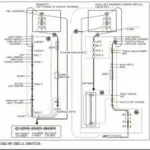Connecting your OBD2 scanner to your vehicle’s computer system is the first step in diagnosing car troubles. This often involves an OBD2 USB FTDI driver, a crucial software component that allows your computer to communicate with the OBD2 interface. This comprehensive guide will walk you through everything you need to know about OBD2 USB FTDI drivers, from installation and troubleshooting to advanced usage.
Understanding the OBD2 USB FTDI Driver
What exactly is an OBD2 USB FTDI driver, and why is it so important? Simply put, it’s a software bridge between your computer’s operating system (like Windows, macOS, or Linux) and your OBD2 scanner, which uses an FTDI chip for USB communication. This driver translates the complex data flowing between the two, allowing diagnostic software to interpret information from your car’s ECU (Electronic Control Unit). Without the correct driver, your OBD2 scanner becomes a useless piece of hardware.
 Various OBD2 Scanners Utilizing FTDI Chips
Various OBD2 Scanners Utilizing FTDI Chips
Installing the OBD2 USB FTDI Driver
Installing the driver is typically a straightforward process. First, download the correct driver for your specific operating system and scanner model from the manufacturer’s website. Once downloaded, locate the driver file and double-click to run the installer. Follow the on-screen instructions, and restart your computer if prompted. Remember, using the correct driver version is vital for optimal performance. A mismatch could lead to communication errors or prevent the scanner from functioning altogether.
Common Installation Issues and Troubleshooting
Sometimes, driver installation doesn’t go as planned. You might encounter error messages, or your scanner might not be recognized. Here are some common problems and solutions:
-
“Device not recognized” error: This usually indicates a faulty USB cable, a problem with the scanner itself, or an incorrect driver. Try a different USB port and cable. If the problem persists, reinstall the driver, ensuring you have the correct version.
-
Driver installation fails: This could be due to compatibility issues or corrupted driver files. Download the driver again from a reliable source. Ensure your operating system meets the minimum requirements.
-
Scanner works intermittently: This often points to a loose connection or a driver conflict. Check the USB connection and try updating or reinstalling the driver.
Advanced Usage and Tips for OBD2 USB FTDI Drivers
Once the driver is installed, you can unlock the full potential of your OBD2 scanner. Here are some helpful tips:
-
Keep your drivers updated: Regularly checking for driver updates ensures compatibility with the latest software and operating systems.
-
Use reputable diagnostic software: Pairing your OBD2 scanner with high-quality diagnostic software allows for comprehensive data analysis and more accurate troubleshooting.
Which OBD2 Scanner Uses the FTDI Chip?
Many OBD2 scanners utilize the FTDI chip, especially those designed for professional use or compatibility with specific vehicle manufacturers. Identifying FTDI-based scanners can sometimes be tricky, as it’s not always explicitly advertised. However, examining the product specifications or contacting the manufacturer can confirm.
kkl 409.1 vag-com obd2 usb cable
Conclusion
The OBD2 USB FTDI driver is a fundamental component for any car enthusiast or professional mechanic using an OBD2 scanner. Understanding its function, installation process, and potential issues is crucial for effectively diagnosing and resolving car problems. By following the information in this guide, you’ll be well-equipped to utilize your OBD2 scanner and keep your vehicle running smoothly. Remember to keep your drivers updated for optimal performance.
FAQ
- Where can I download the OBD2 USB FTDI driver? From the manufacturer’s website of your specific OBD2 scanner.
- What if I can’t find the correct driver for my scanner? Contact the manufacturer’s support team for assistance.
- Is the FTDI driver compatible with all operating systems? FTDI provides drivers for most common operating systems like Windows, macOS, and Linux.
- Why is my OBD2 scanner not being recognized? This could be due to a faulty cable, incorrect driver, or issues with the scanner itself.
- Can I use any OBD2 software with the FTDI driver? While generally compatible, some software might have specific driver requirements.
ftdi ft232rl vag com kkl 409.1 obd2
For support contact WhatsApp: +1(641)206-8880, Email: [email protected] or 789 Elm Street, San Francisco, CA 94102, USA. We have a 24/7 customer support team.