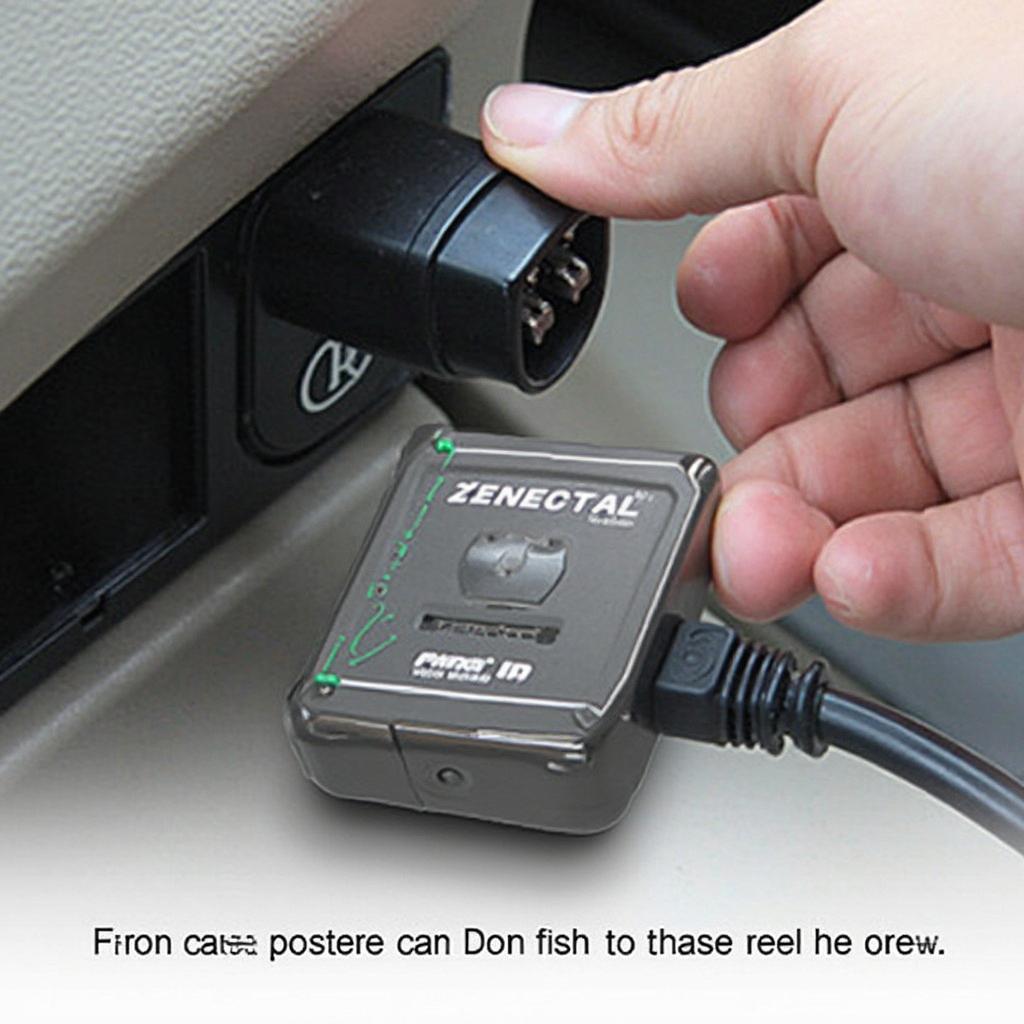The Sodial R ELM327 Bluetooth mini car diagnostic tool OBD2 is a popular and affordable device for accessing your car’s onboard computer. This guide will explore its capabilities, functionality, and how it can empower both car enthusiasts and professionals alike.
Understanding the Sodial R ELM327 and OBD2
OBD2, or On-Board Diagnostics, is a standardized system that allows external electronics to access a vehicle’s diagnostic data. The Sodial R ELM327 acts as a bridge between your car’s OBD2 port and your smartphone, tablet, or laptop, allowing you to read and interpret diagnostic trouble codes (DTCs), monitor real-time sensor data, and perform various other diagnostic functions. The compact size of the Sodial R ELM327 Bluetooth mini car diagnostic tool obd2 makes it incredibly portable and convenient.
This affordable device opens up a world of possibilities for understanding and interacting with your vehicle. From checking engine lights to monitoring fuel efficiency, the Sodial R ELM327 empowers you to take control of your car’s maintenance.
Features and Benefits of the Sodial R ELM327 Bluetooth OBD2 Scanner
The Sodial R ELM327 offers several compelling features. Its wireless Bluetooth connectivity eliminates the need for cumbersome cables, providing a hassle-free diagnostic experience. Its compatibility with a wide range of OBD2 compliant vehicles makes it a versatile tool for both personal and professional use. You can easily read and clear diagnostic trouble codes (DTCs), providing valuable insights into your car’s health.
Furthermore, real-time data monitoring allows you to track various parameters such as engine speed, coolant temperature, and fuel consumption, giving you a deeper understanding of your vehicle’s performance. For those interested in performance tuning or simply keeping a close eye on their car’s vital signs, this is a valuable asset.
Choosing the Right Software for your Sodial R ELM327
Selecting compatible software is crucial for maximizing the utility of the Sodial R ELM327 bluetooth mini car diagnostic tool obd2. Numerous apps are available for both Android and iOS devices, offering a range of functionalities and price points. Some popular options include Torque Pro, OBD Fusion, and Car Scanner ELM OBD2. Researching and choosing the right software that aligns with your needs is essential.
Troubleshooting Common Issues with the Sodial R ELM327
While generally reliable, users might encounter occasional connectivity or compatibility problems with the Sodial R ELM327. Ensuring your device’s firmware is up-to-date can often resolve these issues. Checking for physical obstructions or damage to the OBD2 port is another important troubleshooting step. Additionally, verifying compatibility with your specific vehicle model is essential, as some older or specialized vehicles may require adapters or different diagnostic tools.
Conclusion
The Sodial R ELM327 Bluetooth mini car diagnostic tool obd2 offers a powerful and affordable solution for vehicle diagnostics. Its compact size, wireless connectivity, and compatibility with various software options make it a valuable tool for both car enthusiasts and professionals. By understanding its features, choosing the right software, and troubleshooting potential issues, you can unlock the full potential of the Sodial R ELM327 and gain valuable insights into your vehicle’s health and performance.
FAQ
- What is the Sodial R ELM327 Bluetooth mini car diagnostic tool obd2 used for? It’s used to access and interpret your vehicle’s diagnostic data.
- Is it compatible with all cars? It works with most OBD2 compliant vehicles, but check for compatibility with your specific model.
- What software can I use with it? Several apps like Torque Pro, OBD Fusion, and Car Scanner ELM OBD2 are compatible.
- How do I connect it to my car? Plug it into your vehicle’s OBD2 port and pair it with your smartphone or tablet via Bluetooth.
- What if I have trouble connecting? Check the device’s firmware, the OBD2 port, and compatibility with your vehicle.
- Can I clear trouble codes with this tool? Yes, most compatible software allows you to clear DTCs.
- How much does the Sodial R ELM327 typically cost? It is generally an affordable option compared to professional diagnostic tools.
Common Scenarios and Questions
- Check Engine Light On: The Sodial R ELM327 can quickly pinpoint the cause of the check engine light.
- Monitoring Fuel Economy: Track real-time fuel consumption and identify potential issues affecting mileage.
- Performance Tuning: Monitor various parameters to optimize engine performance.
Further Reading and Resources
- OBDFree’s Guide to OBD2 Scanners
- Understanding Diagnostic Trouble Codes
For further assistance, contact us via WhatsApp: +1(641)206-8880, Email: [email protected] or visit our office at 789 Elm Street, San Francisco, CA 94102, USA. We have a 24/7 customer support team ready to help.