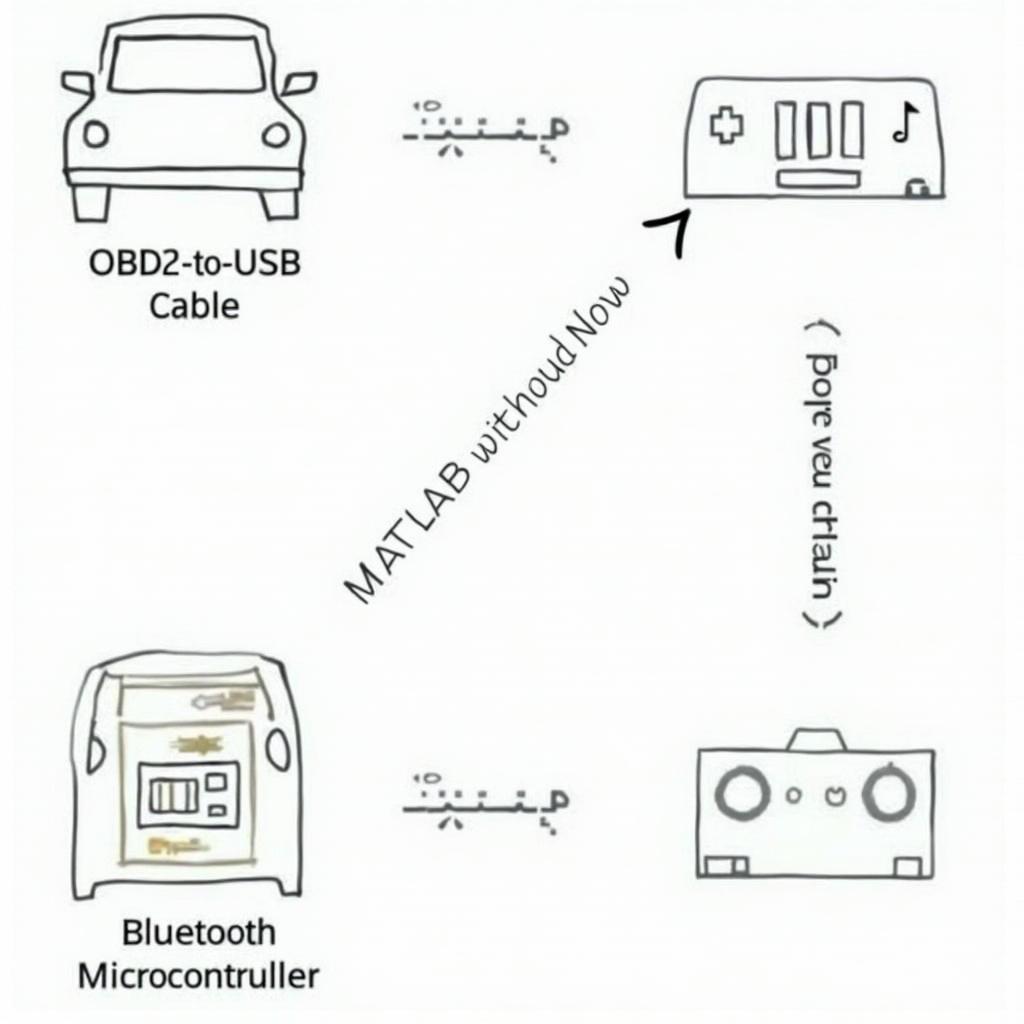MATLAB and OBD2: a powerful combination for vehicle diagnostics and analysis. This article explores how to leverage MATLAB’s capabilities to collect, analyze, and visualize OBD2 data, opening up a world of possibilities for understanding your vehicle’s performance.
Connecting MATLAB to Your OBD2 Port
Connecting your vehicle’s OBD2 port to MATLAB is the first step. Several methods exist, each with its own advantages. You can use a dedicated OBD2-to-USB cable paired with the MATLAB Vehicle Network Toolbox. This toolbox provides pre-built functions for communicating with the OBD2 port. Alternatively, Bluetooth OBD2 adapters offer a wireless connection, allowing for more flexibility in data collection. Finally, for more advanced users, custom interfaces can be built using microcontrollers like Arduino or Raspberry Pi. These options provide greater control over data acquisition and processing.
Reading and Interpreting OBD2 Data with MATLAB
Once connected, MATLAB’s powerful data processing capabilities come into play. Using the Vehicle Network Toolbox, you can request specific Parameter IDs (PIDs) from your vehicle’s ECU. These PIDs represent various vehicle parameters like engine speed, coolant temperature, and fuel level. MATLAB allows you to read these PIDs in real-time and store the data for later analysis. Understanding the meaning of these PIDs is crucial for accurate interpretation. Resources like the OBD2 PID database can help you decipher the data and gain valuable insights into your vehicle’s operation.
Advanced Analysis and Applications with MATLAB and OBD2
MATLAB offers far more than just basic data retrieval. Its analytical tools enable deeper insights into your vehicle’s performance. You can perform statistical analysis, create custom dashboards, and even develop predictive models for maintenance. This allows for proactive identification of potential issues and optimized maintenance schedules. Furthermore, MATLAB can be integrated with other tools and platforms for even more advanced applications like vehicle simulations and control system development.
Creating Custom Dashboards for Real-Time Monitoring
MATLAB’s App Designer allows you to create interactive dashboards to visualize OBD2 data in real time. These custom dashboards can be tailored to your specific needs, displaying the most relevant parameters and providing intuitive controls for data interaction.
Predictive Maintenance with MATLAB and OBD2
By leveraging machine learning algorithms within MATLAB, you can develop predictive models based on your OBD2 data. These models can forecast potential issues before they become major problems, enabling proactive maintenance and reducing downtime.
Why Choose MATLAB for OBD2 Analysis?
MATLAB’s extensive libraries and toolboxes make it an ideal platform for OBD2 data analysis. Its powerful data processing capabilities, combined with its visualization and modeling tools, provide a comprehensive solution for understanding and optimizing vehicle performance.
“MATLAB’s ability to handle complex data sets and its integrated toolboxes make it an invaluable tool for automotive engineers working with OBD2 data.” – Dr. Emily Carter, Automotive Systems Engineer
“The flexibility of MATLAB allows me to customize my OBD2 data analysis to suit my specific research needs, from basic data logging to advanced predictive modeling.” – Professor David Lee, Mechanical Engineering Department
Conclusion
Using MATLAB with OBD2 opens up a world of possibilities for vehicle diagnostics and analysis. From simple data retrieval to advanced predictive modeling, MATLAB provides the tools and flexibility you need to understand your vehicle’s performance like never before. Start exploring the power of MATLAB and OBD2 today.
FAQ
- What is OBD2?
OBD2 stands for On-Board Diagnostics, generation 2. It’s a standardized system that allows external devices to access vehicle data. - Do I need special hardware to use MATLAB with OBD2?
Yes, you’ll need an OBD2 interface cable or adapter to connect your vehicle to your computer. - Which MATLAB toolbox is required for OBD2 communication?
The Vehicle Network Toolbox provides the necessary functions for communicating with OBD2 devices. - Can I use MATLAB for real-time OBD2 data analysis?
Yes, MATLAB allows for real-time data acquisition and analysis from your vehicle’s OBD2 port. - What are PIDs?
PIDs, or Parameter IDs, are codes used to request specific data from the vehicle’s ECU. - Where can I find a list of OBD2 PIDs?
An OBD2 PID database can be found online through various resources. - Is MATLAB suitable for beginners in OBD2 diagnostics?
While MATLAB offers advanced functionalities, its user-friendly interface and extensive documentation make it accessible to beginners as well.
If you need any assistance, please contact us via WhatsApp: +1(641)206-8880, Email: [email protected] or visit our office at 789 Elm Street, San Francisco, CA 94102, USA. We have a 24/7 customer support team ready to help.