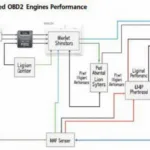The Bluedriver Professional OBD2 scanner is a powerful and versatile diagnostic tool for car owners and professionals alike. This guide delves into the features, benefits, and uses of this popular OBD2 scanner, offering you a comprehensive understanding to make an informed decision. We’ll explore everything from its basic functionalities to its advanced capabilities. Check out this link for more information about the lemur bluedriver obd2.
Understanding the Power of the Bluedriver Professional OBD2 Scanner
The Bluedriver Professional OBD2 scanner goes beyond basic code reading, offering a deeper level of diagnostic functionality. It allows you to read and clear diagnostic trouble codes (DTCs), view live data streams from various sensors, and perform advanced tests like emissions readiness checks. This device empowers you to pinpoint the root cause of car problems efficiently. What sets the Bluedriver apart is its user-friendly interface and compatibility with both Android and iOS devices.
Key Features and Benefits of the Bluedriver Professional OBD2 Scanner
The Bluedriver Professional OBD2 scanner boasts several key features that make it stand out in the market:
- Enhanced Diagnostics: Unlike basic code readers, the Bluedriver provides detailed descriptions of DTCs, including potential causes and fixes. This saves you valuable time and effort in diagnosing car issues.
- Live Data Streaming: Monitor real-time data from various sensors, such as engine speed, coolant temperature, and oxygen sensor readings. This allows you to observe how different systems are performing and identify potential problems before they escalate.
- Smog Check Readiness: Easily check your vehicle’s emissions readiness status before taking it for an inspection, avoiding potential failures and costly repairs.
- User-Friendly Interface: The intuitive mobile app guides you through the diagnostic process, making it easy to use even for beginners.
- Wide Vehicle Compatibility: The Bluedriver is compatible with most 1996 and newer vehicles sold in the US, covering a wide range of makes and models.
- Compact and Portable: Its small size makes it easy to store and carry, allowing you to perform diagnostics anytime, anywhere.
Have you considered the bluedriver bluetooth professional obd2 scanner? It provides convenient wireless connectivity.
How Does the Bluedriver Professional OBD2 Scanner Work?
Simply plug the Bluedriver into your vehicle’s OBD2 port, usually located under the dashboard on the driver’s side. Then, pair the device with your smartphone or tablet via Bluetooth and launch the Bluedriver app. The app will guide you through the process of reading and clearing codes, viewing live data, and performing other diagnostic functions.
Who Should Use a Bluedriver Professional OBD2 Scanner?
The Bluedriver Professional OBD2 scanner is a valuable tool for a wide range of users, including:
- Car Enthusiasts: Gain a deeper understanding of your vehicle’s performance and diagnose issues yourself.
- DIY Mechanics: Perform basic repairs and maintenance tasks without relying on expensive mechanics.
- Professional Technicians: Use the Bluedriver as a quick and efficient diagnostic tool for preliminary assessments.
“A reliable OBD2 scanner like the Bluedriver is essential for any car owner who wants to stay on top of their vehicle’s health,” says Michael Davis, Certified Automotive Technician. “It empowers you to take control of your car’s maintenance and avoid unnecessary expenses.”
Choosing the Right OBD2 Scanner: Why the Bluedriver Stands Out
With so many OBD2 scanners on the market, choosing the right one can be overwhelming. The Bluedriver Professional OBD2 scanner stands out due to its combination of advanced features, user-friendliness, and affordability. It provides a professional-grade diagnostic experience without the hefty price tag of high-end scan tools. You might be interested in comparing it to other options in our miglior obd2 2020 guide.
Conclusion
The Bluedriver Professional OBD2 scanner is a valuable investment for any car owner seeking a reliable and comprehensive diagnostic tool. Its advanced features, intuitive interface, and broad compatibility make it a top choice for DIYers and professionals alike. Empower yourself with the knowledge and control provided by the Bluedriver Professional OBD2 scanner and keep your car running smoothly for years to come. For information on pricing in South Africa, check out our guide on obd2 scanner price in south africa. And if you own a Toyota, you might find our article on the best obd2 code reader for toyota helpful.
FAQ
- Is the Bluedriver compatible with my car? It works with most 1996 and newer vehicles sold in the US. Check the Bluedriver website for a complete compatibility list.
- What kind of information can I get from the Bluedriver? You can read and clear DTCs, view live data, check emissions readiness, and more.
- How do I update the Bluedriver app? Updates are available through the App Store (iOS) and Google Play Store (Android).
- Is there a subscription fee for using the Bluedriver? No, there are no ongoing subscription fees.
- Can I use the Bluedriver on multiple vehicles? Yes, you can use it on any compatible vehicle.
- What is the warranty on the Bluedriver? It comes with a one-year warranty.
- Where can I buy the Bluedriver Professional OBD2 scanner? It is available online and at various automotive retailers.
Need Support? Contact us via WhatsApp: +1(641)206-8880, Email: [email protected] or visit us at 789 Elm Street, San Francisco, CA 94102, USA. We have a 24/7 customer support team.