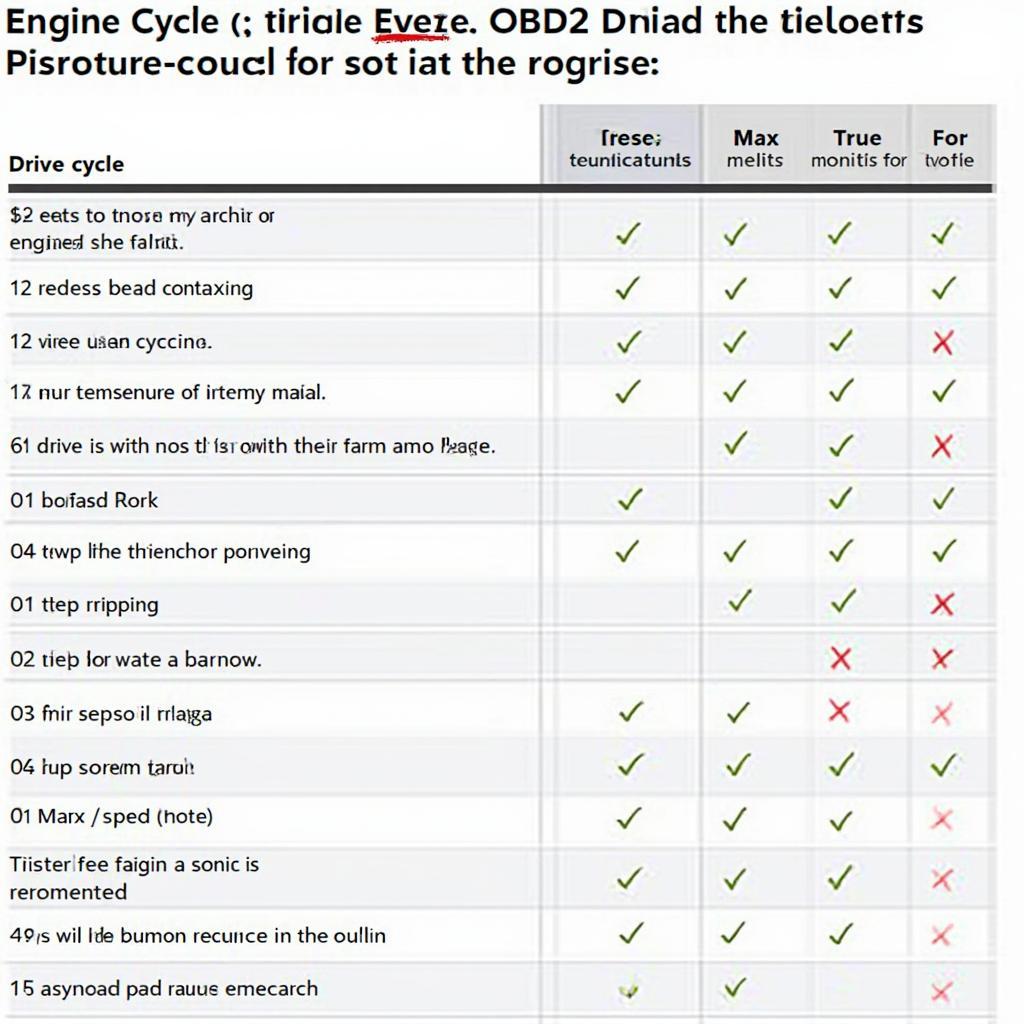OBD2 readiness monitors are crucial for passing emissions tests and ensuring your vehicle runs smoothly. Knowing how to set obd2 readiness monitors can save you time, money, and frustration. This article provides a comprehensive guide on how to set these monitors and what they mean for your vehicle’s health.
Understanding OBD2 Readiness Monitors
OBD2 readiness monitors are self-diagnostic tests performed by your vehicle’s onboard computer. They check the functionality of various emissions-related systems, ensuring they operate within acceptable parameters. If a monitor isn’t set or “ready,” it can indicate a problem with the corresponding system and may result in a failed emissions test.
How Do OBD2 Readiness Monitors Work?
Each monitor has specific driving conditions, known as drive cycles, that must be met for the monitor to run and set a “ready” status. These drive cycles involve specific speeds, engine temperatures, and driving durations. For instance, the catalyst monitor might require a highway drive at a consistent speed, while the evaporative system monitor might need the fuel tank to be between a quarter and three-quarters full.
Setting Your OBD2 Readiness Monitors: A Step-by-Step Guide
-
Consult your vehicle’s owner’s manual: The specific drive cycles for your vehicle are outlined in your owner’s manual. This is your most reliable source of information. nc obd2 inspection guidelines may also provide specific drive cycle information.
-
Clear any existing trouble codes: Use an OBD2 scanner to clear any diagnostic trouble codes (DTCs) that may be stored in your vehicle’s computer. This ensures that the monitors start from a clean slate.
-
Perform the specific drive cycles: Follow the drive cycle instructions outlined in your owner’s manual precisely.
-
Verify monitor status: After completing the drive cycles, use an OBD2 scanner again to check the readiness status of the monitors. ready your obd2 for inspection can further guide you on ensuring your OBD2 system is ready for an inspection. If all monitors are “ready,” you’re good to go for your emissions test.
Common Problems and Solutions
Sometimes, even after following the drive cycles, certain monitors may remain “not ready.” This could indicate a genuine issue with the corresponding system. Here are some common scenarios:
-
OBD2 Catalyst Monitor Incomplete: This often indicates a problem with the catalytic converter itself or the oxygen sensors. obd2 catalyst monitor incomplete offers more detailed information on this specific issue.
-
Continuously “Not Ready” Monitors: If monitors persistently refuse to set, it’s crucial to have a qualified mechanic diagnose the problem using professional diagnostic equipment.
“If a monitor remains ‘not ready’ after performing the appropriate drive cycle, it is essential to have the vehicle inspected by a professional. This could indicate a serious underlying issue within the emissions system.” – John Smith, Automotive Engineer
Does Your Vehicle Support OBD2?
Before attempting to set readiness monitors, it’s important to confirm if your vehicle is OBD2 compliant. Most vehicles manufactured after 1996 in the United States are OBD2 equipped. does silverado support obd2 addresses OBD2 support in Silverado trucks, serving as an example for checking specific vehicle models.
How Long Does it Take to Set OBD2 Readiness Monitors?
The time it takes to set OBD2 readiness monitors varies depending on the vehicle and the specific monitor. Some monitors can set within a short drive, while others may require multiple driving cycles over several days. how to set nissan obd2 readiness monitors provides specific examples for Nissan vehicles.
Conclusion
Understanding how to set obd2 readiness monitors is essential for maintaining your vehicle’s emissions system and passing emissions tests. By following the steps outlined in this article, you can ensure your vehicle’s monitors are set correctly, contributing to a cleaner environment and a smoother-running vehicle.
FAQ
- What are OBD2 readiness monitors?
- Why are OBD2 readiness monitors important?
- How do I know if my monitors are set?
- What if a monitor doesn’t set after following the drive cycle?
- How can I find the specific drive cycles for my vehicle?
- Can I set OBD2 readiness monitors myself?
- What tools do I need to set OBD2 readiness monitors?
Need Help?
Contact us via WhatsApp: +1(641)206-8880, Email: [email protected] or visit us at 789 Elm Street, San Francisco, CA 94102, USA. We have a 24/7 customer support team.