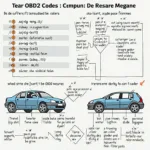Finding the OBD2 port in your Ford C-Max can sometimes feel like a treasure hunt. This guide provides a clear, concise roadmap to locating your C-Max’s OBD2 port, covering different model years and common troubleshooting tips.
Pinpointing the OBD2 Port in Your Ford C-Max
The OBD2 port, short for On-Board Diagnostics, is a crucial interface for accessing your vehicle’s diagnostic data. It’s the gateway to understanding your car’s health, performance, and potential issues. Locating this port is essential for DIY repairs, maintenance, and even using third-party diagnostic tools. In the Ford C-Max, the OBD2 port is typically located under the dashboard, on the driver’s side.
C-Max OBD2 Port Location by Model Year
While the general location remains consistent, slight variations might exist depending on the specific C-Max model year.
-
2013-2019 Ford C-Max: The OBD2 port is typically situated beneath the steering wheel, near the fuse box, tucked away slightly behind the lower dashboard trim. You might need to feel around or use a flashlight to spot it.
-
C-Max Energi & Hybrid Models: The location remains similar to the standard C-Max models, under the dashboard on the driver’s side. Don’t be surprised if it’s a bit concealed; it often requires a bit of exploration.
Common Challenges and Troubleshooting Tips
Sometimes, locating the OBD2 port can be tricky. Here are a few common issues and solutions:
-
Obstructed View: Remove any floor mats or objects that might obstruct your view. A small flashlight can be incredibly helpful in illuminating the area.
-
Connector Cover: Some C-Max models have a small cover protecting the OBD2 port. Gently pry it open to access the connector.
-
Confusing Connectors: The OBD2 port is a trapezoidal 16-pin connector. Make sure you’re not confusing it with other connectors in the same area.
Using Your C-Max’s OBD2 Port
Once you’ve located the OBD2 port, you can use it for various purposes:
-
Diagnostics: Retrieve diagnostic trouble codes (DTCs) to pinpoint the root cause of vehicle problems.
-
Performance Monitoring: Track real-time data like engine speed, coolant temperature, and fuel economy.
-
Emissions Testing: Verify that your C-Max meets emissions standards.
-
Customization: Access certain vehicle settings and features, depending on the model and tools used.
Why is knowing the C-Max obd2 location important?
Knowing the location of your C-Max’s OBD2 port empowers you to take control of your vehicle’s maintenance and diagnostics. It simplifies troubleshooting, potentially saving you time and money.
In conclusion, locating the OBD2 port in your Ford C-Max is a straightforward process once you know where to look. This knowledge enables you to perform essential diagnostic checks and maintain your vehicle effectively. With a little patience and the information provided in this guide, you’ll be well-equipped to handle your C-Max’s diagnostic needs.
FAQ
- What does OBD2 stand for? OBD2 stands for On-Board Diagnostics, second generation.
- Is the C-Max OBD2 port location the same across all model years? While generally located under the driver-side dashboard, slight variations might exist between specific model years.
- What can I do with the OBD2 port? You can use it for diagnostics, performance monitoring, emissions testing, and even customization, depending on the tools used.
- What if I can’t find my C-Max’s OBD2 port? Check for obstructions, look for a protective cover, and ensure you’re looking for the correct 16-pin trapezoidal connector.
- Do I need a professional to use the OBD2 port? While professional mechanics utilize it, many user-friendly OBD2 scanners are available for DIY diagnostics.
- Can I damage my car by using the OBD2 port incorrectly? It’s unlikely to cause damage if used correctly. However, always consult your vehicle’s manual and follow instructions carefully when using diagnostic tools.
- Where can I find more information about my C-Max’s OBD2 system? Refer to your vehicle’s owner’s manual for specific details and consult reputable online resources for additional information.
Need help? Contact us via WhatsApp: +1(641)206-8880, Email: [email protected] or visit us at 789 Elm Street, San Francisco, CA 94102, USA. Our customer support team is available 24/7.