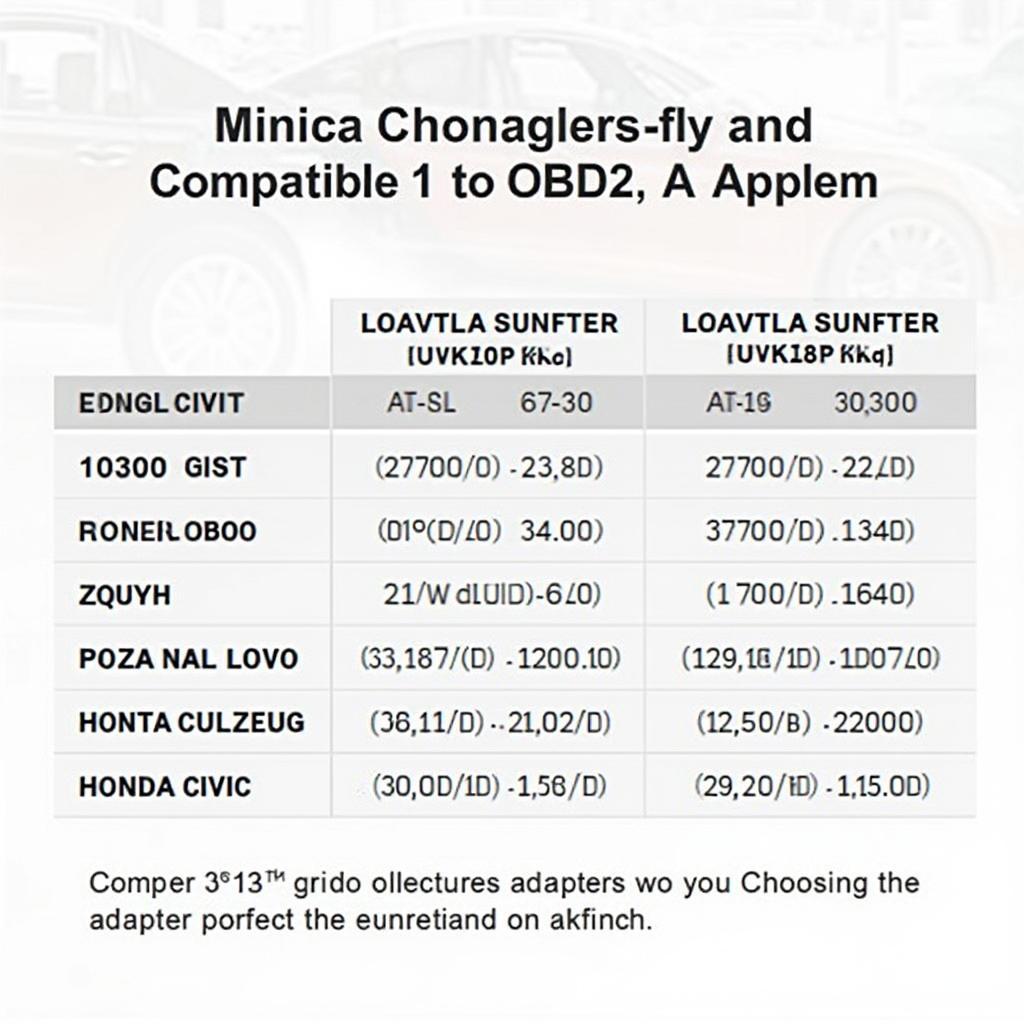Understanding the nuances of OBD1 to OBD2 adapters for your Honda Civic can be crucial for diagnostics and maintenance. This article delves into the world of OBD1 and OBD2 systems, specifically focusing on how to use an adapter with your Civic.
Why You Might Need an OBD1 to OBD2 Adapter for Your Civic
Older Honda Civics, typically those manufactured before 1996, utilize the OBD1 system, while newer models use the OBD2 standard. The OBD2 system offers more comprehensive diagnostics and standardized connectors, making it easier to use modern diagnostic tools. If you own an older Civic and want to benefit from the advanced capabilities of OBD2 scanners, an adapter is essential. It acts as a bridge, allowing communication between your OBD1-equipped Civic and an OBD2 scanner. This enables you to access more detailed information about your car’s performance and identify potential issues more accurately.
Choosing the Right OBD1 to OBD2 Adapter
Not all adapters are created equal. Selecting the correct adapter for your specific Civic model year is paramount. Using the wrong adapter can lead to inaccurate readings or even damage to your car’s computer system. Different Civic generations have different wiring configurations, so compatibility is key. Researching and identifying the correct adapter for your particular model year is the first step towards successful diagnostics.
How to Use an OBD1 to OBD2 Adapter on Your Civic
Once you have the correct adapter, the process is relatively straightforward. Locate the OBD1 diagnostic port in your Civic, typically under the dashboard or near the steering column. Connect the OBD1 side of the adapter to the diagnostic port. Then, connect the OBD2 side of the adapter to your OBD2 scanner. Turn the ignition key to the “on” position, without starting the engine. Your OBD2 scanner should now be able to communicate with your Civic’s computer.
Troubleshooting Common Issues
Sometimes, you might encounter issues when using an adapter. If your OBD2 scanner doesn’t connect, double-check the adapter’s compatibility with your Civic’s model year and ensure the connections are secure. A common problem is using a generic adapter that isn’t specifically designed for Honda vehicles.
Why isn’t my OBD2 scanner connecting with the adapter?
Ensure the ignition is in the “on” position. Verify the adapter is compatible with your Civic’s model year. Check for loose connections.
What if I get error codes after connecting?
Consult your Civic’s service manual or an online database to understand the specific error codes.
Benefits of Using an OBD2 Scanner with Your Civic
By using an OBD2 scanner with your older Civic via an adapter, you unlock a wealth of diagnostic information. You can read and clear diagnostic trouble codes (DTCs), monitor real-time sensor data, and perform advanced diagnostics. This can help you identify potential problems early on, saving you time and money on repairs. You can even monitor fuel economy and other performance parameters.
“Using an OBD2 scanner with an adapter on an older Civic can significantly improve your ability to diagnose and address issues proactively,” says automotive expert, Michael Davis, ASE Certified Master Technician.
Conclusion
Using an obd1 to obd2 adapter civic allows owners of older Honda Civics to utilize the power of modern OBD2 scanners. By choosing the right adapter and understanding the connection process, you can unlock a deeper understanding of your car’s health and performance. Proper use of an adapter ensures accurate diagnostics and empowers you to maintain your Civic effectively.
“Investing in a quality obd1 to obd2 adapter is a worthwhile investment for any owner of an older Honda Civic who wants to stay on top of maintenance and diagnostics,” adds Susan Miller, automotive electronics specialist.
FAQ
- What is the difference between OBD1 and OBD2?
- How do I locate the OBD1 port in my Civic?
- Can I use any OBD2 scanner with an adapter?
- What should I do if I get an error code?
- Where can I find a reliable OBD1 to OBD2 adapter for my Civic?
- Is it difficult to install and use an adapter?
- Can an adapter damage my car’s computer system?
Common Scenarios and Questions
Scenario: Check Engine Light comes on in a 1995 Civic.
Question: Can I use an OBD2 scanner to diagnose the problem?
Answer: Yes, with an appropriate obd1 to obd2 adapter.
Scenario: Difficulty starting a 1994 Civic.
Question: Will an adapter help me figure out the issue?
Answer: Potentially, an adapter and OBD2 scanner can help pinpoint the source of the starting problem.
Further Reading
Check out our other articles on OBD2 scanners and car diagnostics for more helpful information. We also have a comprehensive guide on choosing the right OBD2 scanner for your needs.
For support, contact us via WhatsApp: +1(641)206-8880, Email: [email protected] or visit us at 789 Elm Street, San Francisco, CA 94102, USA. We have a 24/7 customer support team available to assist you.