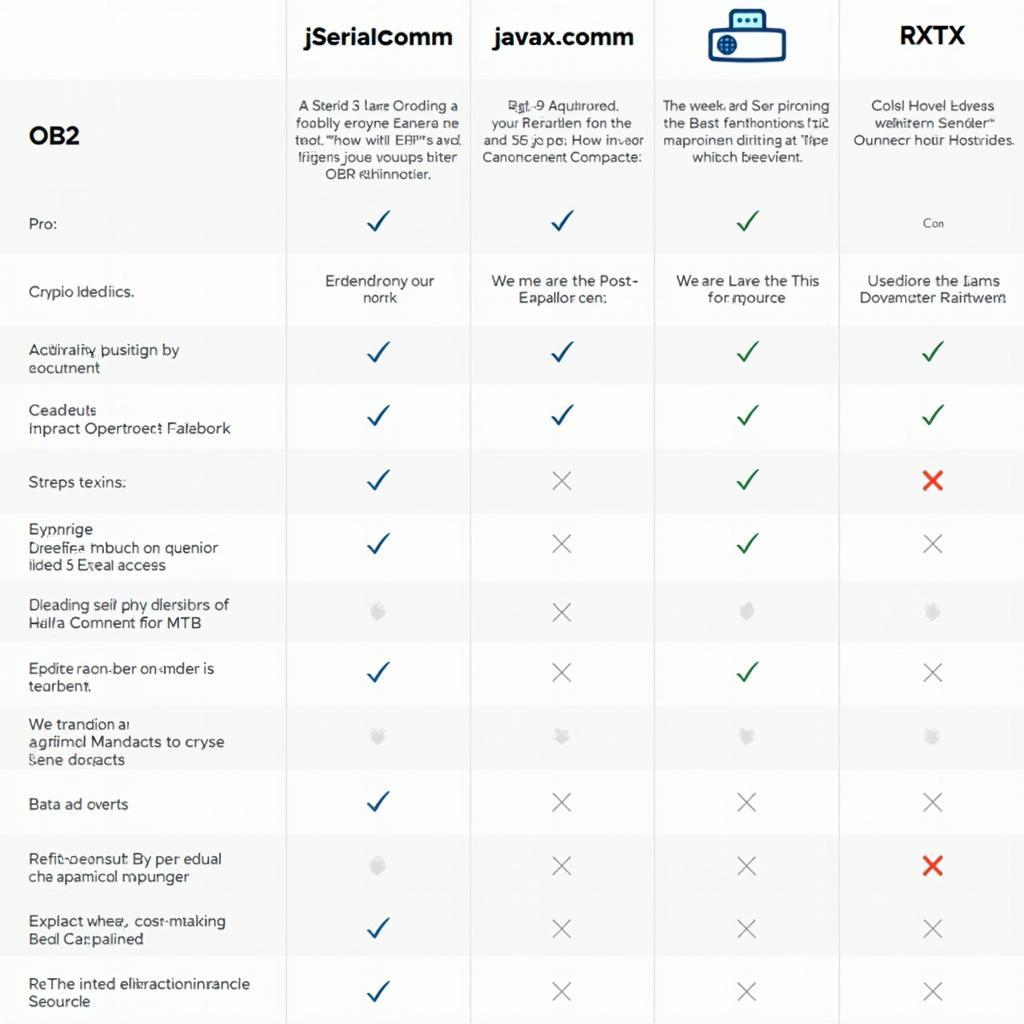Connecting your Java application to a vehicle’s onboard diagnostics (OBD-II) system opens a world of possibilities, from reading diagnostic trouble codes to monitoring real-time performance data. This guide dives into the world of Java OBD2 libraries, providing a comprehensive overview for developers seeking to integrate this powerful technology into their projects. We’ll explore everything from choosing the right library to tackling common challenges.
Choosing the Right Java OBD2 Library
Selecting the appropriate Java OBD2 library is crucial for the success of your project. Consider factors such as ease of use, community support, and compatibility with your target OBD-II devices. Some popular choices include the javax.comm API (for serial communication), and third-party libraries like jSerialComm and RXTX. Each library has its own strengths and weaknesses, so researching and comparing them is essential. What’s best for a simple OBD-II code reader might not be ideal for a complex vehicle diagnostics application. For example, jSerialComm offers cross-platform compatibility, which is a huge advantage for applications targeting multiple operating systems.
Establishing a Connection with Your OBD-II Device
Once you’ve chosen a library, the next step is establishing communication with your OBD-II device. This typically involves identifying the correct serial port and configuring the connection parameters, such as baud rate and parity. Using a Java OBD2 library simplifies this process by providing high-level functions for managing the communication. Many modern OBD-II devices communicate via Bluetooth, requiring specific Bluetooth libraries and setup procedures within your Java application. For example, the javax.bluetooth API and its related implementations can handle the Bluetooth communication between the Java application and the OBD2 device.
Reading and Interpreting OBD-II Data
With the connection established, you can start sending requests and receiving data from the vehicle’s ECU (Electronic Control Unit). The Java OBD2 library handles the low-level communication details, allowing you to focus on parsing and interpreting the data. This data is encoded using specific protocols (like OBD-II PIDs), which the library helps decode. Understanding these PIDs is key to retrieving the information you need, from engine RPM to fuel level. What’s the engine coolant temperature? Is the check engine light on? A Java OBD2 library makes accessing this information straightforward. Consider a scenario where you’re reading rpm data from obd2 python. Similar functionalities can be achieved in Java using dedicated libraries.
Common Challenges and Solutions
Working with OBD-II can present certain challenges. Dealing with different vehicle makes and models, each with its own quirks and data formats, can be complex. Additionally, ensuring reliable communication over potentially unstable connections requires robust error handling. A well-chosen Java OBD2 library will provide mechanisms for addressing these issues. Some libraries even offer built-in support for specific vehicle protocols, simplifying the process of adapting your code to different vehicles. Remember, building an obd2 api javascript shares similar underlying principles with Java implementations.
“Effective use of a Java OBD2 library hinges on understanding the underlying OBD-II protocols and choosing a library that simplifies the complexities of vehicle communication,” says John Smith, Senior Automotive Software Engineer at AutoTech Solutions.
Advanced Topics: Real-Time Data Streaming and Custom Applications
For advanced applications, you might need to stream real-time data from the OBD-II system. This requires handling asynchronous communication and efficiently processing incoming data. Java provides powerful tools for managing threads and asynchronous operations, which can be leveraged to create responsive and performant real-time OBD-II applications. You could even build your own specialized diagnostic tools or performance monitoring applications. Creating a java obd2 bluetooth application is a great example of leveraging this technology. What about obd2 java for more general applications?
“Building a custom OBD-II application allows you to tailor the functionality precisely to your needs, whether it’s for fleet management, performance tuning, or predictive maintenance,” adds Jane Doe, Lead Embedded Systems Engineer at Vehicle Innovations Inc.
Conclusion
Java OBD2 libraries provide a powerful and flexible way to access and utilize the wealth of information available through a vehicle’s OBD-II system. By carefully selecting the right library, understanding the OBD-II protocols, and employing best practices for error handling and data processing, you can create robust and innovative applications for vehicle diagnostics, performance monitoring, and more. Don’t forget, the journey to make your own obd2 application is filled with exciting possibilities! Mastering the Java OBD2 library is a key step towards unlocking the full potential of connected vehicle technology.
Need support? Contact us via WhatsApp: +1(641)206-8880, Email: [email protected] or visit us at 789 Elm Street, San Francisco, CA 94102, USA. We have a 24/7 customer support team.