Building an arduino obd2 data logger can be a rewarding project, providing valuable insights into your vehicle’s performance. This guide delves into the world of OBD2 data logging with Arduino, covering everything from the basics to advanced techniques. We’ll explore the necessary hardware, software, and the steps involved in creating your own custom data logger.
Understanding OBD2 and Data Logging
OBD2, or On-Board Diagnostics II, is a standardized system that allows access to a vehicle’s diagnostic data. This data includes information about engine performance, emissions, speed, fuel consumption, and more. Data logging involves recording this information over time, enabling analysis and identification of potential issues or performance trends. An arduino obd2 data logger allows for customizable and cost-effective data acquisition. read obd2 arduino
Why Use an Arduino for OBD2 Data Logging?
Arduino offers a versatile and affordable platform for building a custom OBD2 data logger. Its open-source nature and extensive community support provide access to a wealth of resources and libraries, simplifying the development process. This flexibility allows tailoring the data logger to your specific needs, whether you’re a hobbyist, student, or professional.
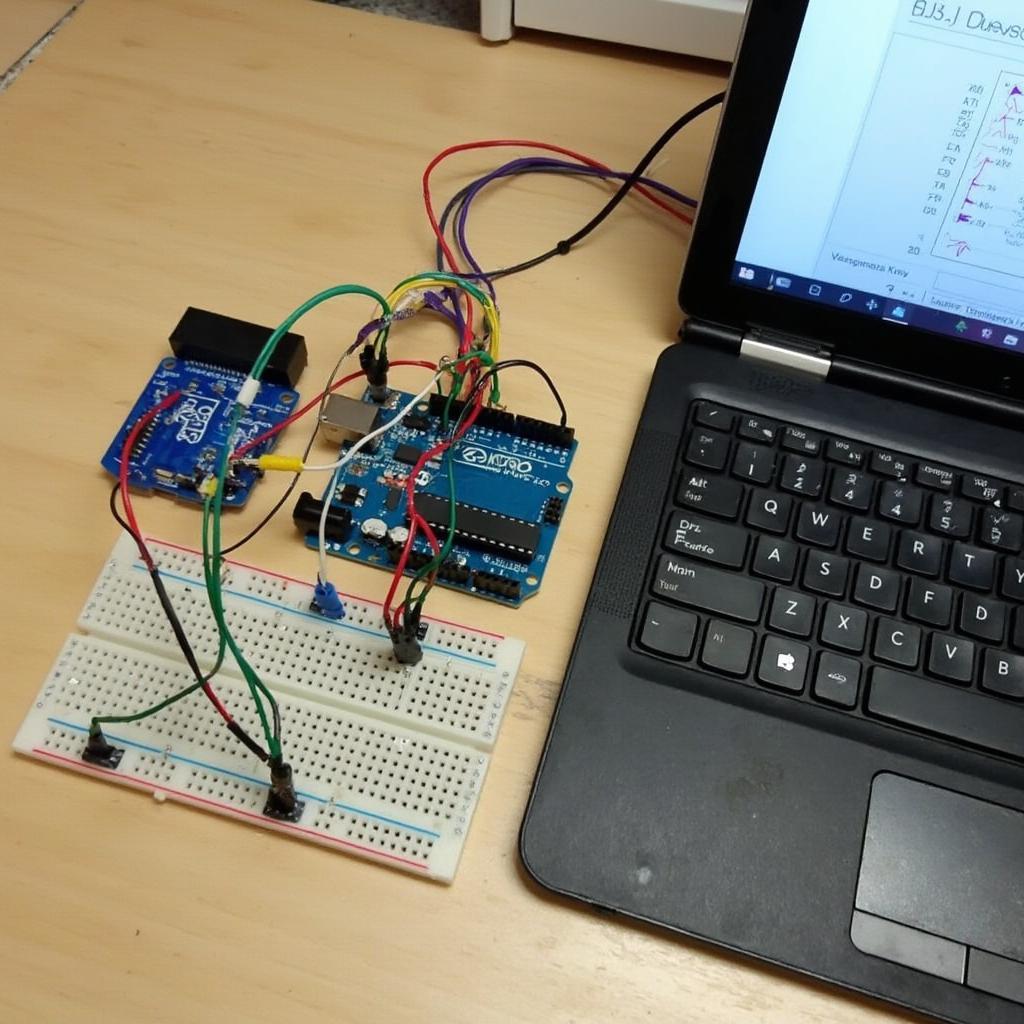 Arduino OBD2 Data Logger Setup
Arduino OBD2 Data Logger Setup
Hardware Requirements for your Arduino OBD2 Data Logger
Building an arduino obd2 data logger requires several key components. First, you’ll need an Arduino board, such as the Uno or Nano. Next, an OBD2 adapter is crucial for connecting to your vehicle’s OBD2 port. A compatible shield or TTL adapter may be necessary depending on your chosen OBD2 adapter. Finally, a storage medium, such as an SD card module, will be required for storing the logged data.
Selecting the Right OBD2 Adapter
Choosing the correct OBD2 adapter is essential for compatibility and functionality. ELM327-based adapters are commonly used and widely available. Ensure the adapter supports the communication protocols required by your vehicle. Consider factors such as wireless connectivity (Bluetooth or Wi-Fi) for added convenience. usb obd2 scanner arduino instructable
Software and Libraries for Arduino OBD2 Data Logging
Developing your arduino obd2 data logger requires appropriate software and libraries. The Arduino IDE will be your primary development environment. Libraries such as the OBD2 library simplify communication with the OBD2 adapter. Data visualization tools can help analyze the logged data effectively.
Setting up the Arduino IDE
The Arduino IDE provides the platform for writing, compiling, and uploading code to your Arduino board. Installing the necessary libraries, such as the OBD2 library, is essential for accessing OBD2 data.
“Choosing the right OBD2 adapter and library is crucial for a successful project. Compatibility and functionality are key considerations.” – David Miller, Automotive Electronics Engineer
Building Your Arduino OBD2 Data Logger
The process of building your arduino obd2 data logger involves connecting the hardware components, writing the Arduino code, and uploading it to the board. The code will read data from the OBD2 adapter, process it, and store it on the SD card. arduino read obd2
Connecting the Hardware
Connecting the components correctly is crucial for proper operation. The OBD2 adapter connects to the vehicle’s OBD2 port. The adapter then connects to the Arduino board through the chosen interface (shield or TTL adapter). The SD card module connects to the Arduino for data storage.
Writing the Arduino Code
The Arduino code handles communication with the OBD2 adapter, data retrieval, and storage. It initializes the necessary components, requests specific PIDs (Parameter IDs) from the vehicle, and logs the received data. arduino obd2 ttl adapter
“A well-structured code is essential for efficient data logging and easy troubleshooting. Proper data formatting ensures compatibility with analysis tools.” – Sarah Johnson, Embedded Systems Engineer.
Conclusion
Building an arduino obd2 data logger provides a powerful tool for understanding your vehicle’s performance. This guide has provided a comprehensive overview of the process, empowering you to embark on your own OBD2 data logging project. By combining hardware, software, and a little ingenuity, you can unlock valuable insights into your vehicle’s inner workings.
FAQ
- What is OBD2?
- Why use Arduino for OBD2 data logging?
- What hardware do I need?
- What software and libraries are required?
- How do I connect the hardware components?
- How do I write the Arduino code?
- Where can I find more resources?
Need assistance? Contact us via WhatsApp: +1(641)206-8880, Email: [email protected] or visit us at 789 Elm Street, San Francisco, CA 94102, USA. Our customer service team is available 24/7.

