Connecting your car to a computer opens up a world of diagnostic possibilities, and the OBD2 ELM327 USB driver is your key to unlocking this potential. This guide will walk you through everything you need to know about the OBD2 ELM327 USB driver, from installation to troubleshooting.
Finding the right OBD2 ELM327 USB driver can seem daunting, but with the right information, you can easily navigate the process. Whether you’re a seasoned mechanic or a car enthusiast just starting out, understanding the nuances of this crucial software component is essential for effective vehicle diagnostics. This guide will equip you with the knowledge to confidently connect, diagnose, and maintain your vehicle’s health.
Understanding the OBD2 ELM327 USB Driver
The OBD2 ELM327 USB driver acts as a translator between your vehicle’s onboard diagnostic system (OBD2) and your computer. The ELM327 is a microchip that interprets the data coming from your car’s OBD2 port and converts it into a format your computer software can understand. Without the correct driver, your computer won’t be able to communicate with the ELM327 adapter, rendering it useless.
Choosing the Right OBD2 ELM327 USB Driver
Different versions of the ELM327 chip exist, and each requires a specific driver. Identifying the correct driver for your device is crucial for proper functionality. Check the documentation that came with your elm327 usb/obd2 adapter or visit the manufacturer’s website to download the appropriate driver.
Installing the OBD2 ELM327 USB Driver on Windows
Installing the driver on Windows is typically straightforward. Most drivers are plug-and-play, meaning Windows will automatically recognize the device and install the necessary driver. However, sometimes you might need to manually install the driver from the manufacturer’s website.
Steps for Manual Driver Installation:
- Download the correct driver for your ELM327 adapter.
- Connect your ELM327 adapter to your computer’s USB port.
- Open Device Manager.
- Locate the ELM327 adapter, which might be listed under “Other Devices” or “Ports (COM & LPT)”.
- Right-click on the device and select “Update Driver Software”.
- Choose the option to browse your computer for driver software.
- Navigate to the location where you downloaded the driver and select it.
- Follow the on-screen prompts to complete the installation.
Troubleshooting OBD2 ELM327 USB Driver Issues
Sometimes, you might encounter issues with your OBD2 ELM327 USB driver. Here are some common problems and their solutions:
-
“Code 10” error in Device Manager: This usually indicates a problem with the driver itself. Try uninstalling the driver and reinstalling it. You can also try obd2 elm327 usb driver download from a reputable source.
-
Device not recognized: Ensure the adapter is properly connected to both the car’s OBD2 port and the computer’s USB port. Try a different USB port on your computer.
-
Software not communicating with the adapter: Double-check that you’re using compatible software and that it’s configured correctly.
OBD2 ELM327 USB Driver on Different Operating Systems
While Windows is the most common platform, you can also use ELM327 adapters with other operating systems. For instance, you can find elm327 obd2 usb driver windows 7 and elm327 obd2 usb driver windows 8. If you are using Linux, you might want to explore linux obd2 alternatives.
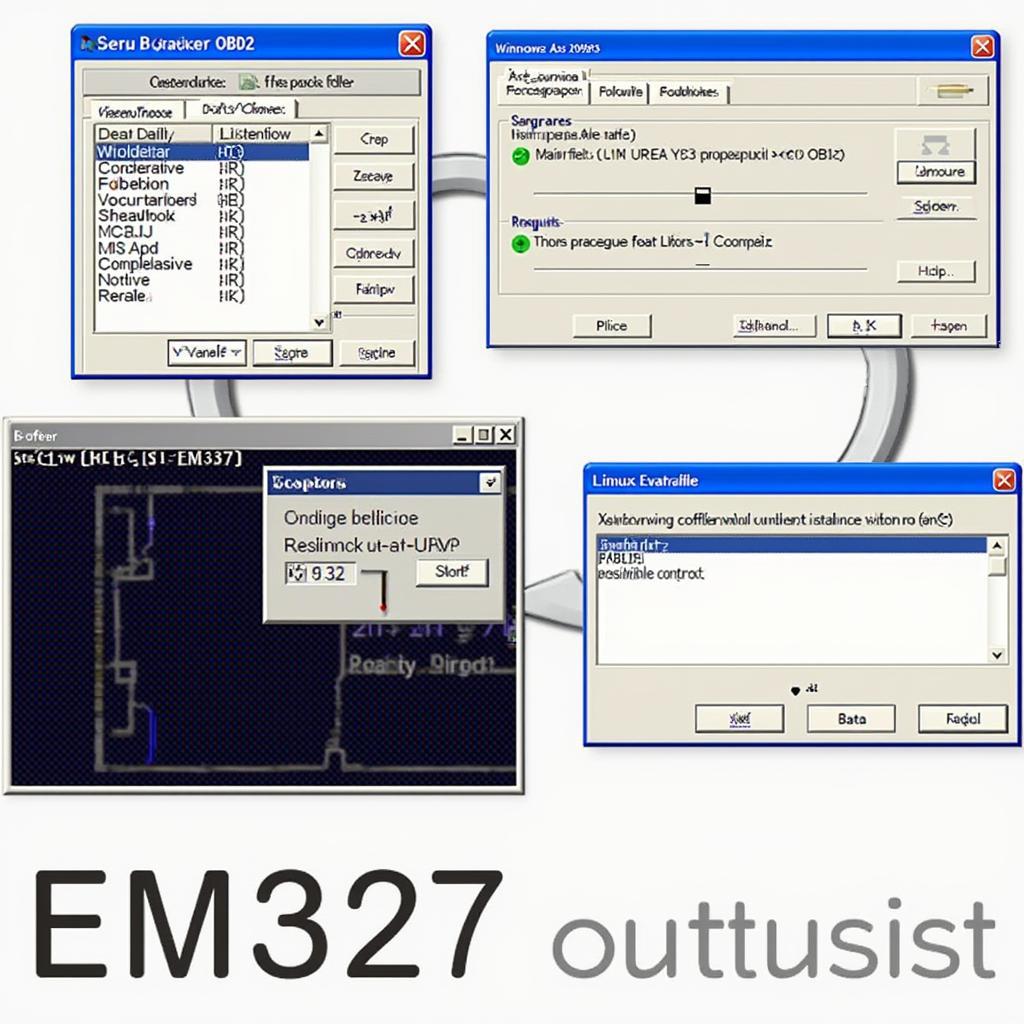 OBD2 ELM327 USB Driver on Different Operating Systems
OBD2 ELM327 USB Driver on Different Operating Systems
“A properly functioning OBD2 ELM327 setup is paramount for accurate vehicle diagnostics,” says Michael Stevens, a certified automotive technician with over 20 years of experience. “Understanding the driver’s role is essential for seamless communication between your computer and your car.”
Conclusion
The OBD2 ELM327 USB driver is the crucial link between your vehicle and your diagnostic software. By understanding how to select, install, and troubleshoot the driver, you can empower yourself to perform effective vehicle diagnostics, saving time and money. Remember to download the correct driver for your specific ELM327 adapter and operating system. By mastering the OBD2 ELM327 USB driver, you’re taking a significant step towards understanding and maintaining your vehicle’s health.
Need support? Contact us via WhatsApp: +1(641)206-8880, Email: [email protected] or visit us at 789 Elm Street, San Francisco, CA 94102, USA. We offer 24/7 customer support.


