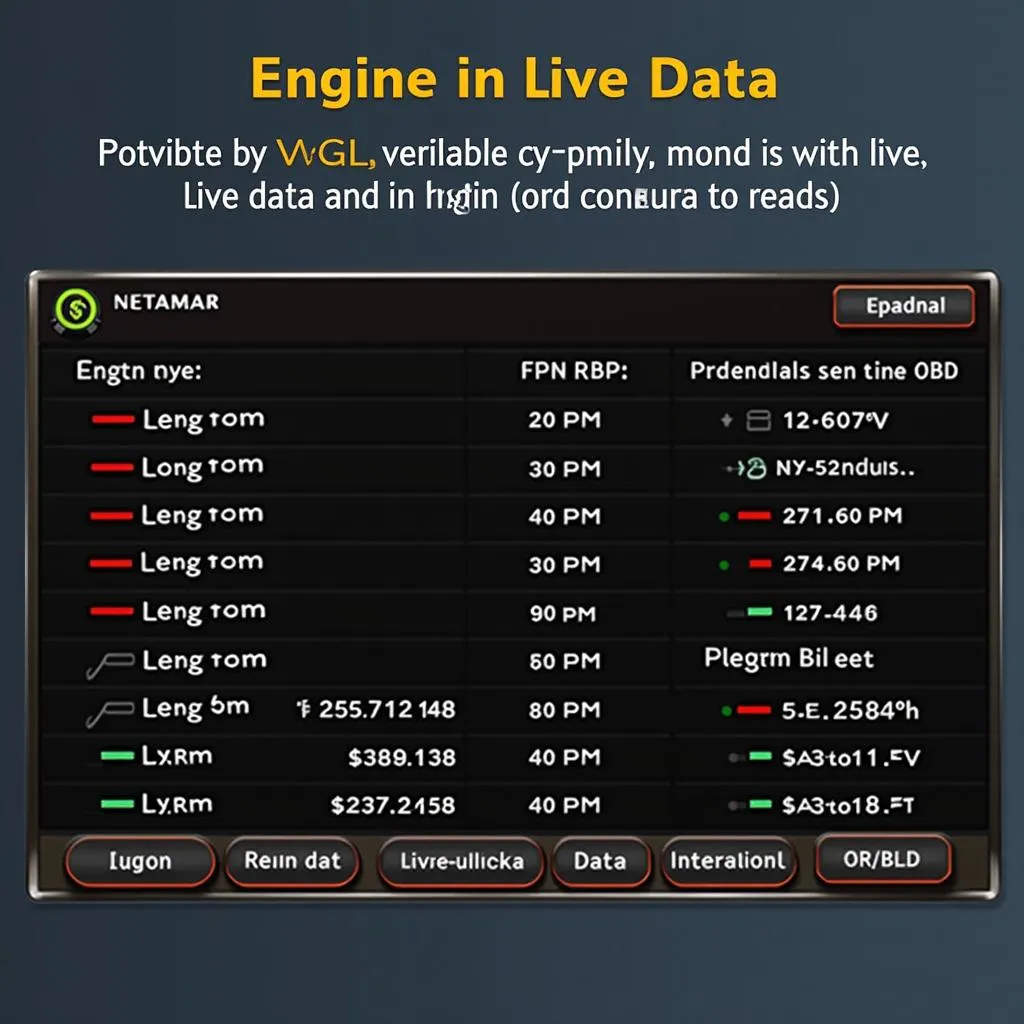Modern vehicles are marvels of engineering, packed with sophisticated computer systems that monitor and control everything from engine performance to emissions. Accessing this wealth of information can be invaluable for car enthusiasts, DIY mechanics, and even everyday drivers. This is where EOBD/OBD2 live data comes in, offering a real-time window into the inner workings of your car.
Understanding EOBD and OBD2
EOBD (European On-Board Diagnostics) and OBD2 (On-Board Diagnostics, second generation) are standardized systems that allow external devices to communicate with a vehicle’s onboard computer. While EOBD is primarily used in Europe and OBD2 in North America, they share the same 16-pin diagnostic connector and many common protocols, making them largely interchangeable.
What is Live Data?
Live data refers to the real-time information streamed from your car’s various sensors and systems through the OBD2 port. This data is constantly being generated and updated as you drive, providing a dynamic picture of your vehicle’s health and performance.
Benefits of Accessing EOBD/OBD2 Live Data
Accessing EOBD/OBD2 live data offers a multitude of benefits for car owners:
- Diagnose Problems: Identify and pinpoint issues before they become major headaches.
- Monitor Performance: Track engine parameters, fuel economy, and other vital signs to optimize driving habits and ensure optimal performance.
- Clear Check Engine Light: Read and understand diagnostic trouble codes (DTCs) to address underlying issues and reset the check engine light.
- Preventative Maintenance: Stay ahead of potential problems by monitoring wear and tear on critical components.
- Customize Driving Experience: Some advanced scanners allow for modifications to certain vehicle parameters for a more personalized driving experience.
How to Access and Interpret EOBD/OBD2 Live Data
Accessing live data requires an OBD2 scanner, a device that plugs into your car’s OBD2 port, typically located under the dashboard. These scanners range from basic code readers to sophisticated professional-grade tools.
Once connected, the scanner retrieves live data from the vehicle’s computer, displaying it in a user-friendly format. This data can be viewed in various ways, including:
- Numeric Values: Raw sensor readings displayed as numbers.
- Graphs and Charts: Visual representations of data trends over time.
- Gauges and Dials: Mimic traditional car gauges for easy interpretation.
Understanding live data requires some knowledge of basic automotive terminology and concepts. However, many scanners offer built-in help features and online resources provide comprehensive explanations of various parameters.
Choosing the Right EOBD/OBD2 Scanner for Live Data
The best OBD2 scanner for live data depends on individual needs and budget. Here are key factors to consider:
- Features: Look for scanners that offer live data streaming, graphing capabilities, and support for a wide range of vehicle parameters.
- Compatibility: Ensure the scanner is compatible with your car’s make, model, and year.
- User Interface: Opt for a scanner with an intuitive interface and easy-to-understand data presentation.
- Additional Features: Some scanners offer additional features like DTC lookup, smog test readiness checks, and data logging.
Choosing a reputable brand like the Launch Creader V+ OBD2 scanner ensures quality and reliability.
Conclusion
EOBD/OBD2 live data empowers car owners with invaluable insights into their vehicles. By understanding and utilizing this data, drivers can diagnose problems, optimize performance, and ensure the longevity of their cars. With the right OBD2 scanner, unlocking your car’s secrets is easier than ever before.
Frequently Asked Questions (FAQ)
-
Is EOBD/OBD2 live data available on all cars? Most cars manufactured after 1996 (US) or 2001 (Europe) are equipped with EOBD/OBD2 ports.
-
Can I damage my car by accessing live data? Accessing live data is generally safe as long as you use a compatible OBD2 scanner and follow instructions carefully.
-
What are some common live data parameters I should monitor? Important parameters include engine RPM, coolant temperature, vehicle speed, oxygen sensor readings, and fuel trims.
-
Do I need a professional-grade scanner to access live data? No, many affordable scanners offer basic live data functionality. However, professional-grade tools provide more advanced features and data analysis capabilities.
-
Can I use an EOBD/OBD2 scanner to modify my car’s settings? Some advanced scanners allow for limited modifications, but it’s crucial to understand the risks and consult a qualified mechanic before making any changes.
For further assistance, explore our website for informative articles on various OBD2 scanners, including reviews and comparisons like the ANCEL FX2000 OBD2 Scanner Review.
Need help connecting your Bluetooth OBD2 to your ’95 Camaro? We’ve got you covered! Check out our guide on Connecting Bluetooth OBD2 to 95 Camaro.
Looking for the best Apple OBD2 app? Our comprehensive guide can help you find the perfect app to suit your needs: The Best Apple OBD2 App.
For detailed information on a specific scanner model, refer to our V519 OBD2 Scanner Manual.
Have other questions or need further assistance? Feel free to contact our 24/7 customer support team via WhatsApp at +1(641)206-8880 or email us at [email protected]. We’re always here to help you unlock the full potential of EOBD/OBD2 technology.