OBD2 Pi opens a world of possibilities for vehicle diagnostics and data analysis. By connecting a Raspberry Pi to your car’s OBD2 port, you gain access to a wealth of information, empowering you to understand your vehicle’s performance, diagnose issues, and even customize its functionality. This article delves into the fascinating world of OBD2 Pi, exploring its capabilities, benefits, and potential applications.
Understanding the OBD2 Pi Connection
Connecting a Raspberry Pi to your car’s OBD2 port is surprisingly straightforward. You’ll need a few key components: a Raspberry Pi (any model will work, but a Pi 3 or later is recommended), an OBD2 to USB adapter, and the necessary software. The OBD2 port, typically located under the dashboard on the driver’s side, provides a standardized interface for accessing vehicle data. The adapter acts as a bridge between the OBD2 port and the Raspberry Pi, allowing the Pi to read and interpret the data.
Once connected, specialized software running on the Raspberry Pi can decode the information coming from the vehicle’s onboard computer. This data includes everything from engine speed and coolant temperature to fuel consumption and emissions data. The possibilities are vast, and the power of OBD2 Pi lies in its ability to transform this raw data into actionable insights.
Harnessing the Power of OBD2 Pi: Applications and Benefits
The applications of OBD2 Pi are numerous, catering to both car enthusiasts and professionals. For the DIY mechanic, OBD2 Pi offers a cost-effective way to diagnose car troubles, monitor performance, and gain a deeper understanding of their vehicle’s inner workings. Imagine being able to pinpoint the source of a check engine light without a trip to the mechanic!
For professionals, OBD2 Pi can be a valuable tool for fleet management, optimizing fuel efficiency, and conducting in-depth vehicle analysis. bmw obd2 pinout Imagine the possibilities for tracking vehicle location, monitoring driver behavior, and improving overall fleet performance.
Beyond diagnostics, OBD2 Pi can be used for data logging, allowing you to track performance metrics over time. This can be invaluable for optimizing driving habits, identifying potential issues before they become major problems, and even improving fuel efficiency. What if you could track your car’s performance on every trip and analyze the data to become a more efficient driver?
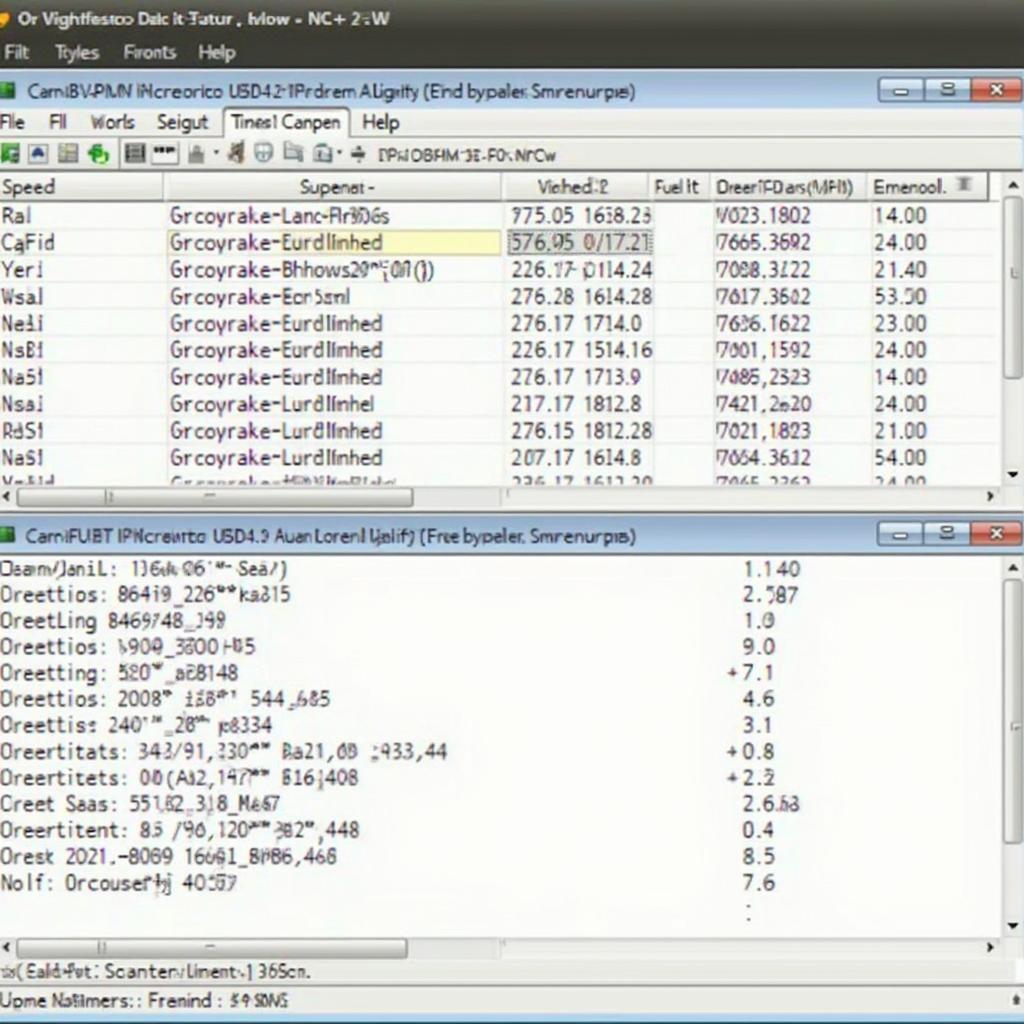 OBD2 Pi Data Logging in Action
OBD2 Pi Data Logging in Action
Getting Started with OBD2 Pi: A Step-by-Step Guide
Setting up your own OBD2 Pi system is easier than you think. First, gather the necessary hardware: a Raspberry Pi, an OBD2 to USB adapter, and a power supply for the Pi. 1999 chevy monte carlo obd2 pin count Next, install the necessary software on the Raspberry Pi. There are several open-source options available, including dedicated OBD2 software and general-purpose data logging tools. obd2 pids renault Configure the software to communicate with the OBD2 adapter and begin exploring the wealth of data available from your vehicle.
Troubleshooting OBD2 Pi: Common Issues and Solutions
While OBD2 Pi is generally reliable, you might encounter some challenges along the way. Common issues include connection problems, software compatibility issues, and interpreting the data. obd2 pigtail dorman However, with a little troubleshooting, most problems can be easily resolved. Online forums and communities offer a wealth of support and resources for OBD2 Pi users.
Conclusion: The Future of OBD2 Pi
OBD2 Pi offers a powerful and affordable way to unlock the hidden data within your vehicle. Whether you’re a car enthusiast, a DIY mechanic, or a fleet manager, OBD2 Pi has something to offer. As technology continues to evolve, the potential applications of OBD2 Pi are only bound to expand, making it an exciting area to explore for anyone interested in the future of automotive technology.
Need assistance? Contact us via WhatsApp: +1(641)206-8880, Email: [email protected] or visit us at 789 Elm Street, San Francisco, CA 94102, USA. Our customer support team is available 24/7.

