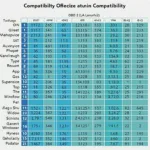BAFX OBD2 scanners are a popular choice for Subaru owners seeking a reliable and affordable way to diagnose their vehicles. Understanding how these devices work, their compatibility with various Subaru models, and the software options available can empower you to take control of your car’s maintenance. This guide delves into the world of BAFX OBD2 for Subaru, providing you with the essential information you need.
Understanding the BAFX OBD2 Scanner and its Compatibility with Subaru
The BAFX OBD2 scanner is a Bluetooth-enabled device that connects to your Subaru’s OBD2 port, typically located under the dashboard on the driver’s side. It communicates with your smartphone or tablet via Bluetooth, allowing you to access and interpret diagnostic trouble codes (DTCs). BAFX OBD2 scanners are generally compatible with most Subaru models manufactured after 1996, adhering to the OBD2 standard. However, it’s always recommended to double-check compatibility with your specific Subaru model year. bafx obd2 2008 subaru provides a more detailed compatibility guide.
Checking Compatibility with your Subaru Model
To ensure compatibility, refer to your Subaru’s owner’s manual or check online resources that provide compatibility lists for BAFX OBD2 scanners and Subaru vehicles.
Software Options for your BAFX OBD2 and Subaru
The real power of a BAFX OBD2 scanner lies in the software used to interpret the data. Several apps are available for both Android and iOS devices, each offering varying features and functionalities.
Popular OBD2 Apps for Subaru
- Torque Pro (Android): A widely used app known for its customizable dashboards, data logging capabilities, and support for a wide range of sensors.
- OBD Fusion (iOS and Android): A versatile app offering advanced features like performance monitoring, emissions testing, and GPS tracking.
- DashCommand (iOS and Android): This app provides a sleek interface and focuses on performance data, making it ideal for enthusiasts.
You can find a detailed review of the Torque app here: torque obd2 app review. For iPhone users, we recommend exploring obd2 app iphone subaru for more app options.
Using a BAFX OBD2 Scanner with your Subaru
Using a BAFX OBD2 scanner is straightforward. Plug the scanner into your Subaru’s OBD2 port, pair it with your smartphone or tablet via Bluetooth, and launch your chosen OBD2 app. The app will then communicate with the scanner, retrieving diagnostic information from your vehicle’s ECU.
Erasing Codes with your BAFX OBD2 Scanner
Once you’ve diagnosed and fixed the issue causing a trouble code, you can use the BAFX OBD2 scanner and the accompanying app to erase the code. erasing codes obd2 provides step-by-step instructions.
BAFX OBD2 Scanner: A Valuable Tool for Subaru Owners
A BAFX OBD2 scanner is a valuable investment for any Subaru owner. It allows you to quickly diagnose potential issues, saving you time and money on costly repairs. By understanding the functionalities and software options available, you can utilize this powerful tool to keep your Subaru running smoothly. bafx obd2 scanner offers further information on the benefits and features of BAFX OBD2 scanners.
In conclusion, a BAFX OBD2 scanner is an essential tool for any Subaru owner looking to perform diagnostics and maintain their vehicle. With its affordable price and versatile compatibility, the BAFX OBD2 offers a practical solution for understanding and addressing potential issues in your Subaru.
FAQ
-
Will a BAFX OBD2 scanner work with my older Subaru?
-
What are the most common trouble codes for Subaru vehicles?
-
Can I use a BAFX OBD2 scanner to monitor live data from my Subaru?
-
What are the benefits of using an OBD2 app with a BAFX scanner?
-
Can a BAFX OBD2 scanner clear check engine lights?
Need help with your Subaru diagnostics? Contact us via WhatsApp: +1(641)206-8880, Email: [email protected] or visit us at 789 Elm Street, San Francisco, CA 94102, USA. We have a 24/7 customer support team ready to assist you.