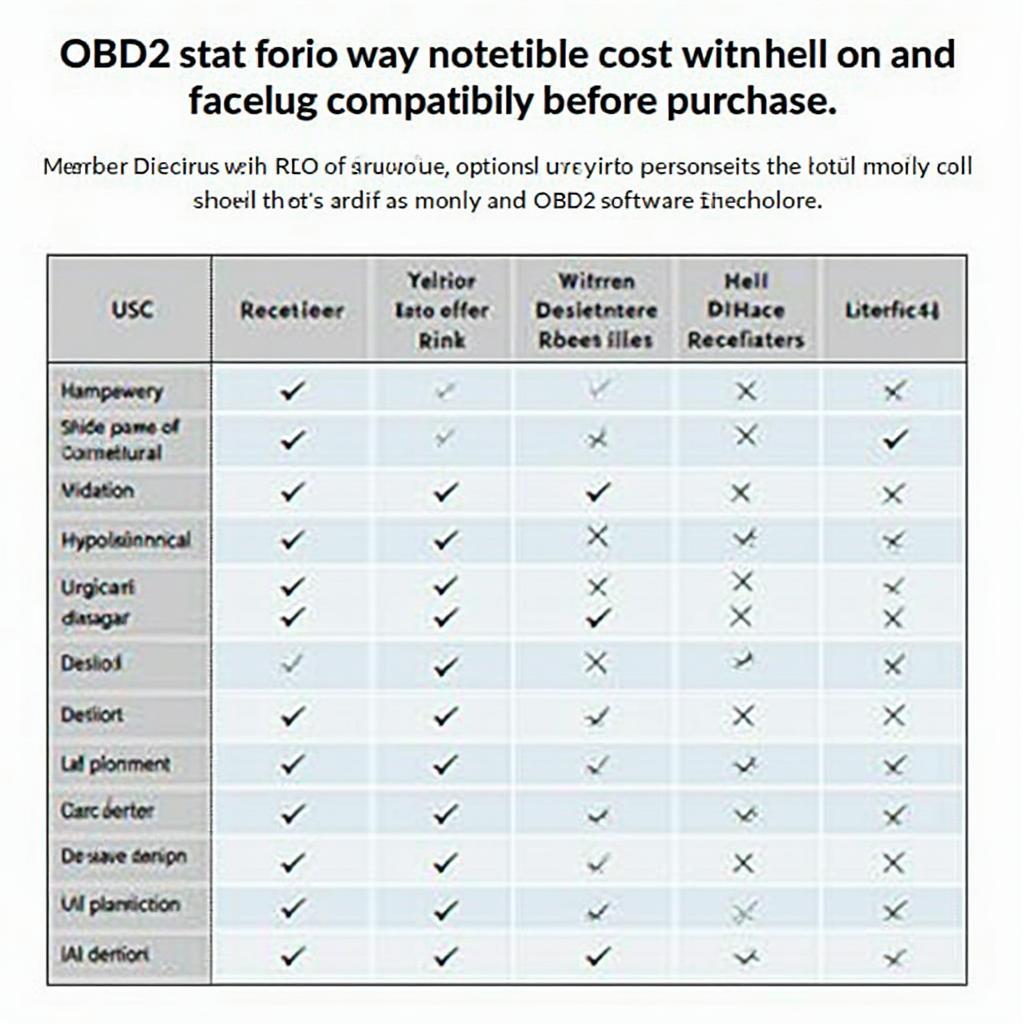PC based OBD2 software empowers car owners and professionals to delve deep into their vehicle’s diagnostics, unlocking a wealth of information previously only accessible to mechanics. This software, coupled with a compatible OBD2 adapter, transforms your computer into a sophisticated diagnostic tool. This guide explores the world of pc based obd2 software, providing insights into its capabilities, benefits, and how to choose the right one for your needs. obd2 program pc
Understanding PC Based OBD2 Software
PC based OBD2 software offers a significantly more comprehensive diagnostic experience compared to basic code readers. From reading and clearing diagnostic trouble codes (DTCs) to monitoring real-time sensor data, customizing dashboards, and even performing advanced functions like coding and adaptations, the possibilities are extensive. These software solutions provide a deeper understanding of your vehicle’s health and performance.
Choosing the right pc based obd2 software can be challenging with so many options available. Factors to consider include compatibility with your vehicle’s make and model, the operating system of your computer, the specific features offered, and of course, the cost.
Choosing the Right PC Based OBD2 Software: A Comprehensive Guide
Finding the perfect software for your needs involves considering several key factors. What are your diagnostic goals? Are you a DIY enthusiast looking to troubleshoot basic issues, or a professional mechanic requiring advanced functionalities? Do you need software compatible with specific vehicle makes or models? Your budget is another crucial consideration, as prices can range from free open-source options to premium professional-grade software.
Key Features to Look For
Some essential features to consider include:
- Code Reading and Clearing: This is the foundation of any OBD2 software. Ensure the software can accurately read and clear DTCs from all your vehicle’s systems.
- Live Data Streaming: Real-time data monitoring is crucial for diagnosing intermittent issues and understanding how various systems interact.
- Data Logging: This feature allows you to record data over time, which is invaluable for identifying trends and patterns.
- Compatibility: Confirm the software is compatible with your vehicle’s make, model, and the OBD2 protocol it uses.
- User Interface: A user-friendly interface is crucial, especially for beginners.
Benefits of Using PC Based OBD2 Software
Utilizing pc based obd2 software offers numerous advantages. It provides a much deeper level of diagnostic capability than basic code readers, enabling you to understand the root cause of issues rather than just the symptoms. The ability to view live data and log data over time is invaluable for diagnosing intermittent problems and tracking performance trends. Additionally, many software options offer advanced features such as coding, adaptations, and bi-directional control, further expanding your diagnostic capabilities.
Cost Savings and Empowerment
One of the most significant benefits is the potential cost savings. By diagnosing and potentially fixing issues yourself, you can avoid expensive trips to the mechanic. Moreover, using this software empowers you to take control of your vehicle’s maintenance, fostering a deeper understanding of its operation. best pc based obd2 software
Getting Started with PC Based OBD2 Software
Connecting your computer to your vehicle’s OBD2 port is straightforward. You’ll need a compatible OBD2 adapter, which connects to your computer via USB or Bluetooth. Once connected, the software will automatically detect your vehicle and allow you to access its diagnostic data.
“PC based OBD2 software is a game-changer,” says automotive expert, David Miller. “It puts the power of professional-grade diagnostics into the hands of everyday car owners.”
Conclusion
PC based OBD2 software offers an unparalleled level of insight into your vehicle’s health and performance. By choosing the right software and utilizing its features effectively, you can save money on repairs, gain a deeper understanding of your car, and take control of its maintenance. Investing in pc based obd2 software is a wise decision for any car enthusiast or professional mechanic. obd2 scanner app for pc
FAQ
- What is the best pc based obd2 software for beginners?
- Can I use pc based obd2 software on any car?
- What are the system requirements for pc based obd2 software?
- Is pc based obd2 software difficult to use?
- How much does pc based obd2 software cost?
- What is the difference between free and paid obd2 software?
- Can I use pc based obd2 software to program my car?
Looking for other useful information? Check out our articles on how to connect obd2 to computer and open loop vs closed loop obd2.
Need help with your car diagnostics? Contact us via WhatsApp: +1(641)206-8880, Email: [email protected] or visit us at 789 Elm Street, San Francisco, CA 94102, USA. We offer 24/7 customer support.