The question “is the obd2 port always powered?” is a common one among car owners. Understanding the power status of your OBD2 port is crucial for various diagnostic and accessory functionalities. This article will delve deep into the intricacies of OBD2 port power, addressing common queries and providing expert insights. Let’s explore the world of OBD2 power and uncover the truth behind its constant or intermittent availability.
Understanding OBD2 Port Power
The power supply to your OBD2 port isn’t always constant. While it’s typically powered when the vehicle’s ignition is on, there are exceptions and variations. This can depend on the car’s make, model, and year. Some vehicles maintain power to the port even when the ignition is off, while others cut off power completely. This nuanced behavior necessitates a deeper understanding of the factors at play.
Factors Affecting OBD2 Port Power
Several factors influence whether your OBD2 port is continuously powered or not:
- Vehicle Age: Older vehicles, especially those manufactured before OBD2 became mandatory, might have different wiring configurations affecting port power.
- Make and Model: Different manufacturers have different approaches to power management. Some prioritize continuous power for convenience, while others cut it off to conserve battery life. For example, if you’re troubleshooting a 1st gen Tacoma OBD2 wont connect issue, checking the port’s power status is a crucial first step.
- Aftermarket Modifications: Any modifications to the car’s electrical system, especially those involving the OBD2 port itself, can alter its power behavior.
- Battery Saver Features: Some modern vehicles have battery saver features that cut off power to non-essential systems, including the OBD2 port, after a period of inactivity.
Why Knowing OBD2 Power Status Matters
Knowing whether your obd2 port voltage is constant is crucial for several reasons:
- Diagnostics: A powered OBD2 port is essential for connecting diagnostic scanners and retrieving trouble codes. If your port isn’t powered, you won’t be able to communicate with the vehicle’s onboard computer.
- Accessories: Many accessories, such as GPS trackers and data loggers, rely on the OBD2 port for power. Understanding its power behavior helps ensure these accessories function correctly. For instance, knowing the power status is essential for using a global obd2 scanner effectively.
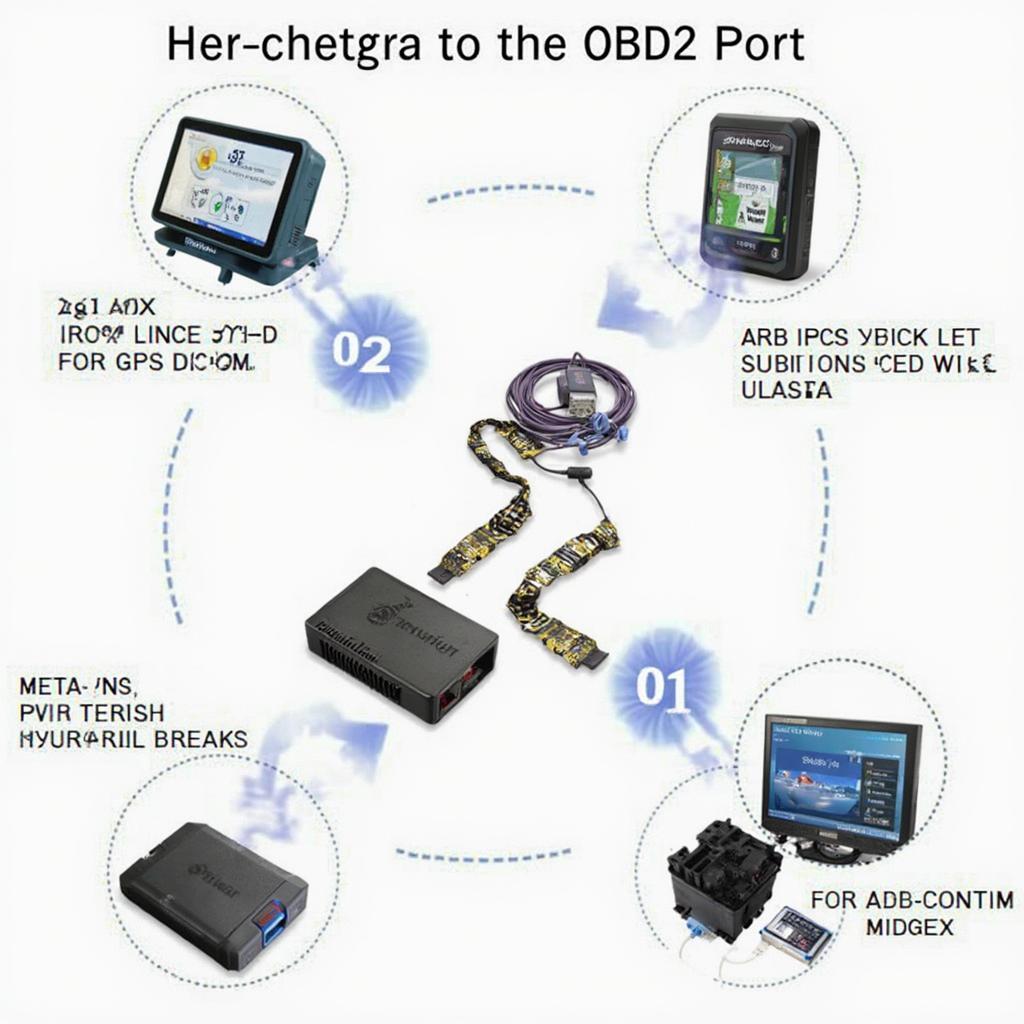 OBD2 Port Powered Accessories
OBD2 Port Powered Accessories
How to Check if Your OBD2 Port is Powered
You can easily check your OBD2 port’s power status with a simple test:
- Locate your OBD2 port, usually under the dashboard on the driver’s side.
- Use a multimeter or a test light to check for voltage at the appropriate pins. Pin 16 should provide the positive voltage.
- Check with the ignition on and off to determine if the port maintains power in both states. If you encounter issues like obd2 not communicating 5.2, this test can help pinpoint the problem.
“Understanding your vehicle’s specific power management for the OBD2 port is vital for effective diagnostics and accessory usage,” says automotive expert, Michael Stevenson, ASE Certified Master Technician.
Common Scenarios and Solutions
Scenario 1: OBD2 Port Not Powered
If your OBD2 port isn’t powered, check the related fuse in your vehicle’s fuse box. A blown fuse is often the culprit. If the fuse is intact, the issue might be more complex, requiring further diagnosis of the car’s electrical system. Sometimes, specific issues, like certain obd2 ac codes, can indirectly point towards power problems.
Scenario 2: Intermittent OBD2 Port Power
Intermittent power can be caused by loose connections or faulty wiring. Inspect the wiring harness connected to the OBD2 port for any signs of damage or loose connections.
“A systematic approach to troubleshooting, starting with the basics like fuse checks and wiring inspections, is crucial when dealing with OBD2 power issues,” adds Emily Carter, Lead Diagnostic Technician at Carter Automotive Solutions.
Conclusion
Is the obd2 port always powered? The answer, as we’ve seen, isn’t a simple yes or no. It depends on various factors including the car’s make, model, and age. Understanding these factors and how to check the port’s power status empowers you to perform effective diagnostics and utilize OBD2 accessories efficiently. Remember, a powered OBD2 port is the gateway to understanding your vehicle’s health and performance.
FAQ
-
Can I leave an OBD2 device plugged in all the time? It depends on the device and your vehicle. Some devices have low power consumption and can be left plugged in, while others might drain the battery.
-
Will using the OBD2 port drain my car battery? Generally, using the port for short diagnostic sessions won’t significantly drain the battery. However, leaving power-hungry devices connected for extended periods can lead to battery drain.
-
What should I do if my OBD2 port is damaged? Consult a qualified mechanic for repair or replacement.
-
Can I install an always-on OBD2 port? While technically possible, it’s recommended to consult a professional to avoid potential electrical issues.
-
Where can I find the OBD2 port location in my car? Consult your vehicle’s owner’s manual or search online for its specific location.
-
Why is my OBD2 scanner not connecting? Ensure the port is powered and the scanner is compatible with your vehicle’s make and model.
-
How do I know if my OBD2 scanner is working correctly? Test it on another vehicle or consult the manufacturer’s troubleshooting guide.
We encourage you to explore other helpful articles on our website, such as information on OBD2 AC codes and a global OBD2 scanner. For any further assistance or questions, please contact us via WhatsApp: +1(641)206-8880, Email: [email protected] or visit our office at 789 Elm Street, San Francisco, CA 94102, USA. Our 24/7 customer support team is ready to help.

