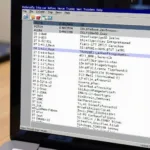If your Hyundai’s OBD2 system shows the EGR (Exhaust Gas Recirculation) status as “not ready,” you’re not alone. This is a common issue that can prevent you from passing emissions tests. “OBD2 EGR not ready Hyundai” often indicates a problem within the EGR system, and understanding the causes and solutions is crucial. This guide will delve into the reasons why your Hyundai’s EGR system might not be setting to ready, offer practical troubleshooting steps, and explain how to perform readiness tests.
Understanding the “OBD2 EGR Not Ready Hyundai” Status
The EGR system plays a vital role in reducing harmful nitrogen oxide (NOx) emissions. When the “OBD2 EGR not ready Hyundai” message appears, it signifies that the OBD2 system hasn’t completed its diagnostic checks on the EGR system. This can be triggered by various factors, from faulty components to driving habits. Simply clearing the codes won’t resolve the underlying issue and the “not ready” status will persist. You’ll need to diagnose and fix the problem for the OBD2 system to complete its checks and set the EGR monitor to “ready.”
Common Causes of “OBD2 EGR Not Ready Hyundai”
Several factors can contribute to the “OBD2 EGR not ready Hyundai” issue. Identifying the root cause is essential for effective troubleshooting. Here are some of the most common culprits:
- Faulty EGR Valve: A malfunctioning EGR valve can prevent proper exhaust gas flow, hindering the system’s ability to complete its diagnostic cycle.
- Clogged EGR Passages: Carbon buildup can restrict exhaust gas flow through the EGR passages, leading to a “not ready” status.
- Faulty EGR Solenoid: The EGR solenoid controls the vacuum to the EGR valve. A malfunctioning solenoid can prevent the valve from opening and closing correctly.
- Vacuum Leaks: Leaks in the vacuum lines supplying the EGR system can disrupt its operation, leading to incomplete diagnostics.
- DPFE Sensor Issues: The Differential Pressure Feedback EGR (DPFE) sensor monitors the EGR flow. A faulty DPFE sensor can provide inaccurate readings, causing the “not ready” status.
- Wiring Problems: Damaged or corroded wiring in the EGR system can disrupt communication and prevent proper function.
Troubleshooting “OBD2 EGR Not Ready Hyundai”
Diagnosing the “OBD2 EGR not ready Hyundai” problem requires a systematic approach. Here’s a step-by-step guide to help you pinpoint the issue:
-
Check for Trouble Codes: Start by using an OBD2 scanner to retrieve any stored diagnostic trouble codes (DTCs). These codes can provide valuable clues about the specific problem. For instance, codes like P0401 often indicate EGR flow issues. You might find it helpful to research your specific trouble codes at obd2 p0460.
-
Inspect the EGR Valve: Visually inspect the EGR valve for any signs of damage or blockage. Try cleaning the valve with a specialized cleaner to remove carbon buildup.
-
Test the EGR Solenoid: Use a multimeter to test the EGR solenoid’s resistance and voltage. Compare your readings to the manufacturer’s specifications to determine if the solenoid is functioning correctly.
-
Check for Vacuum Leaks: Inspect the vacuum lines connected to the EGR system for any leaks or cracks. You can use a vacuum gauge to test the vacuum pressure.
-
Test the DPFE Sensor: Inspect the DPFE sensor for damage or blockage. You can also use a multimeter to test its voltage and resistance. Consider also what you need to ready your obd2 for inspection.
-
Inspect Wiring and Connectors: Check the wiring and connectors in the EGR system for any signs of damage, corrosion, or loose connections.
EGR System Readiness Tests for Hyundai
After making repairs, you need to perform an EGR system readiness test. This confirms that the repairs have been successful and the OBD2 system is ready for emissions testing. The specific drive cycle varies depending on the Hyundai model, so refer to your vehicle’s service manual for the correct procedure. You might also need to learn more about get obd2 monitor ready. You may even want to learn about things like ignition timing advance for #1 cylinder obd2 to further expand your knowledge base. Here’s a general guideline:
-
Drive Cycle: A typical drive cycle involves a combination of city and highway driving, including specific acceleration and deceleration maneuvers.
-
Monitor Status: Use an OBD2 scanner to check the monitor status after completing the drive cycle. The EGR monitor should now be “ready.”
Conclusion
Addressing the “OBD2 EGR not ready Hyundai” status is crucial for passing emissions tests and ensuring your vehicle’s optimal performance. By understanding the potential causes and following the troubleshooting steps outlined in this guide, you can effectively diagnose and fix the problem. Remember to perform the appropriate readiness test after repairs to confirm the issue is resolved. This will allow you to confidently bring your Hyundai for inspection, knowing that the EGR system is functioning correctly.
FAQ
- What does “OBD2 EGR not ready Hyundai” mean? It means the OBD2 system hasn’t completed its diagnostic checks on the EGR system.
- Can I clear the “not ready” status with a code reader? Clearing codes won’t fix the underlying issue. You need to repair the problem before the status changes to “ready.”
- How do I know if my EGR valve is faulty? Symptoms include rough idling, engine misfires, decreased fuel economy, and increased NOx emissions.
- How long does the EGR readiness drive cycle take? It varies depending on the Hyundai model but generally involves a combination of city and highway driving over several days.
- Why is it important to have a “ready” EGR system? A “ready” status is essential for passing emissions tests.
Common Scenarios
- Scenario 1: Check engine light is on, OBD2 scanner shows P0401 (EGR insufficient flow).
- Scenario 2: Car recently had EGR valve replaced, but the monitor is still “not ready.”
- Scenario 3: No check engine light, but EGR monitor shows “not ready” during pre-inspection check.
Further Reading
Explore our website for more information on obd2 wiring diagram.
Contact us for support via WhatsApp: +1(641)206-8880, Email: [email protected] or visit our office at 789 Elm Street, San Francisco, CA 94102, USA. Our customer support team is available 24/7.