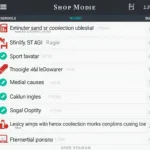TorquePro OBD2 and its compatibility with BAFX Products, specifically the BAFX Products 3127 Bluetooth OBD2 adapter, is a frequent topic of discussion amongst car enthusiasts. Understanding this compatibility is crucial for anyone looking to use their Android device for vehicle diagnostics and performance monitoring. This article aims to provide a comprehensive guide to using TorquePro with BAFX Products 3127, covering everything from basic setup to advanced features.
Is TorquePro OBD2 compatible with BAFX 3127?
Yes, TorquePro OBD2 is compatible with the BAFX Products 3127 Bluetooth OBD2 adapter. This popular combination allows users to access a wealth of vehicle data directly from their smartphones or tablets.
Getting Started with TorquePro and BAFX 3127
Setting up TorquePro with your BAFX 3127 is a straightforward process. First, plug the BAFX 3127 adapter into your vehicle’s OBD2 port, which is typically located under the dashboard on the driver’s side. Next, turn on your vehicle’s ignition. Then, enable Bluetooth on your Android device and pair it with the BAFX 3127. Finally, launch the TorquePro app and configure it to connect to the adapter.
Benefits of Using TorquePro with BAFX 3127
Combining TorquePro with the BAFX 3127 offers numerous advantages. It’s a cost-effective solution for DIY diagnostics, allowing you to read and clear trouble codes, monitor real-time sensor data, and even customize dashboards to display the information you need most. This setup empowers you to understand your vehicle’s performance and identify potential issues before they become major problems.
Reading and Clearing Trouble Codes
One of the most valuable features is the ability to read and clear diagnostic trouble codes (DTCs). This helps you pinpoint the source of check engine lights and other warning indicators.
Monitoring Real-Time Data
TorquePro displays live data from various sensors, providing insights into engine performance, fuel economy, and other critical parameters. This real-time monitoring can be incredibly helpful for understanding how your vehicle performs under different driving conditions.
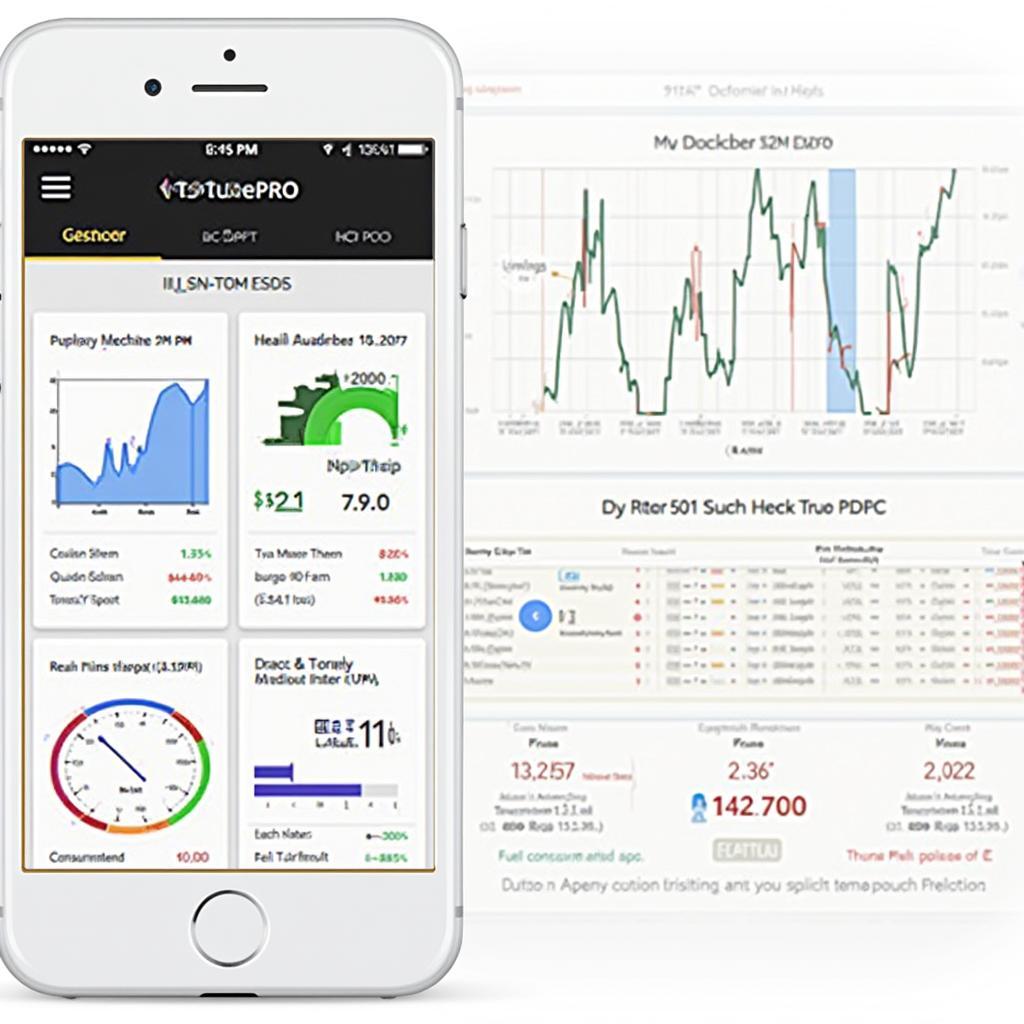 TorquePro Real-Time Data Display
TorquePro Real-Time Data Display
Customization and Extensibility
TorquePro’s highly customizable interface and extensive plugin library allow you to tailor the app to your specific needs. You can add gauges, create custom dashboards, and even log data for later analysis. This flexibility makes TorquePro a powerful tool for both casual users and serious car enthusiasts.
Troubleshooting TorquePro and BAFX 3127 Connection Issues
While the setup is generally smooth, occasionally you might encounter connection problems. Common issues include pairing difficulties and data dropouts. Ensure your BAFX 3127 is firmly plugged in and that your device’s Bluetooth is functioning correctly. Restarting both your device and the vehicle can often resolve these issues.
What if my BAFX 3127 isn’t connecting to TorquePro?
If you’re still having trouble, check that you’ve selected the correct COM port within the TorquePro settings. You may need to consult the BAFX 3127 manual or online forums for specific instructions.
Advanced Features and Plugins
TorquePro offers a wealth of advanced features and plugins that extend its functionality even further. From performance testing to data logging and GPS tracking, there’s a plugin for almost every need.
“TorquePro combined with the BAFX 3127 is an indispensable tool for any car owner,” says Michael Davis, Senior Automotive Diagnostic Technician. “It puts the power of professional-grade diagnostics right in your pocket.”
“The ability to monitor real-time data and diagnose issues myself has saved me countless trips to the mechanic,” adds Sarah Chen, a long-time TorquePro user.
In conclusion, the TorquePro OBD2 app and the BAFX Products 3127 Bluetooth OBD2 adapter make a powerful and affordable combination for anyone looking to gain deeper insights into their vehicle’s performance and diagnose potential problems. With its easy setup, extensive features, and customizable interface, this pairing offers a valuable tool for both novice and experienced users.
FAQ
-
What is TorquePro?
- TorquePro is an OBD2 diagnostic application for Android devices.
-
What is a BAFX 3127?
- The BAFX Products 3127 is a Bluetooth OBD2 adapter.
-
Where can I download TorquePro?
- TorquePro can be downloaded from the Google Play Store.
-
Why is my BAFX 3127 not connecting?
- Check the Bluetooth connection, OBD2 port connection, and the COM port settings in TorquePro.
-
Can I use TorquePro with other OBD2 adapters?
- Yes, TorquePro is compatible with many OBD2 adapters.
-
Does TorquePro work on iOS?
- No, TorquePro is only available for Android.
-
How do I clear trouble codes with TorquePro?
- Within the app, navigate to the fault codes section and select the option to clear codes.
For further assistance, please contact us via WhatsApp: +1(641)206-8880, Email: [email protected] or visit our office at 789 Elm Street, San Francisco, CA 94102, USA. Our customer support team is available 24/7.