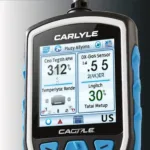Humzor OBD2 scanner Bluetooth devices are transforming how we understand and interact with our vehicles. These compact, powerful tools provide real-time diagnostics, putting valuable information right at your fingertips via your smartphone or tablet. This guide will delve into the world of Humzor OBD2 scanners, exploring their features, benefits, and how they can empower you to take control of your car’s maintenance.
Understanding the Power of Humzor OBD2 Scanner Bluetooth
Humzor OBD2 scanners utilize Bluetooth technology to communicate with your vehicle’s onboard computer. This wireless connection allows you to easily access and interpret diagnostic trouble codes (DTCs), monitor real-time data, and even perform some basic maintenance functions, all from the convenience of your mobile device. These scanners are compatible with a wide range of vehicles and offer a cost-effective solution for both car owners and professionals.
Why Choose a Humzor OBD2 Scanner?
Humzor stands out in the OBD2 scanner market by offering a combination of affordability, functionality, and user-friendliness. They provide a range of models to suit different needs, from basic code readers to more advanced scanners capable of bi-directional communication. Their intuitive software and comprehensive databases make diagnosing car problems easier than ever before.
Key Features and Benefits of Humzor OBD2 Scanners
Humzor OBD2 scanners come equipped with an array of features designed to provide comprehensive diagnostic capabilities. These include:
- Reading and Clearing Diagnostic Trouble Codes (DTCs): Quickly identify the source of check engine lights and other issues.
- Real-Time Data Monitoring: Observe live data streams from various sensors, such as engine RPM, coolant temperature, and oxygen sensor readings.
- Smog Check Readiness: Determine if your vehicle is ready to pass emissions testing.
- Freeze Frame Data: Capture a snapshot of the vehicle’s data at the moment a fault code was triggered.
- Vehicle Identification Number (VIN) Decoding: Easily access important information about your vehicle.
How to Use a Humzor OBD2 Scanner Bluetooth
Using a Humzor OBD2 scanner is surprisingly simple. Just follow these steps:
- Locate your vehicle’s OBD2 port: Usually found under the dashboard on the driver’s side.
- Plug in the Humzor OBD2 scanner: Ensure a secure connection.
- Turn on your vehicle’s ignition: Do not start the engine.
- Pair the scanner with your smartphone or tablet: Use Bluetooth settings on your device.
- Launch the Humzor app: Follow the on-screen instructions to begin diagnostics.
Choosing the Right Humzor OBD2 Scanner for You
Humzor offers a variety of models, each with its own set of features and capabilities. Consider your specific needs and budget when making your decision. Do you need basic code reading functionality or more advanced features like bi-directional control? Researching the different models will help you find the perfect fit.
What if I Encounter Problems?
While Humzor OBD2 scanners are designed for user-friendliness, occasionally you might encounter issues. Refer to the user manual, contact Humzor customer support, or consult online forums for assistance.
Conclusion
A Humzor OBD2 scanner Bluetooth device is an invaluable tool for any car owner or professional. Its affordability, combined with powerful diagnostic capabilities, allows you to maintain your vehicle efficiently and identify potential problems early on. Investing in a Humzor OBD2 scanner is investing in the longevity and performance of your vehicle.
FAQ
- Are Humzor OBD2 scanners compatible with all car models?
- How do I update the Humzor app?
- What is the warranty period for Humzor OBD2 scanners?
- Can I use a Humzor OBD2 scanner with multiple vehicles?
- What is the difference between the various Humzor models?
- What if my Humzor scanner doesn’t connect to my phone?
- Where can I find additional support resources?
Need help? Contact us via WhatsApp: +1(641)206-8880, Email: [email protected] or visit us at 789 Elm Street, San Francisco, CA 94102, USA. We offer 24/7 customer support.