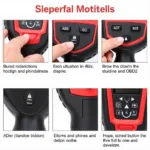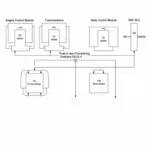You’ve hooked up your OBD2 scanner, eager to diagnose your car troubles, and on the screen, you see “PD” flash. What does it mean? Don’t worry, “PD” isn’t some cryptic error message signaling your car is about to self-destruct. It’s actually a simple, and often positive, indicator on your scanner.
Understanding what “PD” means and how it works can be incredibly helpful in your car maintenance journey. This article will guide you through the meaning of “PD” with your OBD2 scanner, explaining its significance and how it can help you keep your car running smoothly.
“PD” Decoded: It’s All About Preparation
“PD,” in the context of most OBD2 scanners, stands for “Protocol Detected.” This means your scanner is successfully communicating with your car’s computer and has identified the specific communication protocol it uses.
Think of protocols as languages. Just like people use different languages to communicate, cars use different protocols to send and receive information.
Why is this important? Because not all cars speak the same language! The protocol used can vary depending on the car’s make, model, and year.
When your scanner displays “PD,” it means it has successfully identified the protocol your car uses and can now effectively read and display the diagnostic information.
Why “PD” Matters for Accurate Diagnosis
Seeing “PD” on your scanner is generally a good sign. Here’s why:
- Confirmation: It confirms your scanner is correctly connected and communicating with your car’s computer.
- Accurate Readings: Identifying the correct protocol is essential for the scanner to accurately interpret the data from your car’s system.
- Efficient Troubleshooting: By understanding the protocol, the scanner can provide more specific and targeted diagnostic information, saving you time and effort in troubleshooting.
“PD” Not Showing? Potential Issues & Solutions
In some cases, your scanner might not display “PD” right away, or at all. This could be due to:
- Scanner Compatibility: Ensure your OBD2 scanner is compatible with your car’s make, model, and year.
- Connection Issues: Double-check that the scanner is securely plugged into the OBD2 port.
- Faulty Scanner or Port: There might be a problem with your scanner or your car’s OBD2 port.
Solutions:
- Check Compatibility: Refer to your scanner’s user manual or the manufacturer’s website to verify compatibility.
- Inspect Connections: Make sure the scanner is firmly connected and there’s no damage to the cable or port.
- Try a Different Scanner/Vehicle: If possible, test with a different scanner or on a different vehicle to pinpoint the issue.
Beyond “PD”: Navigating Your OBD2 Scanner
Once the “PD” stage is complete, your scanner will move on to reading and displaying diagnostic trouble codes (DTCs), which are specific codes that indicate potential problems with your car.
Understanding these codes is key to effectively diagnosing and resolving car issues. You can find comprehensive information about specific DTCs and their meanings on the OBDFree website. We offer resources and guides to help you decipher these codes and take the necessary steps for repair.
Remember: While an OBD2 scanner is a powerful tool, it’s important to use it in conjunction with your own knowledge and, if needed, the expertise of a qualified mechanic.
Expert Insight
“Don’t underestimate the importance of understanding your OBD2 scanner’s messages,” advises John Carter, a seasoned automotive engineer. “Knowing what ‘PD’ means is like understanding the language your car speaks. It’s the first step towards a successful diagnosis and a smoother car maintenance experience.”
Conclusion
Seeing “PD” on your OBD2 scanner is generally a positive sign, indicating successful communication with your car’s computer. It’s the initial step in the diagnostic process, allowing the scanner to accurately interpret your car’s data and provide valuable insights into potential problems.
By understanding the meaning of “PD” and utilizing the resources available at OBDFree, you can empower yourself to take control of your car maintenance and keep your vehicle running in tip-top shape.
Need assistance with understanding your OBD2 scanner or diagnosing car troubles? Our team at OBDFree is here to help! Contact us via WhatsApp: +1(641)206-8880 or Email: [email protected]. We offer 24/7 customer support.