Your cart is currently empty!

Audi OBD2: Understanding Your Car’s Diagnostics
Modern Audis are renowned for their sophisticated engineering, luxurious interiors, and exhilarating performance. Like all vehicles, they rely on complex computer systems to monitor and optimize engine performance, emissions, and various safety features. The key to understanding these systems lies in the Audi Obd2 port. This article serves as a comprehensive guide to Audi OBD2, providing you with the knowledge to unlock your car’s inner workings.
What is OBD2 and How Does It Work on Audis?
OBD2, short for On-Board Diagnostics, is a standardized system implemented in vehicles globally since 1996. It allows mechanics and car owners to access diagnostic information from a vehicle’s Engine Control Unit (ECU). Think of it as your Audi’s internal communication network, constantly monitoring sensors and systems for potential issues.
When a problem arises, your Audi’s ECU triggers a warning light on your dashboard, like the “Check Engine” light. An OBD2 scanner then comes into play. By plugging into the OBD2 port, usually located under the dashboard on the driver’s side, the scanner can read the diagnostic trouble codes (DTCs) stored in the ECU. These codes pinpoint the source of the problem, making diagnosis and repair much more efficient.
Common Audi OBD2 Codes and Their Meanings
Audi OBD2 codes follow a standardized format but often include manufacturer-specific codes that provide more detailed information. Here are some commonly encountered codes for Audis:
- P0171 System Too Lean (Bank 1): Indicates a potential issue with the air/fuel mixture in the engine, often caused by a vacuum leak, faulty oxygen sensor, or fuel delivery problem.
- P0420 Catalyst System Efficiency Below Threshold (Bank 1): Suggests a problem with the catalytic converter’s ability to reduce emissions, possibly due to a failing catalytic converter, oxygen sensor issues, or an engine misfire.
- P0300 Random/Multiple Cylinder Misfire Detected: Indicates the engine is misfiring in one or more cylinders, potentially caused by faulty spark plugs, ignition coils, fuel injectors, or a vacuum leak.
- P0138 O2 Sensor Circuit High Voltage (Bank 1, Sensor 2): This code typically points to a problem with the downstream oxygen sensor, which monitors the efficiency of the catalytic converter.
Benefits of Using an OBD2 Scanner for Your Audi
Investing in an OBD2 scanner specifically designed for Audi vehicles provides numerous advantages:
- Accurate Diagnosis: Get precise readings of DTCs, saving time and money on unnecessary repairs.
- Real-Time Data Monitoring: Track vital engine parameters like coolant temperature, oxygen sensor readings, and throttle position for a deeper understanding of your car’s performance.
- Resetting Warning Lights: After completing repairs, you can use the scanner to clear the trouble codes and turn off the dashboard warning lights.
- DIY Maintenance: Perform simple maintenance tasks like resetting the oil light or checking emissions readiness yourself.
 Audi OBD2 Scanner in Use
Audi OBD2 Scanner in Use
Choosing the Right OBD2 Scanner for Your Audi
The market offers a wide range of OBD2 scanners, from basic code readers to professional-grade tools. Here’s what to consider when selecting one for your Audi:
- Compatibility: Ensure the scanner explicitly states its compatibility with Audi vehicles and covers the model years of your specific car.
- Features: Determine what features are important to you, such as code reading, live data streaming, ABS/SRS diagnostics, or advanced coding capabilities.
- Connectivity: Decide whether you prefer a wired scanner, a Bluetooth scanner that connects to your smartphone, or a standalone unit with its own display.
- Software Updates: Opt for scanners that offer regular software updates to ensure compatibility with the latest Audi models and diagnostic protocols.
“When choosing an OBD2 scanner for an Audi, always prioritize compatibility and manufacturer-specific code reading capabilities. This ensures you’re getting the most accurate and comprehensive diagnostic information,” says Michael Schmidt, a veteran automotive engineer with over 20 years of experience specializing in European cars.
Beyond Diagnostics: Advanced Capabilities for Audi Owners
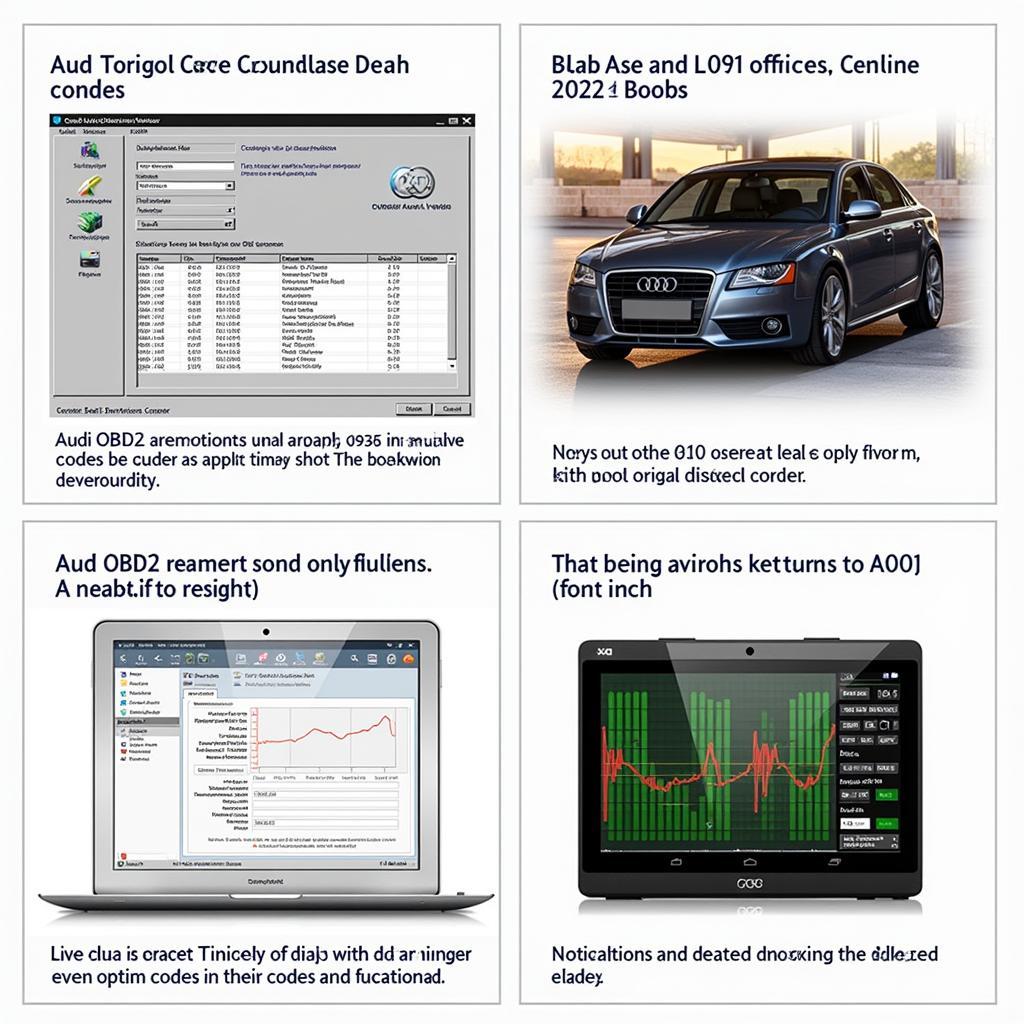 Audi OBD2 Software Interface
Audi OBD2 Software Interface
Modern OBD2 scanners, particularly those tailored for Audis, offer advanced features that go beyond basic diagnostics. These include:
- Coding and Adaptations: Customize certain vehicle settings, like automatic door locking, daytime running lights, or even adjust throttle response (within safe limits and regulations).
- Service Light Reset: Reset service lights for oil changes, brake pad replacements, or other routine maintenance procedures.
- Battery Registration: Register a new battery with the vehicle’s electrical system after replacement.
Audi OBD2: Your Gateway to Enhanced Ownership
Understanding and utilizing your Audi’s OBD2 system can significantly enhance your ownership experience. It empowers you to take proactive measures in maintaining your car, troubleshooting issues efficiently, and even personalizing certain settings. Whether you’re a seasoned DIY mechanic or a car enthusiast eager to learn more about your Audi, investing in a quality OBD2 scanner and understanding its capabilities is a wise decision.
FAQ: Common Questions about Audi OBD2
1. Can I use any OBD2 scanner on my Audi?
While generic OBD2 scanners can read basic engine codes, investing in a scanner specifically designed for Audi vehicles is highly recommended. These scanners can read manufacturer-specific codes and provide more detailed information about your car’s systems.
2. Is it safe to use an OBD2 scanner on my Audi?
Using a reputable and compatible OBD2 scanner on your Audi is generally safe. However, it’s important to avoid tampering with settings or making adjustments unless you fully understand their implications.
3. What should I do if my Audi’s check engine light comes on?
If the check engine light illuminates, it’s essential to get your car diagnosed as soon as possible. While not all check engine lights indicate serious problems, ignoring them could potentially lead to further damage.
4. Can I clear OBD2 codes myself?
Yes, most OBD2 scanners allow you to clear trouble codes. However, it’s crucial to address the underlying issue that triggered the code in the first place. Simply clearing the code without resolving the problem will likely result in the light returning.
5. Where can I find more information about specific Audi OBD2 codes?
Online resources, Audi forums, and repair manuals specific to your model can provide detailed information on interpreting and troubleshooting specific OBD2 codes.
For more information about OBD2 Scanners and their uses, check out our other helpful resources:
If you’re experiencing issues with your Audi and need further assistance, don’t hesitate to reach out to our team of experts. We’re available 24/7 via WhatsApp at +1(641)206-8880 or email at [email protected]. We’re here to help you keep your Audi running smoothly!

Leave a Reply