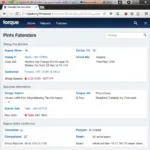Setting up your Mitsubishi car key lock using an OBD2 scanner might seem daunting, but it’s actually more straightforward than you think. Whether you’ve lost your keys, need a spare, or want to upgrade your car’s security, understanding how to use an OBD2 scanner for this task can save you time and money. This comprehensive guide will explore the ins and outs of Mitsubishi car key programming with an OBD2 scanner.
Understanding OBD2 Scanners and Car Key Programming
OBD2 scanners are essential tools for diagnosing and troubleshooting car problems. However, did you know they can also be used to program car keys? By connecting to your Mitsubishi’s onboard computer, an OBD2 scanner with the right software can access the immobilizer system and program new keys.
When Do You Need to Use an OBD2 Scanner to Set a Car Key Lock?
Several scenarios might require you to use an OBD2 scanner to set your Mitsubishi car key lock:
- Lost Keys: If you’ve lost your only set of keys, an OBD2 scanner can be used to program a new key and disable the old one, preventing unauthorized access to your vehicle.
- Spare Key: Programming a spare key before you need it is always a good idea. An OBD2 scanner offers a convenient way to do this yourself.
- Upgrading Car Security: Some car owners prefer to upgrade their car’s security by replacing the factory-installed keys with aftermarket ones that offer enhanced security features. This process typically involves programming the new keys using an OBD2 scanner.
Choosing the Right OBD2 Scanner for Your Mitsubishi
Not all OBD2 scanners are created equal, and selecting the right one for your Mitsubishi is crucial. Here’s what you need to consider:
- Compatibility: Ensure the scanner you choose is compatible with your Mitsubishi model and year.
- Immobilizer Programming Capability: Verify the scanner can program car keys and interact with your Mitsubishi’s immobilizer system.
- Software and Updates: Choose a scanner with user-friendly software and readily available updates to ensure compatibility with the latest models.
Steps to Set Your Mitsubishi Car Key Lock Using an OBD2 Scanner
While the specific steps may vary slightly depending on your Mitsubishi model and the OBD2 scanner you’re using, here’s a general guide:
- Gather Your Tools: You’ll need your OBD2 scanner, the new car key you want to program, and your Mitsubishi’s owner’s manual for specific instructions.
- Connect the OBD2 Scanner: Locate your Mitsubishi’s OBD2 port (usually under the dashboard on the driver’s side) and connect your OBD2 scanner.
- Turn on the Ignition: Turn your Mitsubishi’s ignition to the “On” position, but don’t start the engine.
- Initiate Key Programming Mode: Access the immobilizer programming function on your OBD2 scanner’s software. You may need to enter a specific code from your owner’s manual.
- Follow On-Screen Instructions: The scanner’s software will guide you through the remaining steps, which usually involve entering a PIN code and programming the new key.
- Test Your New Key: After completing the programming process, test your new key to ensure it locks and unlocks your Mitsubishi’s doors and starts the engine.
Frequently Asked Questions About Mitsubishi Set Car Key Lock OBD2
Can I program a used Mitsubishi car key to my car?
No, generally, used Mitsubishi car keys cannot be reprogrammed. They often retain the programming of the previous vehicle.
Do I need special software to program a Mitsubishi car key?
Yes, most OBD2 scanners require specific software to access the immobilizer system and program car keys.
What if my OBD2 scanner doesn’t recognize my Mitsubishi?
Ensure your scanner is compatible with your Mitsubishi model and year. Check for software updates or consult the scanner’s manual or manufacturer support.
Can I accidentally damage my car by programming a key myself?
While it’s possible, it’s unlikely. Following the instructions carefully and using a compatible OBD2 scanner minimizes the risk of any damage. However, if you’re unsure, seeking professional assistance is always recommended.
Where can I find more information about my specific Mitsubishi model?
Your Mitsubishi owner’s manual is a valuable resource for vehicle-specific information, including key programming procedures.
Need More Help?
We hope this guide has provided valuable insights into Mitsubishi car key programming using an OBD2 scanner. If you have any further questions or require personalized assistance, please don’t hesitate to contact our dedicated team of experts via WhatsApp at +1(641)206-8880 or email us at [email protected]. We offer 24/7 support to help you with all your car diagnostic needs.
For more information on OBD2 scanners and their capabilities, you can explore our article on tune ecu obd2 cable.