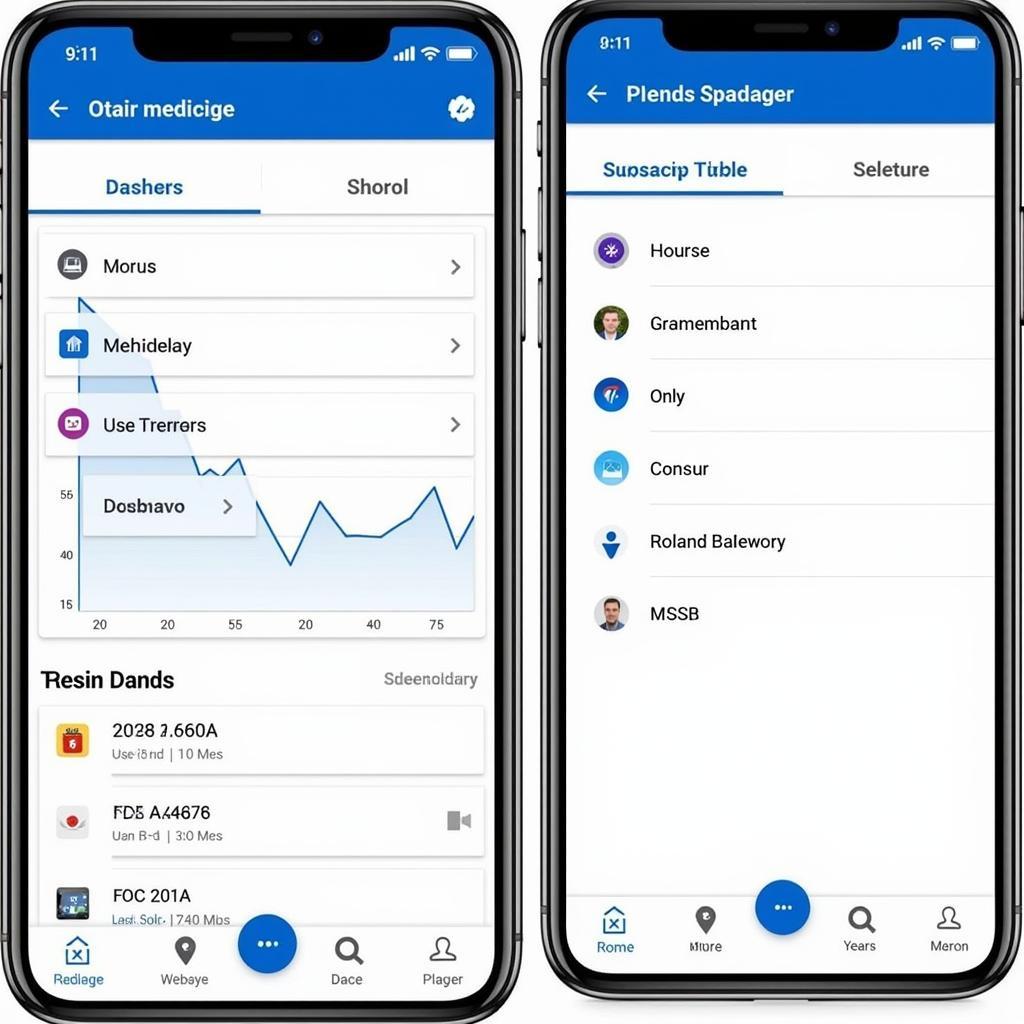The VeePeak OBD2 scanner app, paired with a compatible Bluetooth adapter, transforms your smartphone or tablet into a powerful car diagnostic tool. But with so many OBD2 scanner apps available, why choose VeePeak? This comprehensive guide dives deep into the features, benefits, and reasons why the VeePeak OBD2 scanner app might be the perfect solution for you.
Understanding the VeePeak OBD2 Scanner App
The VeePeak OBD2 scanner app provides a user-friendly interface to access your vehicle’s onboard computer and retrieve valuable information about its health and performance.
Key Features and Benefits
The VeePeak OBD2 scanner app stands out with its extensive range of features:
- Read and Clear Diagnostic Trouble Codes (DTCs): Easily identify and understand the meaning behind those cryptic engine warning lights, helping you pinpoint and potentially address the underlying issue.
- Live Data Monitoring: View real-time data from your car’s sensors, including engine RPM, coolant temperature, oxygen sensor readings, and more, providing valuable insights into your vehicle’s performance.
- Smog Check Readiness: Check if your vehicle is ready to pass emissions tests, saving you time and potential retesting fees.
- Performance Tracking: Record and analyze acceleration times, braking distances, and other performance metrics.
- Fuel Economy Monitoring: Track your fuel consumption over time and identify ways to improve your mileage.
Why Choose VeePeak?
- User-Friendly Interface: The app’s intuitive design makes it accessible for both beginners and experienced users.
- Wide Vehicle Compatibility: Supports a broad range of vehicle makes and models (check for compatibility with your specific car).
- Regular Updates: VeePeak continuously improves its app, adding new features and ensuring compatibility with the latest vehicle models.
- Affordable Solution: The app, often available for free or a nominal fee, combined with a budget-friendly Bluetooth adapter, provides an economical alternative to professional-grade scanners.
Setting Up Your VeePeak OBD2 Scanner
Getting started is simple:
- Download the App: Search for “VeePeak” on the App Store (iOS) or Google Play Store (Android).
- Purchase a Compatible Adapter: Choose a VeePeak Bluetooth OBD2 adapter that suits your needs.
- Connect the Adapter: Plug the adapter into your car’s OBD2 port (usually located under the dashboard on the driver’s side).
- Pair Your Device: Enable Bluetooth on your smartphone or tablet and pair it with the VeePeak adapter.
- Launch the App: Open the VeePeak app and start exploring your vehicle’s data.
Common Uses for the VeePeak OBD2 Scanner App
- Diagnose Engine Issues: Identify the source of engine warning lights and potential problems like misfires, sensor failures, or emission control issues.
- Monitor Car Health: Keep track of your vehicle’s vital signs and potentially catch issues early on.
- Assess Used Cars: Use the app when inspecting a used car to check for hidden problems and verify its condition before purchasing.
- DIY Maintenance: Perform basic maintenance tasks, such as resetting oil life indicators, with guidance from the app.
Tips for Using the VeePeak OBD2 Scanner App
- Consult Your Vehicle Manual: For the precise location of your car’s OBD2 port and for information on specific DTCs.
- Update Regularly: Ensure you have the latest version of the VeePeak app to access new features and bug fixes.
- Take Notes: Document any error codes and related data for future reference or when seeking professional help.
Conclusion
The VeePeak OBD2 scanner app provides an affordable and user-friendly way to gain deeper insights into your vehicle’s health and performance. By empowering car owners with knowledge, VeePeak helps you make informed decisions about maintenance, repairs, and more.
Frequently Asked Questions (FAQs)
1. Is the VeePeak OBD2 scanner app compatible with my car?
VeePeak supports a wide range of vehicles. Check the app description or the manufacturer’s website for a compatibility list.
2. What if the app doesn’t recognize my OBD2 adapter?
Ensure your Bluetooth is enabled, the adapter is properly plugged in, and that your device is paired with the adapter.
3. Can I use the app with multiple vehicles?
Yes, you can use the same adapter and app with different vehicles.
4. Can the VeePeak app fix car problems?
The VeePeak app primarily diagnoses issues. It doesn’t perform repairs.
5. Where can I find more information about specific DTCs?
Consult your vehicle’s manual or search online using the specific DTC code.
Need help choosing the right OBD2 scanner for your needs? Check out our top 5 OBD2 scanners for comprehensive reviews and comparisons. Looking for an alternative OBD2 app for iOS? Explore our in-depth look at the VeePeak OBD2 app free iOS to see if it aligns with your requirements.
For those interested in BMW diagnostics, our article on the lbest obd2 with bimmercode provides valuable insights and recommendations. If you’re looking to explore the BlueDriver OBD2 app, you can download it from download blue driver obd2 and discover its features. And for iPhone 4s users, we’ve got you covered with our guide to the best obd2 scanner for iphone 4s.
Have other car diagnostic questions or need further assistance? Our team of experts is available 24/7 to help. Contact us via WhatsApp: +1(641)206-8880, Email: [email protected].