Have you ever wished your iPhone could talk to your car? Well, with the best free OBD2 app iPhone, it can! These powerful apps unlock a world of information about your car’s health, performance, and even your driving habits.
Instead of shelling out big bucks for a mechanic’s diagnosis, a simple Bluetooth OBD2 scanner and your phone can become your very own car whisperer. But with so many options out there, finding the perfect app can feel like searching for a lost piston ring.
That’s where we come in. We’ve revved our engines and explored the App Store to bring you the ultimate guide to the best free OBD2 app iPhone. Buckle up!
Understanding OBD2 and Its Potential
Before we hit the gas on the best apps, let’s make sure everyone’s up to speed on OBD2. Think of OBD2 as your car’s brain – a system that monitors and controls various components, like the engine, transmission, and emissions.
The beauty of OBD2? It speaks a universal language, meaning any OBD2 scanner can communicate with any car made after 1996.
Now, pair that with the power of your iPhone, and you have a portable diagnostic powerhouse right in your pocket.
Here’s a glimpse of what the best free OBD2 app iPhone can do:
- Read and clear those pesky check engine lights: No more mystery lights or expensive mechanic visits just to find out you left your gas cap loose.
- Monitor live engine data: Feel like a race car driver by tracking your speed, RPM, coolant temperature, and a whole lot more – all in real-time.
- Analyze fuel economy: Become a hypermiling master by identifying gas-guzzling habits and optimizing your driving style for maximum fuel efficiency.
- Track emissions readiness: Make sure your car is environmentally friendly and passes those emissions tests with flying colors.
Choosing the Best Free OBD2 App for Your Needs
The best free OBD2 app iPhone for you depends on what you want to get out of it. Are you a casual driver who wants to clear a check engine light? Or a gearhead who craves in-depth performance data?
Here are some key factors to consider:
- Compatibility: Ensure the app supports your car’s make and model, as well as your specific OBD2 scanner.
- Features: Some apps are simple code readers, while others offer advanced features like live data logging, custom dashboards, and even performance testing.
- User interface: Look for an app with a clean, intuitive design that makes navigating menus and interpreting data a breeze.
- Data accuracy: The app should provide reliable and accurate information from your car’s OBD2 system.
- Reviews and ratings: Check out what other users say about the app’s performance, reliability, and customer support.
Top Contenders for Best Free OBD2 App iPhone
Now, let’s pop the hood and examine some of the top contenders vying for the title of best free OBD2 app iPhone:
- OBDFusion: This app strikes a great balance between features and usability. It offers comprehensive diagnostics, live data, custom dashboards, and even GPS-tracked trip logging. While the free version is already impressive, the paid version unlocks even more features.
- Torque Lite: This app boasts a highly customizable interface and a vast library of plugins, allowing you to tailor it to your specific needs. It excels at real-time data monitoring and logging.
- DashCommand: This app is perfect for performance enthusiasts, offering features like acceleration tests, horsepower and torque calculations, and even virtual gauges that mimic your car’s instrument cluster.
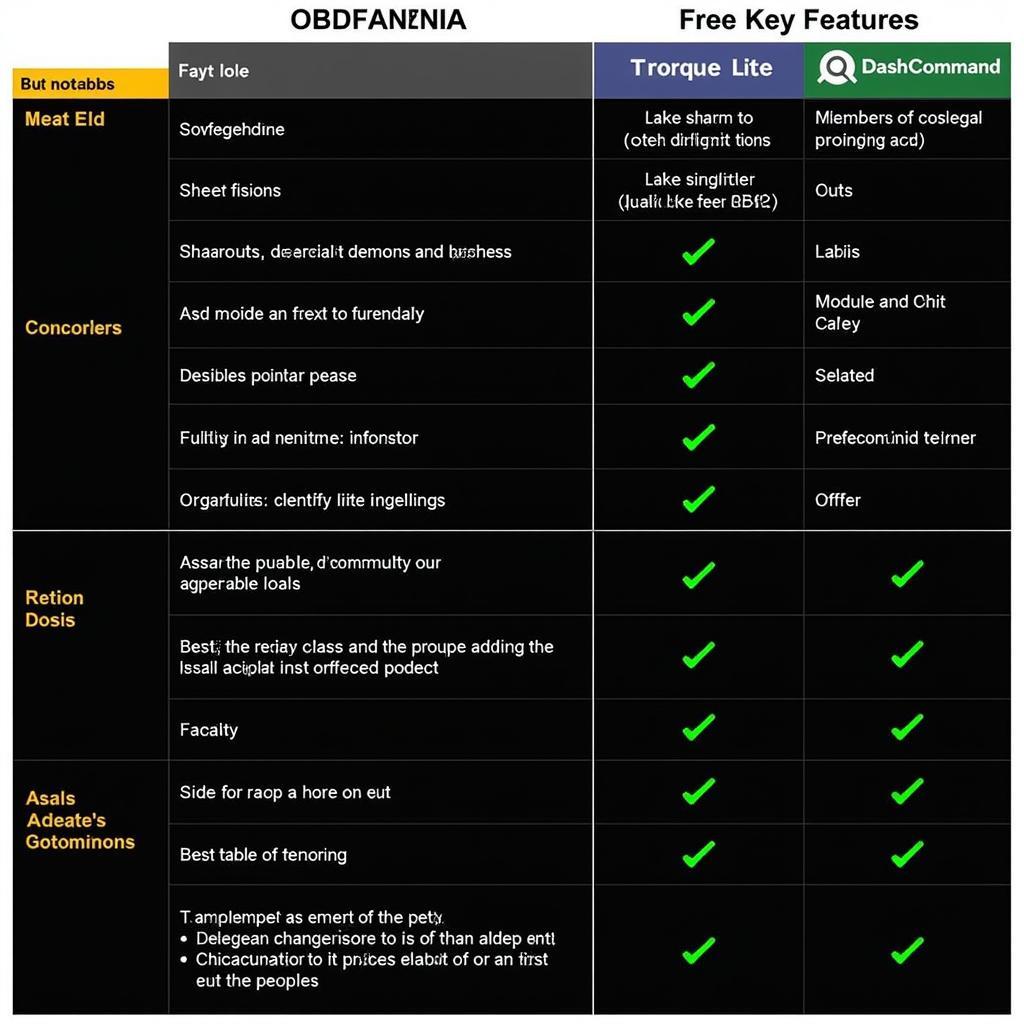 Comparison Table of Best Free OBD2 Apps
Comparison Table of Best Free OBD2 Apps
Remember, the best free OBD2 app iPhone is the one that best suits your individual needs and preferences.
Tips for Using Your OBD2 App Like a Pro
Now that you’ve chosen your weapon of choice, here are some tips to maximize your OBD2 app experience:
- Invest in a quality OBD2 scanner: A reliable Bluetooth scanner ensures a stable connection and accurate data transmission.
- Familiarize yourself with the app’s interface: Spend some time exploring the different menus, settings, and features before you hit the road.
- Start with basic diagnostics: Use the app to read and clear any check engine lights and learn about the underlying issues.
- Experiment with live data monitoring: Track parameters like engine speed, coolant temperature, and fuel economy to gain insights into your car’s performance.
- Don’t ignore error codes: If an error code pops up, don’t panic. Use the app or online resources to research the code and understand its potential severity.
The Future of Car Diagnostics is in Your Pocket
The world of car diagnostics is evolving rapidly, and with the best free OBD2 app iPhone, you can stay ahead of the curve. These apps empower you to take control of your car’s health, save money on mechanic visits, and even improve your driving habits.
So, what are you waiting for? Download one of these amazing apps today and unlock the secrets hidden beneath your car’s hood!
FAQs about Best Free OBD2 App iPhone
Q: Do I need an internet connection to use an OBD2 app?
A: Most OBD2 apps don’t require an active internet connection to function. However, some features, like looking up error codes or accessing online databases, might require internet access.
Q: Can I use an OBD2 app to program my car’s settings?
A: No, most free OBD2 apps are designed for reading and clearing diagnostic trouble codes and monitoring live data. Programming car settings usually requires specialized software and equipment.
Q: Is it safe to use a free OBD2 app with my car?
A: Generally, yes. Reputable OBD2 apps are designed to only read data from your car’s system and not make any modifications that could potentially harm your vehicle. However, it’s always best to download apps from trusted sources and read user reviews before connecting them to your car.
Q: What if my OBD2 app doesn’t recognize my car?
A: First, ensure your car is OBD2 compliant (manufactured after 1996). If it is, try updating the app or checking the developer’s website for compatibility information. If the issue persists, the app might not support your specific car model.
Q: Can I use an OBD2 app with multiple cars?
A: Yes, you can use the same OBD2 app and scanner with different vehicles, as long as they are OBD2 compliant. Simply pair the scanner with the desired car’s OBD2 port before using the app.
Still have questions about OBD2 apps and scanners?
Check out these resources on our website:
Need personalized assistance? Contact our team of car diagnostic experts via WhatsApp: +1(641)206-8880 or Email: [email protected]. We’re available 24/7 to help you navigate the world of OBD2 and find the perfect solution for your needs.

