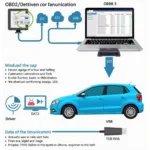When dealing with your 1999 Toyota Camry’s onboard diagnostics, a USB to OBD2 scanner can be a powerful tool. However, understanding the color-coded wiring system can be a hurdle for many car owners. This guide will provide a clear understanding of the USB to OBD2 connection in a 99 Camry, deciphering the color codes and empowering you to diagnose your vehicle with confidence.
Demystifying the OBD2 Port
Your 1999 Camry, like all vehicles manufactured from 1996 onwards, is equipped with an OBD2 port. This standardized 16-pin port, often located under the dashboard on the driver’s side, allows you to tap into your car’s computer system. By connecting a USB to OBD2 scanner, you can access a wealth of information about your vehicle’s performance, identify potential issues, and even clear error codes.
Understanding the Color Codes
While the OBD2 port itself is standardized, the color codes for the wiring harness can vary between manufacturers and even between models within the same brand. This is where many 99 Camry owners get confused.
Here’s what you need to know about the typical color codes for a 99 Camry:
- Pin 2 (J1850 Bus+): This pin is usually associated with a white wire in a 99 Camry. It’s part of the J1850 communication protocol, primarily used by Ford vehicles.
- Pin 4 (Chassis Ground): You’ll typically find a black wire connected to this pin. As the name suggests, it provides a ground connection for the OBD2 system.
- Pin 5 (Signal Ground): This pin, usually with a gray wire, serves as the signal ground for various sensors.
- Pin 7 (ISO 9141-2 K-Line): In a 99 Camry, this pin is commonly associated with a brown wire. It’s part of the ISO 9141-2 communication protocol, used in many European and Asian vehicles.
- Pin 16 (Battery Power): This pin provides power to the OBD2 system and is typically connected to a red wire.
Note: These color codes are general guidelines. It’s crucial to consult your vehicle’s specific wiring diagram for absolute accuracy.
Choosing the Right USB to OBD2 Scanner
Not all scanners are created equal. For your 99 Camry, you’ll need a scanner compatible with the ISO 9141-2 communication protocol. Here’s what to look for:
- Protocol Compatibility: Ensure the scanner explicitly states compatibility with ISO 9141-2.
- Software Features: Consider the software features offered. Some scanners provide basic code reading and clearing, while others offer advanced diagnostics and live data streaming.
- User Friendliness: Choose a scanner with an intuitive interface and clear instructions for ease of use.
“When choosing a USB to OBD2 scanner for a 99 Camry, always prioritize compatibility and user-friendliness. Remember, the goal is to simplify diagnostics, not make them more complicated.” – John Miller, Senior Automotive Technician at CarDiagTech
Common Applications of USB to OBD2 Scanners
A USB to OBD2 scanner can be your key to understanding and resolving various car issues. Here are some common applications for a 99 Camry:
- Reading and Clearing Error Codes: Identify the root cause of those pesky check engine lights and clear them after addressing the issue.
- Monitoring Engine Performance: Analyze live data such as RPM, coolant temperature, and oxygen sensor readings to assess engine health.
- Analyzing Fuel Economy: Track fuel consumption patterns and identify potential factors affecting your Camry’s fuel efficiency.
- Troubleshooting Sensor Problems: Diagnose malfunctioning sensors by analyzing their output signals.
Conclusion
Understanding the color codes of your 1999 Camry’s USB to OBD2 connection is essential for effective vehicle diagnostics. By using the information in this guide, you’re well-equipped to choose the right scanner, interpret the data it provides, and take control of your car’s maintenance.
Need further assistance with your 1999 Toyota Camry or have questions about OBD2 scanners? Reach out to our expert team via WhatsApp: +1(641)206-8880 or Email: [email protected]. We’re available 24/7 to provide personalized support and guidance.