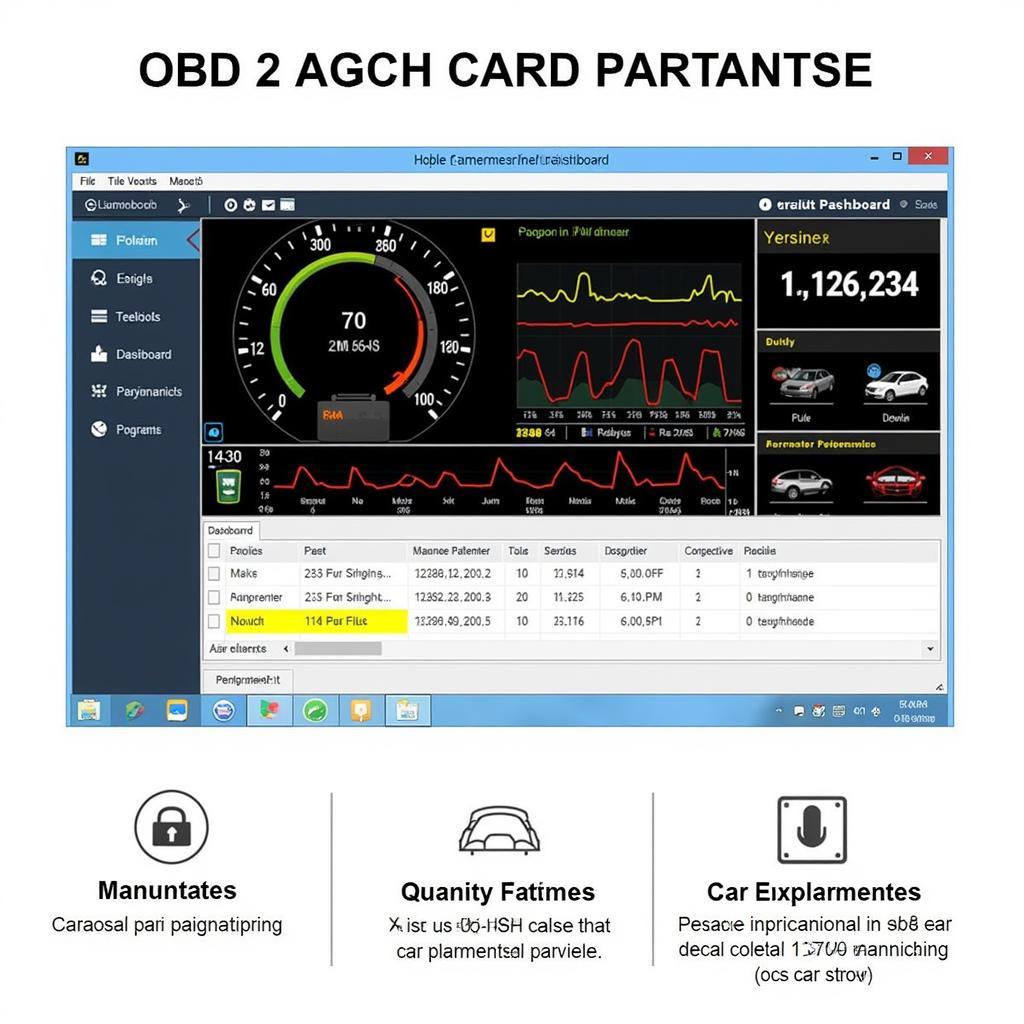The world of car diagnostics has been revolutionized with the advent of the OBD2 ELM327 USB interface. This nifty device, coupled with the right OBD2 ELM327 USB software download, empowers you to delve into your car’s brain, decipher cryptic error codes, and understand its health like never before. Whether you’re a seasoned mechanic or a car enthusiast just starting out, this guide will navigate you through the maze of software options available, helping you choose the perfect fit for your needs.
Understanding the Importance of OBD2 Software
Before we delve into the software options, it’s crucial to grasp the role of OBD2 software in unlocking the potential of your ELM327 USB interface. This software acts as the bridge between your computer and your car’s onboard computer, translating raw data from the vehicle’s sensors into comprehensible information. This information includes:
- Reading and clearing Diagnostic Trouble Codes (DTCs): Diagnose those pesky check engine lights and understand the underlying issues.
- Monitoring live data streams: Keep a real-time eye on parameters like engine speed, coolant temperature, fuel system status, and more.
- Performing actuator tests: Verify the functionality of various components by commanding them to activate.
- Customizing your car’s settings: Some advanced software allows for modification of certain vehicle settings within safe limits.
Navigating the Free OBD2 ELM327 USB Software Landscape
For those dipping their toes into the world of OBD2 diagnostics, free software options provide an excellent starting point. They offer basic functionality, often sufficient for reading and clearing codes, and viewing live data. Here are some popular choices:
- OBD Auto Doctor: This user-friendly software boasts a clean interface and supports multiple platforms (Windows, Mac, Android). It’s great for beginners.
- Torque Lite (Android): A highly popular Android app, Torque Lite allows you to read codes, view live data, and even create custom dashboards.
- DashCommand (iOS and Android): This app is known for its sleek design and advanced features, including performance tracking and trip logging.
A Word of Caution: While free software can be enticing, it’s essential to download from reputable sources only. Be wary of downloads from untrusted websites, as they may contain malware or compromise your computer’s security.
Exploring Paid OBD2 ELM327 USB Software: Unleashing Advanced Features
While free software might suffice for basic tasks, professional mechanics and serious car enthusiasts often turn to paid options for their advanced features and enhanced capabilities. These include:
- Professional-Grade Diagnostic Software: Software like TOAD Pro or FORScan offers manufacturer-specific functionalities, allowing access to proprietary data and advanced functions not available in generic software.
- Enhanced Live Data Logging and Analysis: Paid options often provide more detailed data logging, allowing you to analyze trends and pinpoint intermittent issues.
- Advanced Customization: Customize dashboards, set alarms for specific parameters, and tailor the software to your precise needs.
Choosing the Right OBD2 Software: Factors to Consider
Selecting the optimal OBD2 software goes beyond just free versus paid. Consider these factors to make an informed decision:
- Your Operating System: Ensure compatibility with your computer or mobile device’s operating system (Windows, Mac, iOS, Android).
- Your Car’s Make and Model: Some software offers manufacturer-specific functionalities. If you require specialized diagnostics for your vehicle, ensure the software supports your car’s make and model.
- Your Technical Expertise: Beginners might find user-friendly interfaces with basic functions more suitable, while experienced users might opt for advanced features and customizable dashboards.
- Your Budget: Free options offer a taste of OBD2 diagnostics, while paid software unlocks a broader spectrum of features and support.
“Choosing the right OBD2 software is like selecting the right tool for the job. Assess your needs, understand the available options, and make a decision that empowers you to delve into your car’s world with confidence.” – John Smith, Senior Automotive Engineer at Car Diagnostics Inc.
Conclusion: Empowering Car Owners with Knowledge
The ability to diagnose your car’s health shouldn’t be limited to mechanics. With an OBD2 ELM327 USB interface and the right OBD2 ELM327 USB software download, you too can unlock a world of information hidden within your vehicle. Whether you choose a free option to start your diagnostic journey or invest in a professional-grade tool, the knowledge and control gained are invaluable. Remember, regular car maintenance paired with insightful diagnostics empowers you to enjoy a smoother, safer, and more enjoyable driving experience.
FAQs about OBD2 ELM327 USB Software Download
1. Is it safe to download free OBD2 software?
While numerous safe and reputable free OBD2 software options are available, it is crucial to download from trusted sources only. Always verify the software developer and check user reviews before downloading.
2. What is the difference between a generic OBD2 USB driver and a manufacturer-specific one?
A generic driver allows basic communication with your vehicle’s OBD2 system, while a manufacturer-specific driver might unlock proprietary functions and data specific to your car’s make.
3. Can I use OBD2 software to improve my car’s performance?
While some software offers limited performance-related features, it’s crucial to understand that OBD2 software is primarily designed for diagnostics. Modifying car settings without proper knowledge could potentially harm your vehicle.
4. Can I use an OBD2 software open source linux on my Windows computer?
Software compatibility depends on the operating system. Linux-specific software will not work on Windows. Ensure the software you choose supports your computer’s operating system.
5. Where can I find reliable information and reviews for OBD2 software?
Reputable automotive forums, websites dedicated to car diagnostics, and technology review platforms are excellent resources for gathering information and reading user experiences with various OBD2 software options.
Need Help? Contact Our Team of Experts!
For personalized advice on selecting the perfect OBD2 ELM327 USB software for your needs, don’t hesitate to reach out to our team. We’re here to help you make informed decisions about your car’s diagnostics and maintenance.
Contact us:
- WhatsApp: +1(641)206-8880
- Email: [email protected]
Our dedicated customer support team is available 24/7 to answer your questions and provide expert guidance.