Are you a Buick owner searching for the best OBD2 app to keep your vehicle running smoothly? With so many options available, it can be challenging to determine which app is the right fit for your needs. This comprehensive guide explores the world of OBD2 apps specifically designed for Buick vehicles, providing valuable insights to help you make an informed decision.
Understanding OBD2 and Its Importance for Buick
Before delving into the realm of OBD2 apps, it’s crucial to understand what OBD2 is and why it’s significant for Buick owners. OBD2, or On-Board Diagnostics, is a standardized system that allows you to communicate with your Buick’s computer and access valuable data about its performance.
Think of the OBD2 port in your Buick as a window into your vehicle’s health. By connecting a compatible device, such as an OBD2 scanner or an app-enabled adapter, you can retrieve diagnostic trouble codes (DTCs), monitor engine parameters, and gain insights into various systems, including:
- Engine & Transmission
- Emissions Control System
- Fuel System
- Anti-lock Braking System (ABS)
- Airbag System
For Buick owners, having access to this information can be incredibly beneficial. It empowers you to:
- Diagnose Warning Lights: Decipher the meaning behind those pesky check engine lights or other warning indicators on your dashboard.
- Identify Potential Issues Early: Detect minor problems before they escalate into major repairs, saving you time and money.
- Monitor Vehicle Performance: Track vital statistics like fuel economy, engine temperature, and more.
- Customize Driving Experience: Some advanced apps even allow you to adjust certain vehicle settings for a more personalized driving experience.
Choosing the Right OBD2 App for Your Buick
Now that you understand the power of OBD2, let’s explore the key factors to consider when selecting the ideal app for your Buick:
1. Compatibility
Not all OBD2 apps are created equal. Some are designed to work with a wide range of vehicle makes and models, while others might have specific compatibility requirements. Before hitting that download button, double-check that the app you’re considering explicitly states compatibility with Buick vehicles.
2. Features
OBD2 apps come loaded with various features, from basic code reading to advanced diagnostics. Consider your needs and priorities. Do you want an app that simply reads and clears codes, or are you looking for something more comprehensive with live data monitoring, performance tracking, and customization options?
3. User Interface and Experience
A user-friendly interface can make all the difference. Look for an app with a clean, intuitive design that’s easy to navigate. Reading reviews from other Buick owners can provide valuable insights into the user experience of different apps.
4. Cost
OBD2 apps range in price from free to premium versions with subscription fees. Free apps might offer basic functionality, while paid apps typically unlock advanced features and benefits. Determine your budget and explore the features offered by both free and paid apps to find the best value.
Top OBD2 Apps for Buick
To simplify your search, we’ve compiled a list of some of the most popular and highly-rated OBD2 apps compatible with Buick vehicles:
- Torque Pro (Android)
- OBD Fusion (iOS and Android)
- DashCommand (iOS and Android)
- BlueDriver (iOS and Android)
- Car Scanner ELM OBD2 (Android)
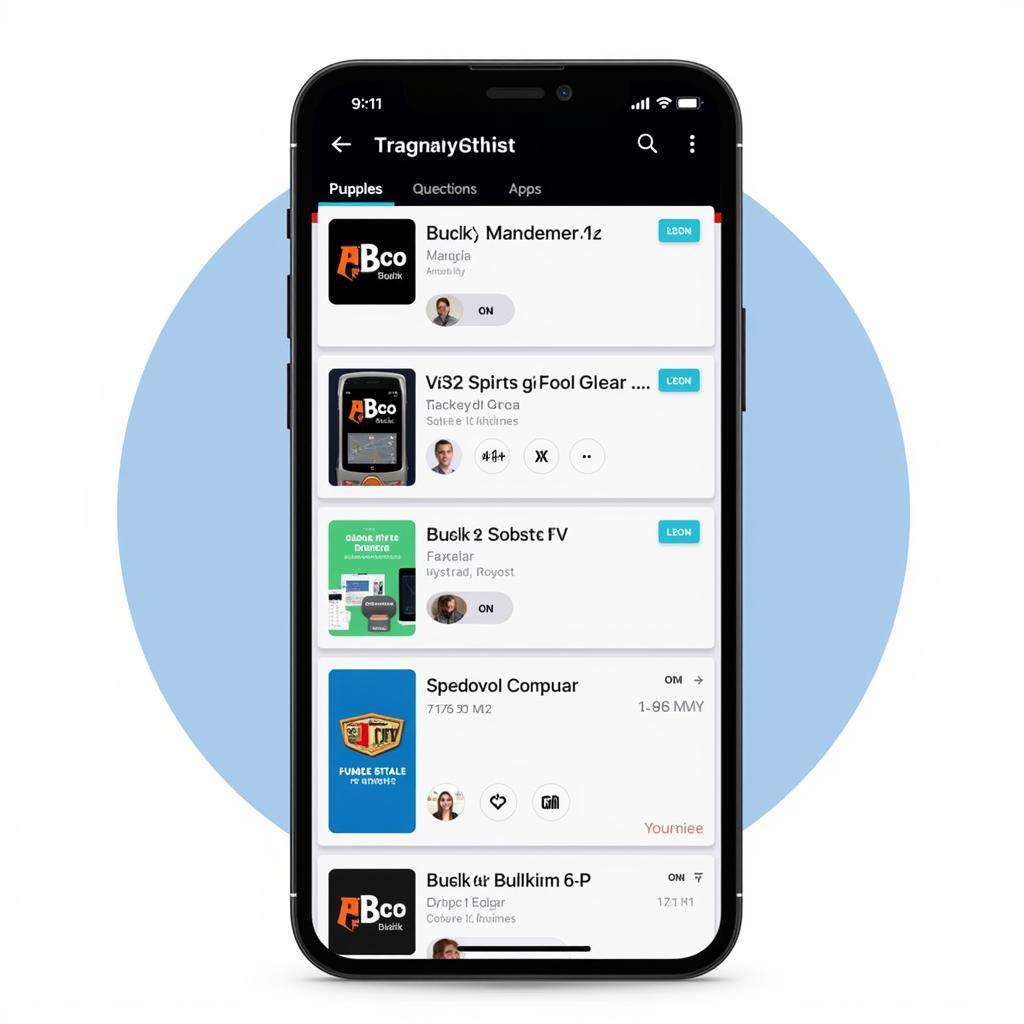 Best OBD2 Apps for Buick
Best OBD2 Apps for Buick
Benefits of Using an OBD2 App for Your Buick
Choosing to use an OBD2 app for your Buick can offer a range of benefits, including:
- Convenience: Diagnose car problems from the comfort of your driver’s seat with your smartphone.
- Cost-Effectiveness: Potentially save money on expensive mechanic visits by identifying issues early.
- Empowerment: Gain a deeper understanding of your Buick’s health and performance.
- Enhanced Driving Experience: Access data that can help you improve fuel efficiency and monitor driving habits.
Tips for Using OBD2 Apps Effectively
- Invest in a Quality OBD2 Adapter: The adapter is the bridge between your phone and your car’s computer, so ensure you choose a reliable one.
- Understand the Basics: Familiarize yourself with common OBD2 codes and their meanings.
- Don’t Ignore Warning Signs: If your app detects an issue, address it promptly to prevent further damage.
- Stay Updated: App developers frequently release updates, so ensure you’re using the latest version for optimal performance.
Conclusion
Finding the best OBD2 app for your Buick doesn’t have to be a daunting task. By understanding your needs, considering the factors outlined above, and exploring the recommended apps, you can equip yourself with a powerful tool to monitor, maintain, and potentially enhance your Buick’s performance. Embrace the convenience and insights of OBD2 technology and enjoy a smoother, more informed driving experience.
Frequently Asked Questions (FAQs)
1. Where is the OBD2 port located in my Buick?
The OBD2 port is typically located under the dashboard on the driver’s side.
2. Can I use an OBD2 app to reset my check engine light?
Yes, most OBD2 apps allow you to clear diagnostic trouble codes, which will usually turn off the check engine light. However, it’s important to address the underlying issue that triggered the light in the first place.
3. Do I need an internet connection to use an OBD2 app?
While some features might require an internet connection, basic code reading and data monitoring usually don’t require internet access.
4. Are OBD2 apps a replacement for professional mechanics?
OBD2 apps are valuable tools for diagnosing and monitoring your Buick’s health, but they shouldn’t replace professional mechanics. If you encounter serious issues, it’s always best to consult a qualified technician.
5. Can I use an OBD2 app on multiple vehicles?
Yes, most OBD2 apps are compatible with a wide range of vehicles, so you can likely use the same app on other cars you own or drive.
For more information about specific Buick OBD2 codes, check out our detailed guides:
Contact us for support through WhatsApp: +1(641)206-8880 or Email: [email protected]. Our customer support team is available 24/7 to assist you.
