Your cart is currently empty!

Best Honda OBD2 Scanner App: Find the Perfect Diagnostic Tool
Choosing the right Honda Obd2 Scanner App can be overwhelming with so many options. This article will guide you through everything you need to know, from understanding OBD2 scanners to selecting the perfect app for your Honda.
Understanding OBD2 Scanners and Their Importance for Your Honda
OBD2 scanners are essential tools for car owners, especially Honda drivers. They act as a direct line of communication with your car’s computer system, providing valuable information about its health and performance.
 Honda OBD2 Scanner App in Use
Honda OBD2 Scanner App in Use
By plugging an OBD2 scanner into your Honda’s OBD2 port (typically located under the dashboard), you can:
- Read and understand Diagnostic Trouble Codes (DTCs): Identify the source of warning lights on your dashboard like “Check Engine” or “ABS”.
- Monitor engine performance: Access real-time data on RPM, coolant temperature, speed, and more.
- Analyze fuel efficiency: Track fuel consumption patterns and identify potential areas for improvement.
- Reset maintenance reminders: Clear service lights after routine maintenance.
Choosing the Right Honda OBD2 Scanner App: Key Factors
While a physical OBD2 scanner can be purchased, apps offer several advantages:
- Cost-effectiveness: Apps are generally more affordable than stand-alone devices.
- Convenience: Carry your diagnostic tool wherever you go with your smartphone.
- User-friendliness: Many apps provide an intuitive interface and easy-to-understand explanations.
When selecting a Honda OBD2 scanner app, consider these factors:
- Compatibility: Ensure the app supports Honda vehicles, specifically your model year.
- Features: Determine your needs – do you want basic code reading or advanced live data monitoring?
- User interface: Look for apps with a clean, user-friendly design and clear data presentation.
- Reviews and Ratings: Read what other Honda owners have to say about their experience with different apps.
Top-rated Honda OBD2 Scanner Apps
Here are some popular choices:
- OBD Fusion: This highly-rated app offers comprehensive diagnostics, live data, customizable dashboards, and even emissions readiness checks.
- Torque Pro: A powerful and customizable app with extensive features, including the ability to create custom gauges and record data logs.
- BlueDriver: This user-friendly app provides detailed code definitions, repair information, and a Smog Check feature for emissions testing.
- Car Scanner ELM OBD2: Known for its intuitive interface and compatibility with various car makes and models, this app offers both basic and advanced features.
Utilizing Your Honda OBD2 Scanner App Effectively
Once you’ve chosen an app:
- Download and install the app from the Apple App Store or Google Play Store.
- Locate your Honda’s OBD2 port. This is usually under the dashboard on the driver’s side.
- Plug in a compatible OBD2 Bluetooth adapter into the port.
- Pair your phone with the adapter via Bluetooth settings.
- Launch the app and begin exploring its features.
Remember:
- Consult your owner’s manual: For specific information about your Honda model’s OBD2 system.
- Don’t ignore warning lights: Address issues promptly to prevent further damage.
- Seek professional help: While apps are useful for initial diagnosis, consult a qualified mechanic for complex issues.
Beyond Basic Diagnostics: Advanced Features of OBD2 Apps
Certain apps go beyond basic code reading, offering:
- Live data monitoring: View real-time sensor data, allowing you to observe engine parameters while driving.
- Performance tracking: Record acceleration times, braking distances, and other metrics.
- Customizable dashboards: Design personalized displays to monitor specific data points.
- Trip logging and fuel economy analysis: Track your driving habits and identify ways to improve fuel efficiency.
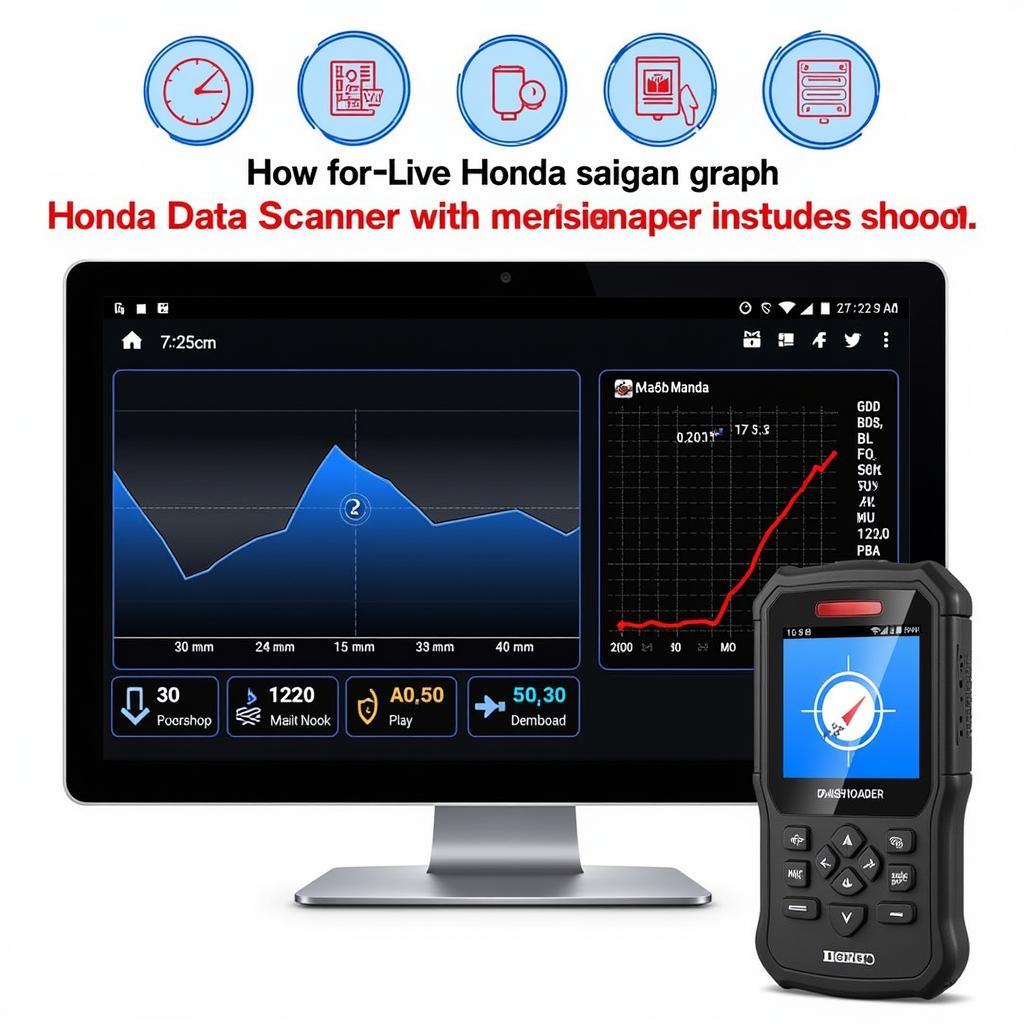 Advanced Features of a Honda OBD2 Scanner App
Advanced Features of a Honda OBD2 Scanner App
“Using an OBD2 scanner app is like having a mechanic in your pocket,” says John Smith, a senior automotive technician. “You can get real-time insights into your car’s health and performance, allowing you to catch potential problems early on and potentially save on costly repairs.”
Honda OBD2 Scanner App: Empowering Honda Owners
Investing in a reliable Honda OBD2 scanner app empowers you to:
- Take control of your car’s maintenance: Understand potential issues before they become major problems.
- Save money on unnecessary repairs: Accurate diagnosis can prevent misdiagnosis and unnecessary expenses.
- Gain a deeper understanding of your Honda: Learn how your vehicle operates and perform simple troubleshooting.
By utilizing the power of technology, Honda owners can enjoy a more informed and confident driving experience.
Frequently Asked Questions about Honda OBD2 Scanner Apps
Q: Can I use any OBD2 scanner app with my Honda?
A: Not all apps are compatible with all car makes and models. Ensure the app you choose specifically states its compatibility with Honda vehicles and, ideally, your specific model year. You can find more information on OBD2 port compatibility in our article about the OBD2 port 2000 Honda Civic.
Q: What is the difference between a Bluetooth and a WiFi OBD2 adapter?
A: Bluetooth adapters connect directly to your phone, while WiFi adapters create a local network that your phone connects to. Bluetooth is generally more common and easier to use for most users.
Q: Are Honda OBD2 scanner apps difficult to use?
A: Most apps strive for user-friendliness. Look for apps with intuitive interfaces, clear explanations, and helpful resources.
Q: Can a Honda OBD2 scanner app fix problems with my car?
A: No, these apps are diagnostic tools. They can identify issues but not fix them. You’ll need to address repairs yourself or consult a mechanic.
Q: Can I leave my OBD2 adapter plugged in all the time?
A: It’s generally not recommended to leave it plugged in permanently. Disconnect it after use to avoid draining your car battery.
For a comprehensive list of Honda specific OBD2 codes, check out our list of Honda obd2 codes.
Need Help Finding the Right OBD2 Scanner?
Still unsure which OBD2 scanner is right for you? Check out our guide on OBD2 WiFi adapter Autozone for more information.
Need help figuring out your car’s OBD system? Contact us via WhatsApp at +1(641)206-8880 or email us at [email protected]. Our team is available 24/7 to assist you!

Leave a Reply