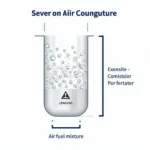The Foxwell NT630 Pro is a powerful OBD2 scanner that offers professional-level diagnostics for your vehicle’s ABS and airbag systems, without the hefty price tag. This comprehensive guide will explore the NT630 Pro’s capabilities, benefits, and how it empowers you to take control of your vehicle’s safety.
Unveiling the Foxwell NT630 Pro: A Diagnostic Powerhouse
The Foxwell NT630 Pro stands out as an advanced OBD2 scanner specifically designed to delve deep into your vehicle’s ABS and airbag systems. Unlike basic code readers, the NT630 Pro goes beyond simply identifying trouble codes. It empowers you to read and clear codes, view live data streams, and perform advanced functions like bi-directional control tests – essential for pinpointing the root cause of issues.
Why the Foxwell NT630 Pro is a Must-Have for ABS and Airbag Issues
When it comes to safety-critical systems like ABS and airbags, accurate diagnostics are paramount. Here’s why the Foxwell NT630 Pro should be your go-to tool:
- Unmatched ABS and Airbag Coverage: The NT630 Pro excels in providing extensive coverage for a wide range of vehicle makes and models, ensuring compatibility with your car.
- Deep Diagnostic Capabilities: Beyond basic code reading, the NT630 Pro enables you to access and analyze critical live data from ABS and airbag sensors, allowing for precise diagnosis.
- Bi-Directional Control: This feature empowers you to command specific components within the ABS and airbag systems, verifying their functionality and isolating faults effectively.
- User-Friendly Interface: The NT630 Pro boasts an intuitive interface that makes navigating menus, selecting functions, and interpreting data simple and straightforward.
Deciphering ABS and Airbag Problems with the Foxwell NT630 Pro
Using the Foxwell NT630 Pro is a simple yet effective process. Here’s how it works:
- Connect and Power Up: Connect the NT630 Pro to your vehicle’s OBD2 port, typically located under the dashboard on the driver’s side.
- Vehicle Identification: Turn on the ignition and follow the on-screen prompts to enter your vehicle’s information. The NT630 Pro will automatically identify your car’s make, model, and year.
- Select System: Navigate to the “ABS” or “Airbag” system from the main menu, depending on the issue you’re investigating.
- Read Codes: Select the “Read Codes” function. The NT630 Pro will scan your chosen system and display any stored trouble codes.
- Diagnose and Clear: After identifying the codes, delve deeper using the “Live Data” and “Actuation Tests” to pinpoint the problem’s origin. Once resolved, use the “Clear Codes” function to erase the codes from your vehicle’s memory.
Beyond ABS and Airbag: The Foxwell NT630 Pro’s Extended Capabilities
While the Foxwell NT630 Pro shines in ABS and airbag diagnostics, its capabilities extend further, making it a versatile tool for all your vehicle maintenance needs.
- Engine Diagnostics: Diagnose and troubleshoot engine-related issues, such as misfires, poor fuel economy, and emissions problems.
- Transmission Diagnostics: Analyze transmission performance, identify potential issues, and ensure smooth shifting.
- SRS (Airbag) System Reset: After addressing airbag-related faults, use the NT630 Pro to reset the SRS system and turn off the warning light.
- EPB (Electronic Parking Brake) Service: Perform essential functions like retracting brake calipers for brake pad replacement.
- Oil Light Reset: Reset the oil service light after an oil change, keeping your maintenance schedule on track.
Conclusion
The Foxwell NT630 Pro OBD2 ABS air bag scanner is an invaluable investment for any car owner serious about vehicle safety and maintenance. Its deep diagnostic abilities, user-friendly design, and comprehensive coverage empower you to take control of your vehicle’s well-being. With the NT630 Pro in your toolkit, you can diagnose and address ABS and airbag issues with confidence, ensuring your safety and peace of mind on the road.
FAQs
1. Will the Foxwell NT630 Pro work on my car?
The Foxwell NT630 Pro offers wide vehicle compatibility, covering most major makes and models. Consult the manufacturer’s website or contact their support to confirm compatibility with your specific vehicle.
2. Can I use the Foxwell NT630 Pro to reset other warning lights besides the airbag light?
Yes, the NT630 Pro can reset various warning lights, including the oil service light and the electronic parking brake (EPB) light.
3. Do I need to be a mechanic to use the Foxwell NT630 Pro?
No, the NT630 Pro is designed with a user-friendly interface that makes it accessible for both DIY enthusiasts and professional mechanics.
4. Is it safe to use the Foxwell NT630 Pro on my car?
Yes, the Foxwell NT630 Pro is designed for safe use on vehicles and will not harm your car’s systems when used correctly.
5. Where can I find support or updates for my Foxwell NT630 Pro?
Foxwell provides technical support and software updates on their official website. You can find FAQs, manuals, and contact information for assistance.
Need Help? We’re Here for You!
Contact our expert team for personalized assistance:
WhatsApp: +1(641)206-8880
Email: [email protected]
We offer 24/7 customer support to answer your questions and guide you through any challenges.