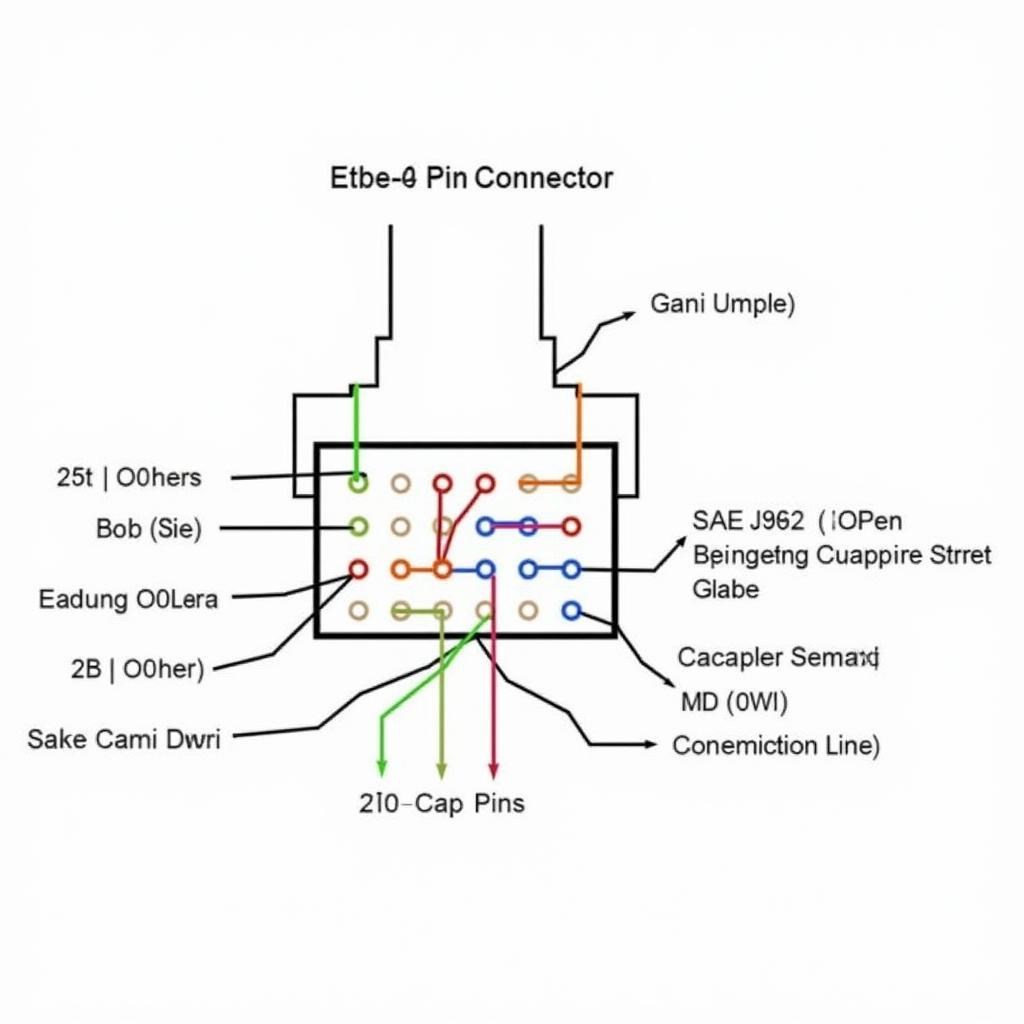The OBD2 harness pinout can appear as a mystery, especially when you’re troubleshooting car problems. What do those pins mean? Why are they numbered that way? This guide is here to demystify the OBD2 harness pinout, providing a clear understanding of its function and importance in vehicle diagnostics.
What is an OBD2 Harness Pinout?
An OBD2 harness pinout refers to the arrangement and function of each pin within the standardized 16-pin connector found on your vehicle’s OBD2 port. Each pin is assigned a specific purpose, transmitting vital information to and from your car’s Engine Control Unit (ECU).
Why is Understanding the OBD2 Harness Pinout Important?
Knowing your OBD2 harness pinout is crucial for a number of reasons:
- Troubleshooting: It helps identify communication errors between the scanner and your vehicle’s ECU.
- DIY Repairs: You can use the pinout to test individual circuits or sensors directly.
- Advanced Diagnostics: Understanding the pinout allows you to perform more advanced diagnostics by tapping into specific data streams.
A Breakdown of the OBD2 Pinout Chart
Let’s break down the standard OBD2 16-pin connector:
- Pin 1: Manufacturer Discretionary – Carmakers can use this pin for vehicle-specific functions.
- Pin 2: J1850 Bus+ (Ford & GM vehicles) – Part of the communication line for certain Ford and GM models.
- Pin 3: Manufacturer Discretionary – Again, open to vehicle-specific uses.
- Pin 4: Chassis Ground – Provides a ground connection for the chassis.
- Pin 5: Signal Ground – A ground for sensor signals, ensuring accurate readings.
- Pin 6: CAN High (J-2284) – Used for communication on the Controller Area Network (CAN) bus, common in newer vehicles.
- Pin 7: ISO 9141-2 K-Line – Part of the communication protocol used in some European and Asian vehicles.
- Pin 8: Battery Power – Provides constant 12V power from the battery.
- Pin 9: Manufacturer Discretionary – Open for individual manufacturer use.
- Pin 10: J1850 Bus- (Ford & GM vehicles) – The counterpart to Pin 2, completing the communication line for those models.
- Pin 11: Manufacturer Discretionary – Reserved for vehicle-specific purposes.
- Pin 12: Manufacturer Discretionary – As above, for manufacturer-specific uses.
- Pin 13: Manufacturer Discretionary – Yet another pin open to individual manufacturers.
- Pin 14: CAN Low (J-2284) – Completes the communication circuit for the CAN bus system.
- Pin 15: ISO 9141-2 L-Line – Works in conjunction with Pin 7 for communication in certain European and Asian cars.
- Pin 16: Battery Positive – Supplies 12V power, but only when the ignition is turned on.
Common Uses for the OBD2 Harness Pinout
- Reading and Clearing Codes: Most drivers use the OBD2 port to read and clear diagnostic trouble codes.
- Live Data Monitoring: Mechanics and enthusiasts can monitor real-time data from various sensors, like engine speed, temperature, and oxygen levels.
- ECU Programming and Coding: Advanced users can access the ECU for programming and coding purposes.
- Vehicle Customization: The pinout can be used to enable or disable certain vehicle features.
“Understanding your OBD2 harness pinout is like having a direct line to your car’s brain,” says automotive electronics expert, [Expert Name]. “It empowers you to diagnose problems, customize features, and take greater control of your vehicle’s maintenance.”
OBD2 Harness Pinout: Your Key to Automotive Insights
Familiarizing yourself with the OBD2 harness pinout unlocks a new level of understanding and control over your vehicle. Whether you’re a seasoned mechanic or a curious car owner, knowing how to navigate this system can be invaluable for diagnostics, repairs, and even customization. Always refer to your vehicle’s specific wiring diagram for accurate information, as there might be slight variations between car manufacturers and models.
FAQ:
-
Q: Do all car manufacturers follow the standard OBD2 pinout?
A: While most manufacturers adhere to the standard, there can be slight variations, especially on pins designated for manufacturer discretion. It’s always best to consult your vehicle’s specific wiring diagram for confirmation. -
Q: Can I damage my car by probing the OBD2 pins?
A: While the OBD2 port is relatively safe, it’s essential to exercise caution. Always use a multimeter with the correct settings and avoid probing pins with unknown functions to prevent potential electrical damage. -
Q: Where can I find a detailed wiring diagram for my specific car model?
A: You can often find wiring diagrams in your vehicle’s service manual. Online resources, forums, and manufacturer websites are also good sources for this information.
Need help with your car’s diagnostics or have questions about OBD2 scanners? Our team of experts is just a message away. Contact us via WhatsApp: +1(641)206-8880 or Email: [email protected]. We offer 24/7 customer support to assist you with all your automotive needs.