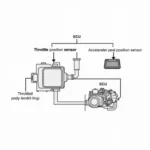The world of car diagnostics is rapidly evolving, and leading the charge is the innovative OBD2 interface Bluetooth technology. This cutting-edge technology allows mechanics and car enthusiasts alike to ditch the cumbersome cables and experience the freedom of wireless diagnostics. But what exactly is an OBD2 interface Bluetooth, and how can it benefit you?
Understanding OBD2 Interface Bluetooth
At its core, an OBD2 interface Bluetooth acts as a bridge between your car’s onboard computer and your smartphone, tablet, or laptop. It plugs into the OBD2 port (usually located under the dashboard) and communicates wirelessly with your device via Bluetooth. This connection allows you to access a wealth of data from your car’s ECU (Engine Control Unit), unlocking a new level of insight into your vehicle’s health and performance.
Why Choose Bluetooth Over Traditional OBD2 Scanners?
While traditional OBD2 scanners have served us well, the advent of Bluetooth technology offers several significant advantages:
- Wireless Freedom: Say goodbye to tangled cables and limited reach. Bluetooth connectivity allows you to move freely around your vehicle while performing diagnostics.
- Enhanced Mobility: With a Bluetooth OBD2 interface, your diagnostic tool is as mobile as your smartphone. This portability is invaluable for roadside diagnostics or when working on multiple vehicles.
- Cost-Effectiveness: Bluetooth OBD2 interfaces are often more affordable than traditional scanners, making them an attractive option for budget-conscious users.
- Wide Device Compatibility: Most Bluetooth interfaces are compatible with a wide range of smartphones, tablets, and laptops, offering unparalleled flexibility.
Choosing the Right OBD2 Interface Bluetooth
The market is flooded with a variety of Bluetooth OBD2 interfaces, each with its unique features and capabilities. When choosing an interface, consider the following factors:
- Compatibility: Ensure the interface is compatible with your vehicle’s make, model, and OBD2 protocol.
- Bluetooth Range: Opt for an interface with a stable and sufficient Bluetooth range for your needs.
- App Support: Check the availability and quality of apps that support the interface. Look for apps that offer a user-friendly interface, comprehensive data logging, and advanced diagnostic features.
- Data Logging Capabilities: If you plan on recording and analyzing data over time, choose an interface that supports data logging.
Unlocking the Potential: Applications of OBD2 Interface Bluetooth
The applications of an OBD2 interface Bluetooth extend far beyond basic diagnostics. Here are some examples of how this versatile technology is revolutionizing the automotive world:
- Real-Time Vehicle Monitoring: Monitor vital engine parameters like speed, RPM, coolant temperature, and fuel consumption in real-time.
- Diagnostic Trouble Codes (DTC) Reading and Clearing: Easily read and clear DTCs, allowing you to identify and address potential issues with your vehicle.
- Performance Tuning: Monitor and log performance data to fine-tune your vehicle for optimal performance and fuel efficiency.
- Trip Logging and Analysis: Track your trips, analyze driving habits, and monitor fuel consumption for improved efficiency.
- DIY Repairs and Maintenance: Empower yourself to perform basic repairs and maintenance tasks by accessing real-time data and diagnostic information.
OBD2 Interface Bluetooth: A Glimpse into the Future
As vehicle technology becomes increasingly sophisticated, so too will the diagnostic tools needed to maintain and repair them. OBD2 interface Bluetooth technology is at the forefront of this evolution, paving the way for a future of smarter, more connected car care.
By embracing this innovative technology, car owners and professionals can unlock a new level of control, convenience, and insight into their vehicles. Whether you’re a seasoned mechanic or a car enthusiast looking to delve deeper into your vehicle’s inner workings, an OBD2 interface Bluetooth is an invaluable tool for the modern automotive world.
FAQs
1. Is an OBD2 interface Bluetooth compatible with all cars?
Most cars manufactured after 1996 in the US and 2001 in Europe are equipped with an OBD2 port. However, compatibility can vary depending on the vehicle’s make, model, and specific OBD2 protocol.
2. Can I use any app with an OBD2 interface Bluetooth?
Not necessarily. Ensure the app you choose explicitly supports the specific make and model of your OBD2 interface Bluetooth.
3. What kind of data can I access with an OBD2 interface Bluetooth?
You can access a wide range of data, including engine speed, coolant temperature, fuel consumption, oxygen sensor readings, diagnostic trouble codes, and more.
4. Is it safe to use an OBD2 interface Bluetooth with my car?
Using a reputable and compatible OBD2 interface Bluetooth is generally safe. However, it’s crucial to choose devices and apps from trusted sources and avoid tampering with critical vehicle systems.
5. Can I leave the OBD2 interface Bluetooth plugged in all the time?
While it’s technically possible, it’s generally recommended to unplug the interface when not in use to prevent potential battery drain.
Need Further Assistance?
For personalized guidance and support in choosing the right OBD2 solutions, contact our expert team via WhatsApp: +1(641)206-8880 or Email: [email protected]. Our dedicated customer service team is available 24/7 to answer your questions and help you find the perfect OBD2 tool for your needs.
You might also find these resources helpful:
We’re committed to empowering you with the knowledge and tools to take control of your car’s health and performance.