Your cart is currently empty!

Best OBD2 Apps: Turn Your Phone into a Powerful Car Diagnostic Tool
In today’s tech-savvy world, your smartphone can do it all – even diagnose car problems! With the Best Obd2 Apps, you can unlock a wealth of information about your vehicle’s health, performance, and even track your driving habits. Whether you’re a car enthusiast or just want to stay ahead of potential issues, this comprehensive guide will walk you through the top-rated OBD2 apps available, helping you choose the perfect one for your needs.
What is an OBD2 App and How Does it Work?
Before we delve into the world of OBD2 apps, let’s quickly understand the basics. OBD2 stands for On-Board Diagnostics, generation two. It’s a standardized system present in most cars manufactured after 1996, allowing you to access a treasure trove of data from your vehicle’s computer.
This is where OBD2 apps come in. By connecting your smartphone wirelessly (usually via Bluetooth) to an OBD2 adapter plugged into your car’s OBD2 port (typically located under the dashboard), these apps act as an interface, translating complex data into an easily digestible format.
 Connecting Phone to Car via OBD2 Adapter
Connecting Phone to Car via OBD2 Adapter
Why You Need an OBD2 App
OBD2 apps offer a multitude of benefits for car owners, including:
- Real-time diagnostics: Identify and understand those pesky check engine lights, often before a mechanic can.
- Performance monitoring: Track vital parameters like speed, RPM, engine load, coolant temperature, and more.
- Fuel efficiency analysis: Monitor your driving habits and identify areas for improvement to save money on gas.
- Emission readiness check: Ensure your car meets emission standards before taking it for an inspection.
- DIY maintenance: Some apps provide maintenance reminders and troubleshooting guides, empowering you to tackle simple repairs yourself.
Choosing the Right OBD2 App: Key Features to Consider
With a plethora of OBD2 apps flooding the market, selecting the ideal one can seem daunting. Consider these essential features when making your choice:
- Compatibility: Ensure the app supports your car’s make, model, and year, and is compatible with your smartphone’s operating system (iOS or Android).
- User interface: Opt for an app with an intuitive, easy-to-navigate interface that presents data clearly and concisely.
- Features: Determine the specific features you need, such as real-time diagnostics, performance monitoring, fuel efficiency analysis, or specialized functions like gauge customization.
- Data logging and reporting: Look for apps that allow you to log data over time and generate comprehensive reports, helpful for tracking issues or sharing information with a mechanic.
- Cost: OBD2 apps range from free options with basic features to paid subscriptions with advanced functionalities. Choose a plan that aligns with your budget and requirements.
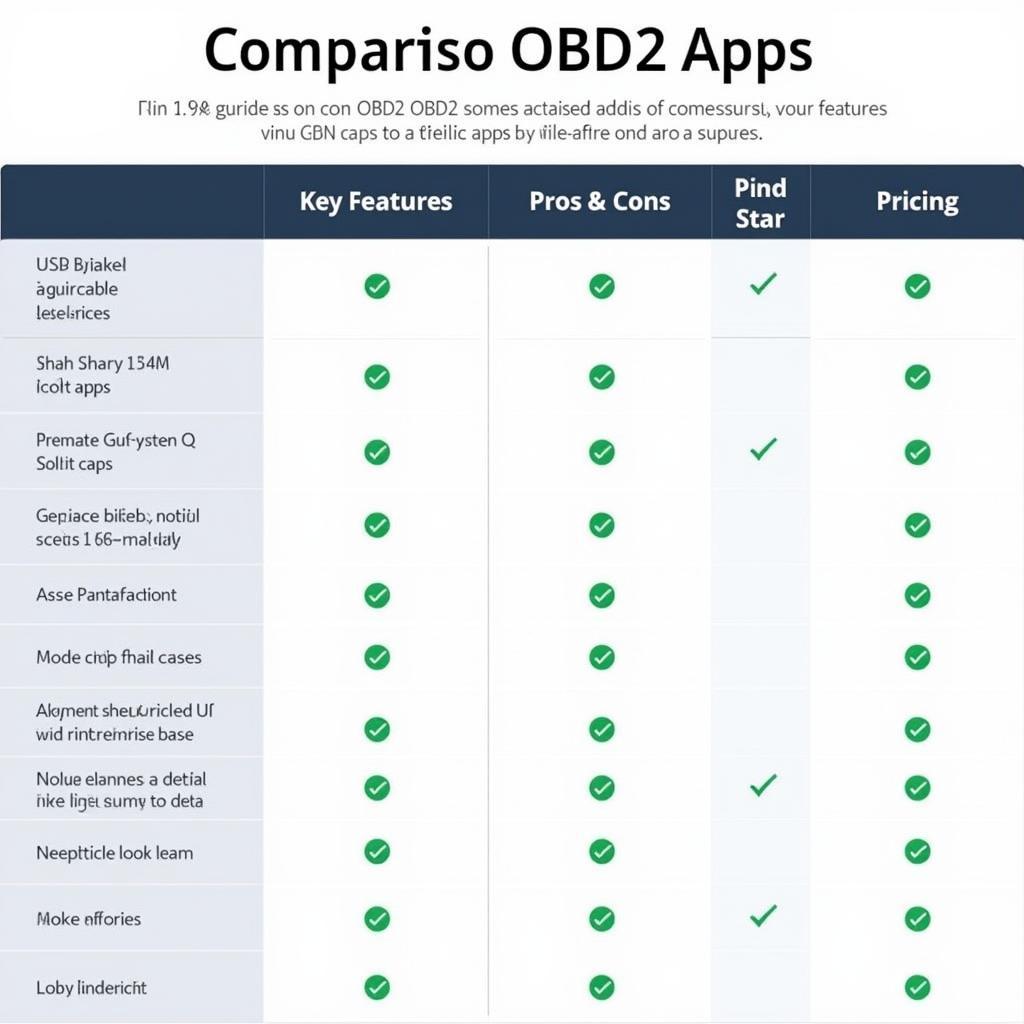 Comparing OBD2 App Features
Comparing OBD2 App Features
Top OBD2 Apps: A Detailed Look
Now, let’s explore some of the best OBD2 apps available, highlighting their unique strengths and target audiences:
1. Torque Pro (Android)
A long-standing favorite among Android users, Torque Pro offers a robust feature set and extensive customization options.
Key Features:
- Real-time data: Monitor a vast array of engine parameters, including speed, RPM, coolant temperature, oxygen sensor readings, and more.
- Customizable dashboards: Create personalized dashboards with gauges and displays tailored to your preferences.
- Fault code reading and clearing: Diagnose and clear check engine lights with detailed code descriptions.
- Data logging and GPS tracking: Record driving data and track your routes, speed, and other parameters.
Pros:
- Highly customizable with numerous plugins and add-ons.
- Affordable one-time purchase price.
- Active online community for support and troubleshooting.
Cons:
- Android-only app, not available for iOS devices.
- Can be overwhelming for beginners due to its extensive customization options.
2. OBD Fusion (iOS and Android)
Known for its sleek interface and user-friendliness, OBD Fusion caters to both iOS and Android users, offering a seamless diagnostic experience.
Key Features:
- Enhanced diagnostics: Provides in-depth descriptions of fault codes, often including potential causes and repair suggestions.
- Live data monitoring: Track various engine parameters with customizable gauges and graphs.
- Trip logging and fuel economy tracking: Monitor your fuel consumption and driving habits with detailed reports.
- Emission readiness checks: Verify your vehicle’s compliance with emission standards.
Pros:
- User-friendly interface, suitable for both beginners and experienced users.
- Available on both iOS and Android platforms.
- Offers optional in-app purchases for advanced features like manufacturer-specific diagnostics.
Cons:
- Some advanced features require a paid subscription.
3. DashCommand (iOS and Android)
Geared towards performance enthusiasts, DashCommand transforms your smartphone into a sophisticated vehicle performance monitor.
Key Features:
- Performance gauges and dashboards: Access a wide range of customizable gauges, including horsepower, torque, boost pressure, and more.
- Race track mode: Record lap times, acceleration runs, and other performance data on the track.
- Data logging and analysis: Log and analyze driving data to improve your driving skills and vehicle performance.
- Fault code reading and clearing: Diagnose and clear check engine lights with detailed code definitions.
Pros:
- Extensive performance monitoring capabilities.
- Excellent for track day enthusiasts.
- Offers a free version with limited features.
Cons:
- The full feature set requires a paid subscription.
- May be overkill for users primarily interested in basic diagnostics and maintenance.
power magic ez obd2 adapter for blackvue
4. Car Scanner ELM OBD2 (Android)
As a free and open-source app, Car Scanner ELM OBD2 provides a surprisingly comprehensive set of features for budget-conscious Android users.
Key Features:
- Real-time data monitoring: View live engine parameters, including speed, RPM, coolant temperature, and more.
- Fault code reading and clearing: Diagnose and clear check engine lights with basic code descriptions.
- Fuel economy tracking: Monitor your fuel consumption and identify areas for improvement.
- Data logging and reporting: Record and export driving data for later analysis.
Pros:
- Completely free to use with no in-app purchases.
- Open-source code allows for community contributions and customization.
- Supports a wide range of OBD2 adapters.
Cons:
- Basic user interface compared to some paid alternatives.
- Limited features compared to premium OBD2 apps.
5. BlueDriver (iOS and Android)
BlueDriver distinguishes itself by offering manufacturer-specific enhanced diagnostics, often surpassing the capabilities of generic OBD2 apps.
Key Features:
- Enhanced diagnostics: Provides detailed diagnostic reports, often exceeding the information provided by generic code readers.
- Repair reports: Generates comprehensive repair reports, including probable causes, commonly reported fixes, and estimated repair costs.
- Live data monitoring: View real-time engine parameters with customizable gauges and graphs.
- Smog check readiness: Verifies if your vehicle is ready for emission testing.
Pros:
- Offers manufacturer-specific enhanced diagnostics, often surpassing generic code readers.
- Provides detailed repair reports, including estimated repair costs.
- User-friendly interface suitable for all skill levels.
Cons:
- Requires a one-time purchase of the BlueDriver Bluetooth adapter.
- Some advanced features require in-app purchases.
obd2 usb cable scanner scan tool
Beyond the Basics: Advanced Features to Explore
While the above-mentioned features cater to common needs, certain apps offer advanced functionalities for users seeking deeper insights:
- Customizable PIDs: Some apps allow you to create custom PIDs (Parameter IDs) to monitor specific parameters not readily available in the standard interface.
- Data logging and analysis tools: Advanced apps offer comprehensive data logging and analysis tools, enabling you to track performance trends, identify anomalies, and gain in-depth insights into your vehicle’s behavior.
- Third-party integrations: Some apps integrate with other services, such as cloud storage platforms for data backup or performance tracking websites for sharing and comparing data with other enthusiasts.
FAQs about OBD2 Apps
Q: Do I need an OBD2 adapter to use an OBD2 app?
A: Yes, all OBD2 apps require a compatible OBD2 adapter to connect your smartphone to your vehicle’s OBD2 port.
Q: Are OBD2 apps accurate?
A: The accuracy of OBD2 apps depends on various factors, including the quality of the app, the OBD2 adapter used, and the specific vehicle make and model.
Q: Can I use an OBD2 app to clear fault codes?
A: Yes, most OBD2 apps allow you to clear fault codes; however, it’s essential to understand the underlying cause of the issue before clearing any codes.
Q: Can I leave my OBD2 adapter plugged in all the time?
A: While it’s generally safe to leave your OBD2 adapter plugged in, some adapters may drain your car battery if left connected for extended periods when the engine is off.
[my 2000 chevy s10 does not have obd2 connector](https://obdfree.com/my-2000-chevy-s10-does not-have-obd2-connector/)
Conclusion: Empowering Car Owners with Knowledge
OBD2 apps have revolutionized how we interact with our vehicles, providing unprecedented access to information that was once exclusive to mechanics. By transforming your smartphone into a powerful diagnostic tool, these apps empower you to understand your car’s health, performance, and fuel efficiency like never before.
Whether you choose a free app with basic features or a premium subscription with advanced functionalities, investing in the best OBD2 app for your needs can save you money, time, and potential headaches in the long run. Remember to research the app’s compatibility, features, and user reviews before making your choice.

Leave a Reply