Your cart is currently empty!

Does the BlueDriver OBD2 Scanner Work on Honda Vehicles?
The BlueDriver OBD2 scanner is a popular choice for car owners looking for a reliable and easy-to-use diagnostic tool. But a common question among Honda owners is, “Does BlueDriver work on Honda?”
Yes, the BlueDriver OBD2 scanner is compatible with most Honda vehicles manufactured from 1996 onwards. This includes popular models like the Civic, Accord, CR-V, Pilot, and Odyssey. The scanner connects to your Honda’s OBD2 port, typically located under the dashboard on the driver’s side, and communicates with your car’s computer system to retrieve diagnostic information.
How Does BlueDriver Work with Honda?
The BlueDriver OBD2 scanner uses Bluetooth technology to connect wirelessly to your smartphone or tablet. After downloading the free BlueDriver app, available for both iOS and Android devices, you can pair the scanner to your device and start diagnosing your Honda.
The BlueDriver app provides a user-friendly interface that displays real-time data from your Honda’s engine control unit (ECU). You can view and clear trouble codes, monitor engine performance, and access manufacturer-specific data, including Honda-specific codes.
 BlueDriver OBD2 Scanner Connected to a Honda OBD2 Port
BlueDriver OBD2 Scanner Connected to a Honda OBD2 Port
Benefits of Using BlueDriver for Honda
Using a BlueDriver OBD2 scanner on your Honda offers numerous benefits, including:
-
Diagnose and Clear Check Engine Light: Identify the root cause of the check engine light in your Honda, access detailed code definitions, and clear the light once the issue is resolved.
-
Access Honda-Specific Codes: Unlike generic OBD2 scanners, BlueDriver can read and interpret manufacturer-specific codes, providing deeper insights into your Honda’s systems.
-
Enhanced Diagnostics with Repair Reports: Generate comprehensive repair reports that can be shared with mechanics, saving you time and potentially costly misdiagnoses.
-
Real-Time Data Monitoring: Monitor live data streams such as engine speed, coolant temperature, and oxygen sensor readings to get a real-time view of your Honda’s performance.
-
User-Friendly Interface: The intuitive BlueDriver app makes it easy to navigate through menus, access data, and understand diagnostic information.
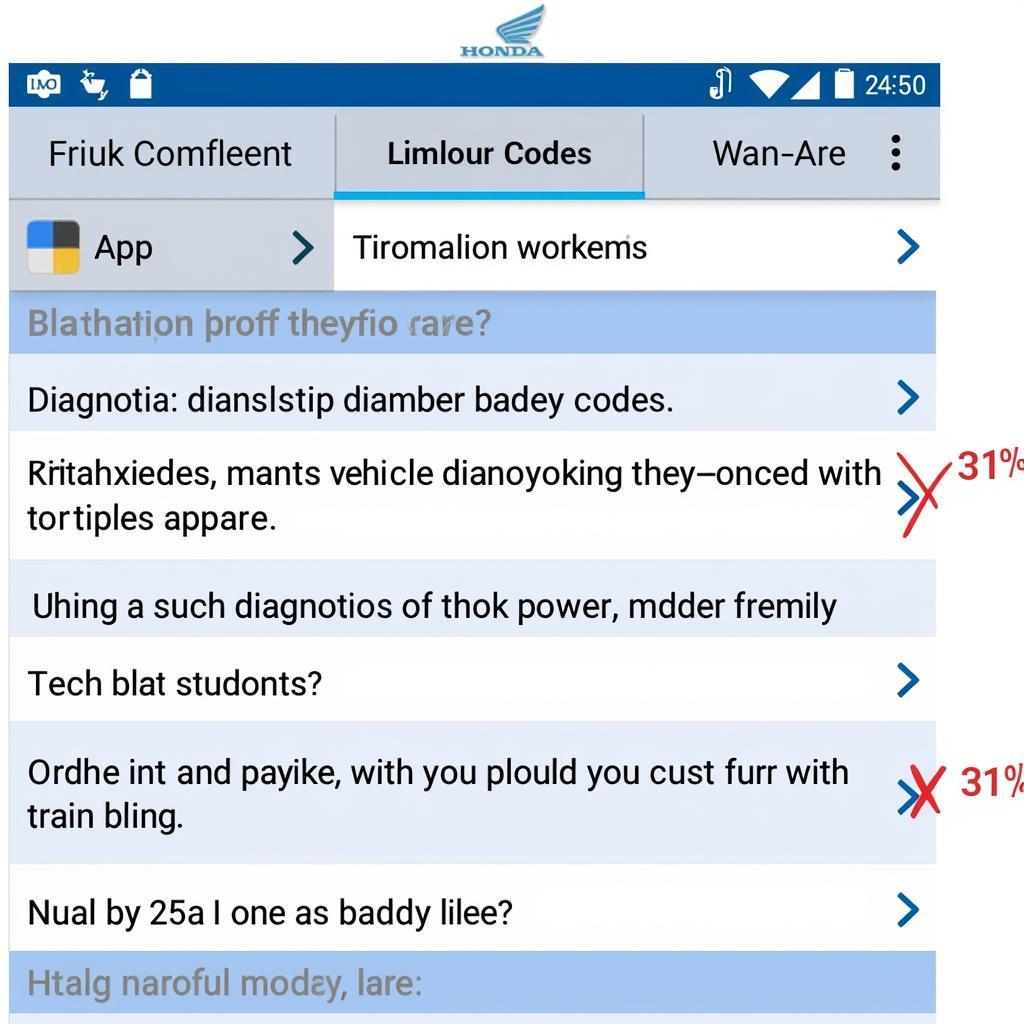 BlueDriver App Interface with Honda Diagnostic Data
BlueDriver App Interface with Honda Diagnostic Data
Common Honda Trouble Codes BlueDriver Can Read
BlueDriver can read a wide range of Honda-specific trouble codes, including:
- P0420: Catalyst System Efficiency Below Threshold (Bank 1)
- P0171: System Too Lean (Bank 1)
- P0300: Random/Multiple Cylinder Misfire Detected
- P0138: O2 Sensor Circuit High Voltage (Bank 1, Sensor 2)
- P0700: Transmission Control System (TCS) Malfunction
These are just a few examples, and the specific codes you encounter will vary depending on your Honda model and year.
Does BlueDriver Work on All Honda Models?
While BlueDriver is compatible with most Honda models from 1996 onwards, there might be exceptions for some older or specialized models. To ensure compatibility, you can check the BlueDriver website or contact their customer support.
Is BlueDriver Worth it for Honda Owners?
If you own a Honda and are looking for a reliable and comprehensive diagnostic tool, the BlueDriver OBD2 scanner is a worthwhile investment. Its ability to read Honda-specific codes, provide in-depth diagnostic information, and offer a user-friendly experience makes it a valuable tool for any Honda owner.
 Mechanic Using BlueDriver OBD2 Scanner on Honda Engine
Mechanic Using BlueDriver OBD2 Scanner on Honda Engine
Conclusion
The BlueDriver OBD2 scanner is an excellent tool for Honda owners who want to take control of their car’s maintenance and diagnostics. Its compatibility with most Honda models, user-friendly app, and access to manufacturer-specific data make it a valuable asset for any Honda enthusiast.

Leave a Reply