Your cart is currently empty!
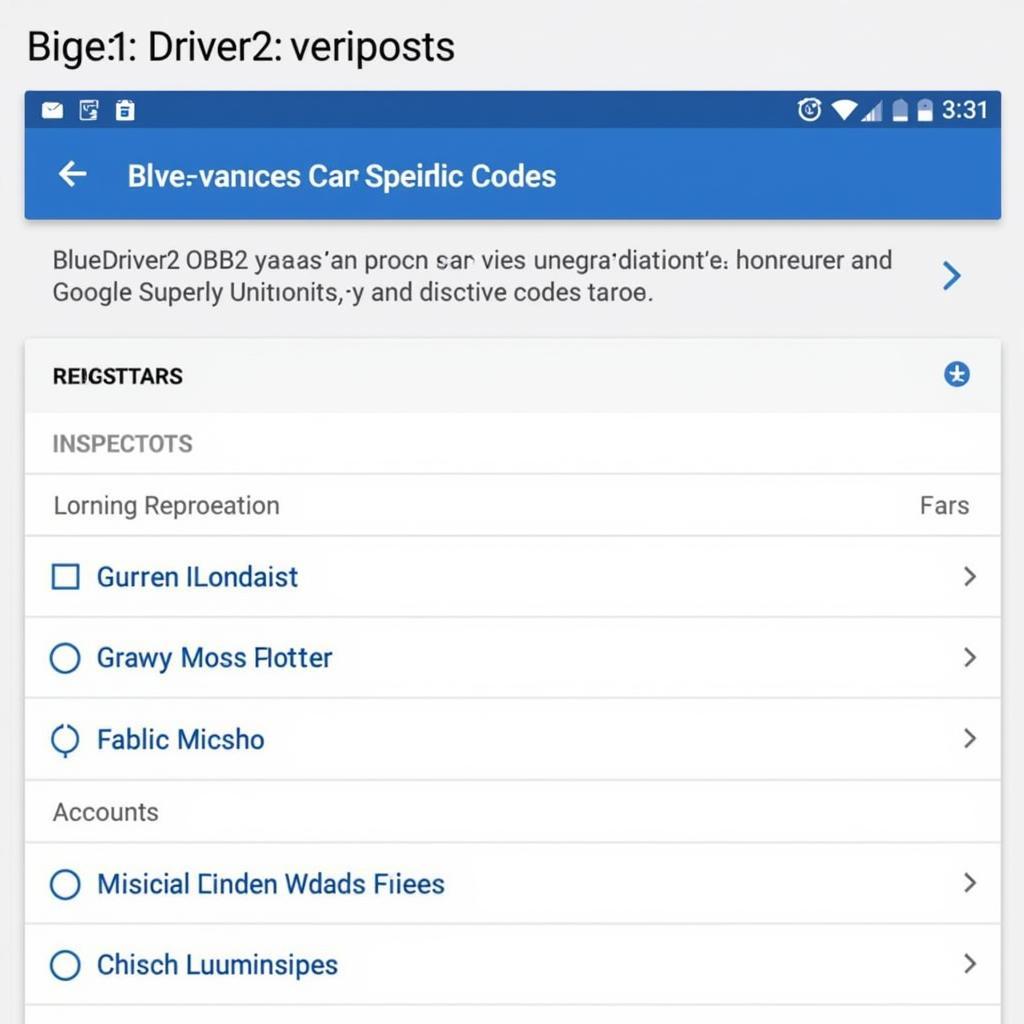
BlueDriver OBD2 Scanner Review: A Comprehensive Look at Features, Benefits, and Performance
The BlueDriver OBD2 scanner is a powerful tool that gives car owners the ability to diagnose and understand car problems without needing a mechanic. This comprehensive review dives deep into its features, benefits, and overall performance, helping you make an informed decision about whether it’s the right OBD2 scanner for your needs.
Understanding the Importance of OBD2 Scanners
Before we delve into the specifics of the BlueDriver, let’s understand why OBD2 scanners are essential for every car owner. Your car’s onboard computer constantly monitors various systems and components. When a problem arises, it generates a Diagnostic Trouble Code (DTC), commonly known as an OBD2 code. These codes act like your car’s secret language, telling you what’s going wrong under the hood.
An OBD2 scanner acts as a translator for this language. It allows you to read and understand these codes, pinpoint the source of the problem, and even clear them in some cases. This knowledge empowers you to address minor issues yourself and make informed decisions when consulting a mechanic for more complex repairs.
BlueDriver: A Cut Above the Rest
The BlueDriver distinguishes itself from the plethora of OBD2 scanners available on the market with its advanced features and user-friendly design. Here’s why it stands out:
1. Unparalleled Diagnostic Depth
Unlike many basic OBD2 scanners that only read generic codes, BlueDriver goes the extra mile. It can access manufacturer-specific codes, providing a more detailed and accurate diagnosis of your vehicle’s health.
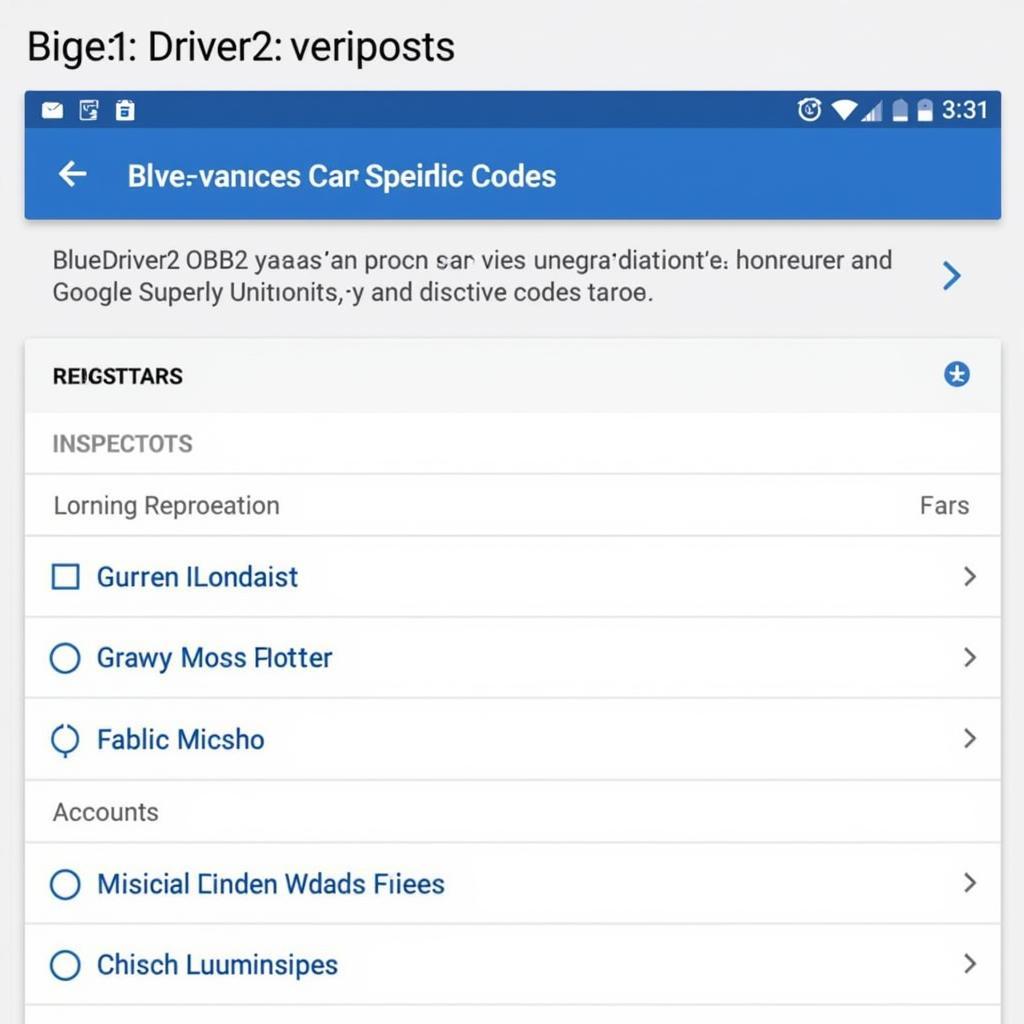 BlueDriver accessing manufacturer-specific codes
BlueDriver accessing manufacturer-specific codes
2. Enhanced Repair Reports
Imagine having a mechanic in your pocket. BlueDriver generates comprehensive repair reports, complete with code definitions, possible causes, and even suggested repair information. This feature is particularly beneficial for DIY enthusiasts, offering guidance and saving you from costly guesswork.
3. Live Data Streaming
Want to monitor your car’s performance in real-time? BlueDriver allows you to view live data streams from various sensors, including engine RPM, coolant temperature, oxygen sensor readings, and more. This feature is invaluable for identifying intermittent problems or simply keeping an eye on your engine’s vitals.
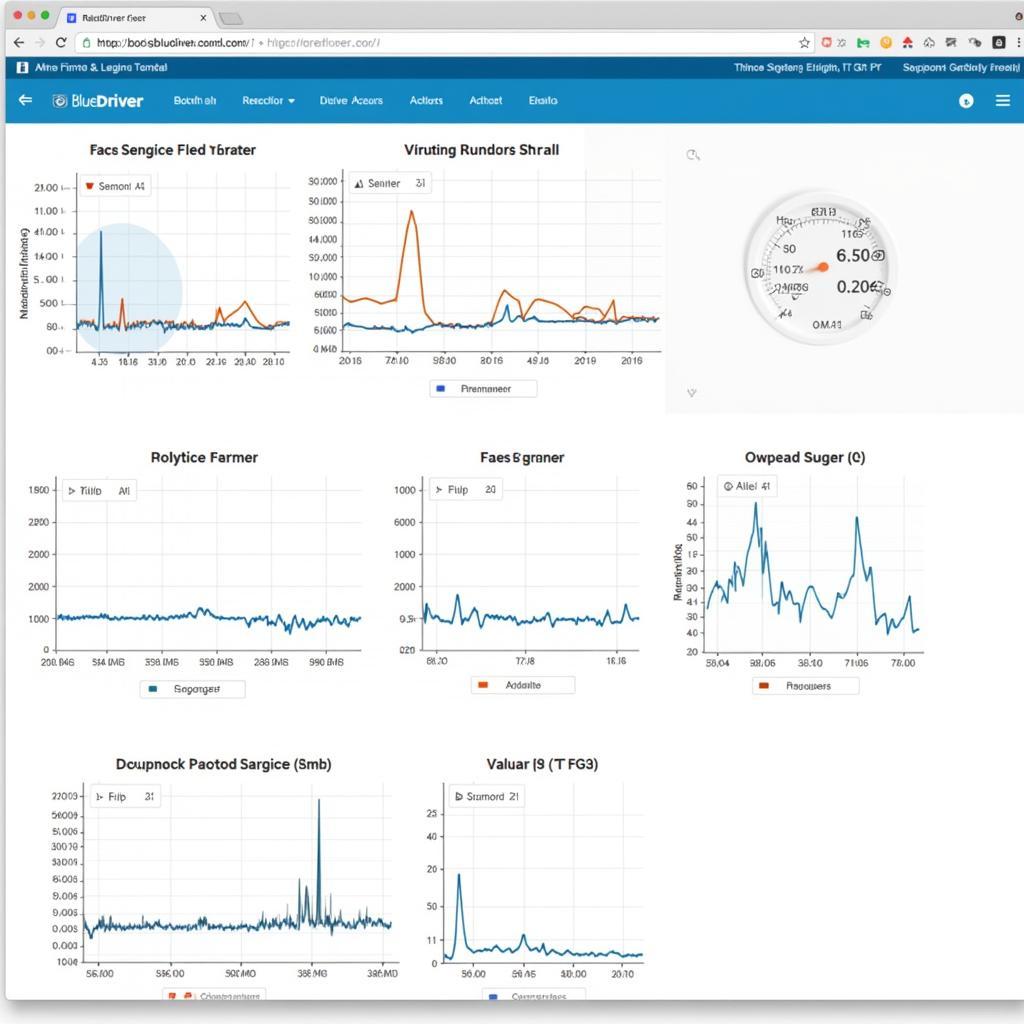 BlueDriver displaying live data streams from a car’s sensors
BlueDriver displaying live data streams from a car’s sensors
4. User-Friendly App Interface
Navigating through complex car diagnostics has never been easier. BlueDriver boasts an intuitive and user-friendly mobile app that connects seamlessly to your smartphone or tablet via Bluetooth. The app’s clean interface, organized menus, and easy-to-understand reports make it a breeze to use, even for beginners.
5. Wide Vehicle Compatibility
The BlueDriver OBD2 scanner is compatible with a wide range of vehicles, covering most makes and models manufactured after 1996. Whether you drive a domestic car, an import, a gas-powered vehicle, or a diesel, BlueDriver has got you covered.
Benefits of Choosing BlueDriver
The BlueDriver OBD2 scanner offers a range of benefits that set it apart from the competition:
- Cost-Effective Solution: BlueDriver eliminates the need for frequent trips to the mechanic for minor issues, saving you money in the long run.
- Empowerment and Knowledge: By understanding your car’s codes, you’re empowered to make informed decisions about your vehicle’s maintenance and repairs.
- Preventative Maintenance: Regular scans with BlueDriver can help identify potential problems early on, preventing costly repairs down the line.
- Enhanced Resale Value: A well-maintained car with a documented service history, which you can easily track using BlueDriver, commands a higher resale value.
Addressing Common Questions About BlueDriver
Q1: Is BlueDriver compatible with my car?
A: BlueDriver is compatible with most cars and light trucks sold in the U.S. since 1996, both gasoline and diesel engines.
Q2: Can BlueDriver clear airbag lights?
A: Yes, BlueDriver can read and clear airbag (SRS) codes and turn off the airbag light, provided it has the necessary permissions for your specific car model.
Q3: Can I use BlueDriver with multiple vehicles?
A: Absolutely! You can use your BlueDriver on as many vehicles as you’d like. The app allows you to store data for multiple cars, making it easy to switch between them.
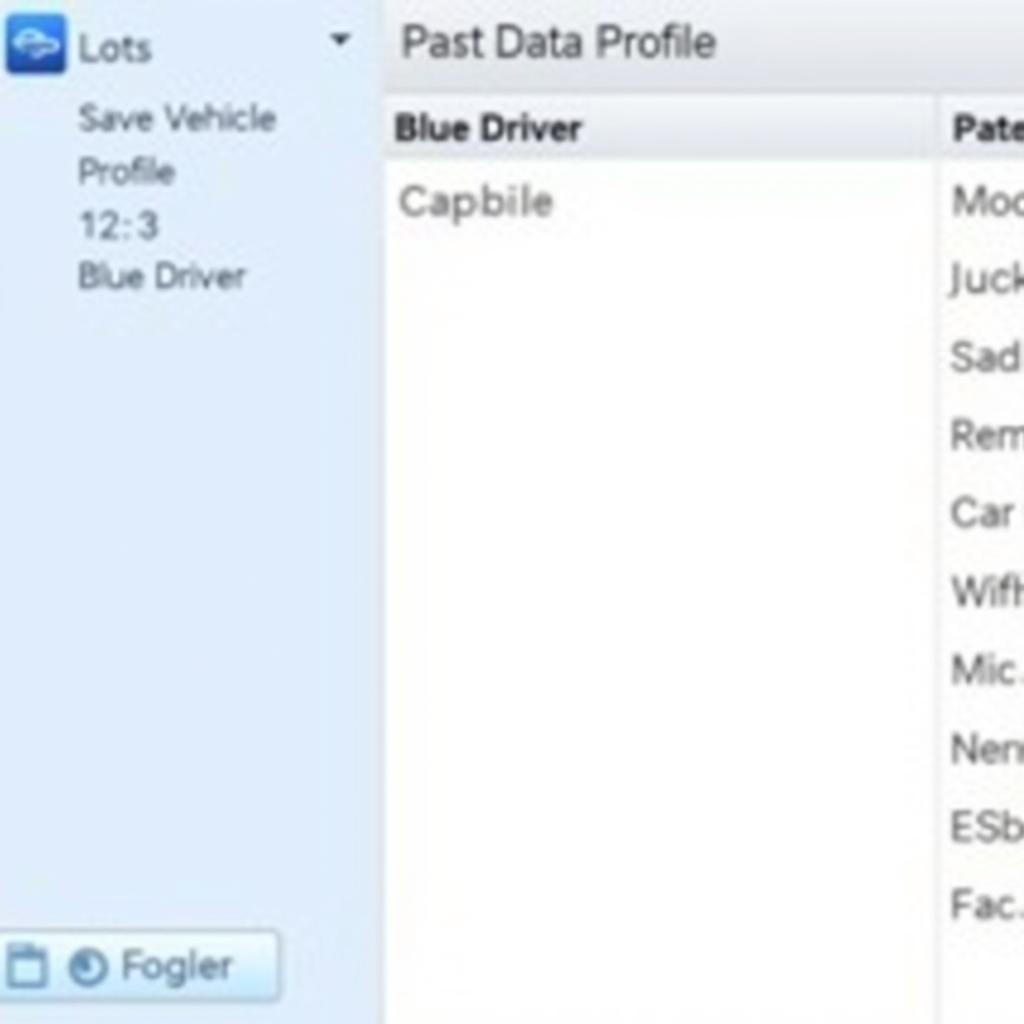 BlueDriver app displaying multiple vehicle profiles
BlueDriver app displaying multiple vehicle profiles
Q4: Does BlueDriver require a subscription?
A: The BlueDriver app is free to download and use. However, to unlock advanced features like repair reports and manufacturer-specific codes, you need to purchase a one-time in-app purchase for a specific vehicle.
BlueDriver OBD2 Review: The Verdict
The BlueDriver OBD2 scanner emerges as a clear winner in the crowded market of car diagnostic tools. Its ability to access both generic and manufacturer-specific codes, coupled with its user-friendly app interface and comprehensive repair reports, makes it an invaluable tool for car owners of all technical levels.
Whether you’re a seasoned DIYer or a car novice looking to take control of your vehicle’s maintenance, the BlueDriver OBD2 scanner empowers you with the knowledge and tools to make informed decisions about your car’s health.
Ready to take the mystery out of your car’s dashboard lights? Click here to learn more about how to reset permanent OBD2 codes using the BlueDriver scanner and unlock a new level of car ownership confidence.

Leave a Reply