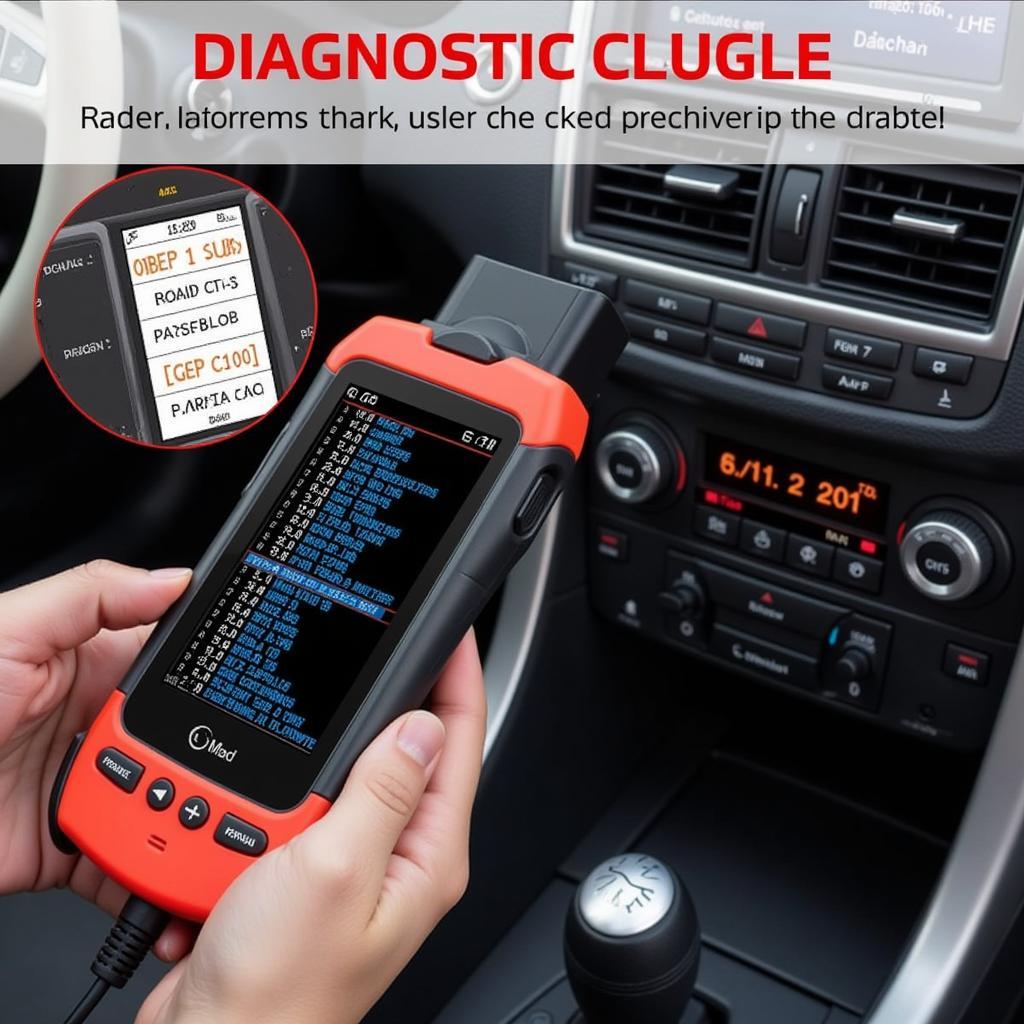The MS609 OBD2 code reader is a powerful tool that can help you diagnose and troubleshoot car problems quickly and easily. Whether you’re a seasoned mechanic or a car enthusiast, the MS609 provides valuable insights into your vehicle’s health, empowering you to take charge of your car maintenance.
Understanding the MS609 OBD2 Code Reader
The MS609 is a versatile and user-friendly OBD2 scanner that connects to your car’s onboard diagnostic system (OBD2). This system monitors various sensors and components in your vehicle, detecting malfunctions and storing them as diagnostic trouble codes (DTCs). By accessing these codes, the MS609 provides you with crucial information about the potential issues affecting your car’s performance.
Why Choose the MS609 OBD2 Code Reader?
The MS609 stands out from other OBD2 code readers due to its exceptional features and affordability. It boasts a wide range of functionalities, making it suitable for both professional mechanics and car owners:
- Comprehensive Code Reading: Reads and clears generic (P0XXX, U0XXX, C0XXX) and manufacturer-specific trouble codes.
- Live Data Stream: Provides real-time data from various sensors, allowing you to monitor engine performance, emissions, and other vital parameters.
- Freeze Frame Data: Captures a snapshot of the engine’s operating conditions at the time a fault code was stored, aiding in pinpoint diagnosis.
- Vehicle Compatibility: Works with most 1996 and newer vehicles sold in the United States, including cars, SUVs, and light trucks.
- User-Friendly Interface: Features a clear, easy-to-read LCD display and intuitive button controls for effortless navigation.
How to Use the MS609 OBD2 Code Reader
Using the MS609 is straightforward, even for beginners. Follow these simple steps:
- Locate Your Car’s OBD2 Port: The OBD2 port is typically located under the dashboard on the driver’s side.
- Connect the MS609: Plug the MS609 into the OBD2 port.
- Turn On Your Ignition: Turn the ignition key to the “On” position without starting the engine.
- Read Diagnostic Trouble Codes: Navigate through the MS609’s menu to access the “Read Codes” function. The device will retrieve and display any stored DTCs.
- Interpret the Codes: Look up the definitions of the displayed codes in the MS609’s built-in code library or consult a reliable online resource.
- Clear the Codes: After addressing the underlying issues, use the “Clear Codes” function to erase the DTCs from the vehicle’s memory.
Common Uses of the MS609 OBD2 Code Reader
The MS609 OBD2 code reader proves invaluable in numerous automotive situations:
- Check Engine Light Diagnosis: Quickly identify the root cause of a illuminated check engine light, saving you time and money on unnecessary repairs.
- Emissions Testing Preparation: Verify your vehicle’s emissions readiness status before undergoing an emissions test.
- DIY Maintenance and Repairs: Empower yourself to perform basic car maintenance and repairs by diagnosing issues yourself.
- Monitoring Vehicle Health: Regularly check your car’s health by monitoring live data parameters and identifying potential problems early on.
Conclusion
The MS609 OBD2 code reader is an indispensable tool for anyone who wants to understand and maintain their car’s health. Its user-friendliness, comprehensive features, and affordability make it the perfect choice for both professionals and car enthusiasts. Take control of your car maintenance and diagnose problems like a pro with the MS609 OBD2 code reader.
Frequently Asked Questions
Q: Can the MS609 OBD2 code reader reset airbag lights?
A: No, the MS609 primarily focuses on engine-related diagnostics. Resetting airbag lights usually requires a specialized scanner.
Q: Is the MS609 compatible with diesel vehicles?
A: The MS609 is primarily designed for gasoline engines.
Q: Can I use the MS609 to program new keys?
A: No, key programming requires specialized equipment beyond the capabilities of the MS609.
For any questions or assistance with your car diagnostics, feel free to reach us on WhatsApp: +1(641)206-8880 or Email: [email protected]. Our 24/7 customer support team is here to help.