Finding the right OBD2 scanner can be a challenge, especially when you’re on a tight budget. But don’t worry, you don’t need to spend a fortune to get a reliable scanner that can help you diagnose engine problems and keep your car running smoothly. This article will guide you through the best OBD2 scanners under $30, covering everything from basic features to advanced capabilities, so you can find the perfect option for your needs.
Before we dive into specific recommendations, let’s first understand why an OBD2 scanner is a worthwhile investment, even at a budget price point.
What is an OBD2 Scanner?
An OBD2 scanner is a diagnostic tool that plugs into your car’s On-Board Diagnostic (OBD) port, which is typically located under the dashboard. This port provides access to your car’s computer, allowing you to retrieve diagnostic codes and troubleshoot engine problems. An OBD2 scanner can help you:
- Read and clear diagnostic trouble codes (DTCs): These codes provide valuable information about potential engine problems, allowing you to address them proactively.
- View live data: Some OBD2 scanners display real-time data like engine speed, coolant temperature, and fuel consumption, providing valuable insights into your car’s performance.
- Reset the “Check Engine” light: Once you’ve addressed the issue, an OBD2 scanner can clear the code and turn off the “Check Engine” light.
- Monitor emissions: OBD2 scanners can help you monitor emissions levels, ensuring your car complies with environmental regulations.
Why Choose an OBD2 Scanner Under $30?
While some advanced OBD2 scanners can cost hundreds of dollars, there are plenty of affordable options available that still provide excellent value for money. Here are some reasons why an OBD2 scanner under $30 is a smart choice:
- Basic Diagnostics: These scanners are ideal for basic troubleshooting, allowing you to read and clear DTCs, which is often all you need to address common engine problems.
- Cost-Effective: Budget-friendly scanners offer a cost-effective alternative to paying for professional diagnostics at a mechanic.
- DIY Maintenance: Empowers you to take control of your car’s maintenance, saving you time and money in the long run.
- Preventative Care: Helps identify issues early on, minimizing the risk of expensive repairs.
Top OBD2 Scanners Under $30:
Here are some highly-rated OBD2 scanners under $30 that offer a balance of features, reliability, and affordability.
1. Best Overall: Vgate iCar Pro Bluetooth OBD2 Scanner
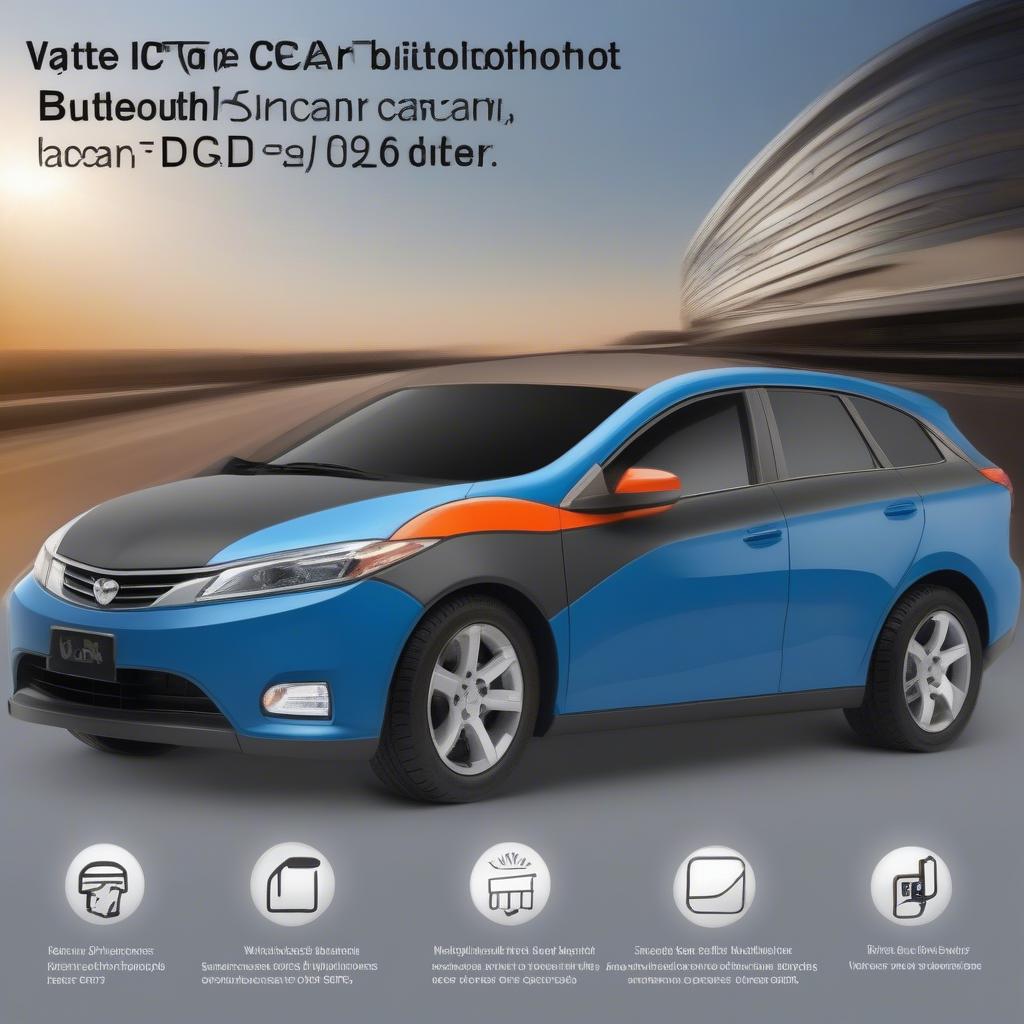
2. Best for Android Users: BAFX Products Bluetooth OBD2 Scanner
“
3. Best for iOS Users: Veepeak OBDCheck BLE+ Bluetooth OBD2 Scanner
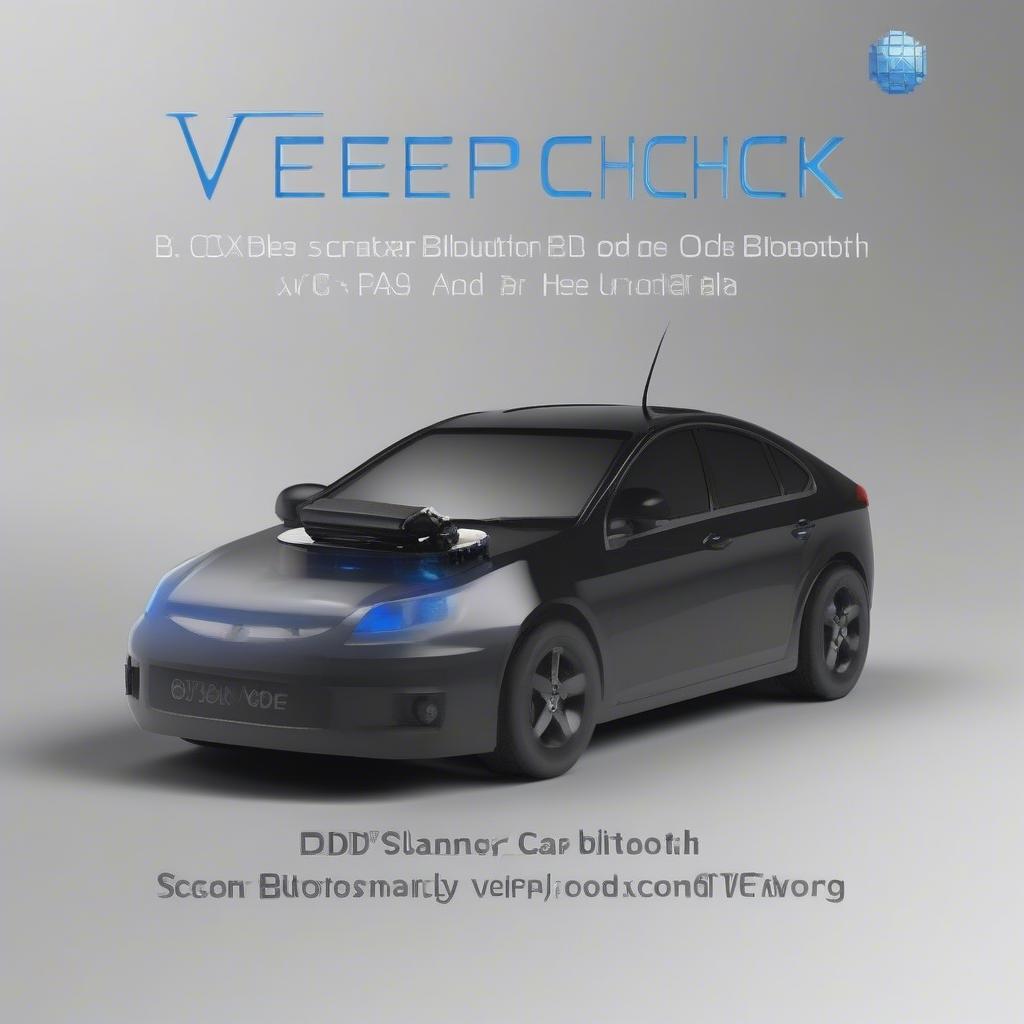
What to Consider When Choosing an OBD2 Scanner Under $30:
When selecting an OBD2 scanner under $30, consider the following factors:
- Compatibility: Ensure the scanner is compatible with your vehicle’s make, model, and year. Most scanners manufactured after 1996 are compliant with OBD2 standards.
- Connectivity: Bluetooth scanners offer wireless convenience and allow you to view data on your smartphone or tablet, while wired scanners require a direct connection to your computer.
- App Features: Look for scanners with user-friendly apps that offer comprehensive diagnostic information, live data display, and clear troubleshooting guides.
- Language Support: If you prefer using a different language, ensure the scanner and app support your preferred language.
- Customer Reviews: Read customer reviews to gain insights into the scanner’s reliability, ease of use, and overall performance.
Tips for Using Your OBD2 Scanner:
- Check Your Car’s Manual: Consult your car’s owner’s manual for the location of the OBD2 port.
- Download the App: Download and install the app associated with your OBD2 scanner.
- Pair the Device: Pair the scanner with your smartphone or tablet using Bluetooth or a wired connection.
- Read DTCs: Use the app to read and clear diagnostic trouble codes.
- Interpret DTCs: Look up the meaning of DTCs online or in a repair manual to understand the potential issues.
- Address the Problem: Use the information obtained from the scanner to diagnose and address the problem.
- Reset the “Check Engine” Light: Once you’ve addressed the issue, use the scanner to clear the code and turn off the “Check Engine” light.
Can an OBD2 Scanner Diagnose All Car Problems?
While OBD2 scanners are powerful tools for diagnosing engine problems, they cannot identify all car issues. Some problems, like electrical faults or mechanical malfunctions, may not be reflected in diagnostic codes. For complex issues, it’s always recommended to consult a qualified mechanic.
FAQs:
Q: Will an OBD2 scanner under $30 work with my car?
A: Most OBD2 scanners manufactured after 1996 are compatible with vehicles that meet OBD2 standards. However, it’s essential to check the scanner’s compatibility with your car’s make, model, and year.
Q: Do I need a special app to use an OBD2 scanner?
A: Yes, most OBD2 scanners require a companion app for accessing data and interpreting diagnostic codes. The app is usually available for free download on Android or iOS devices.
Q: Can I reset the “Check Engine” light myself?
A: Yes, most OBD2 scanners can clear diagnostic codes and reset the “Check Engine” light. However, it’s important to address the underlying issue before clearing the code to avoid further problems.
Q: Can I use an OBD2 scanner to tune my car’s engine?
A: Some advanced OBD2 scanners offer tuning capabilities. However, scanners under $30 typically don’t support engine tuning.
Conclusion:
Investing in an OBD2 scanner under $30 is a smart decision for budget-conscious drivers who want to take control of their car’s maintenance. These scanners offer a wide range of diagnostic features, helping you identify and address engine problems efficiently. By considering compatibility, connectivity, and app features, you can find the perfect OBD2 scanner to suit your needs. Remember, while these scanners can provide valuable insights, they cannot diagnose all car issues. Consult a qualified mechanic for complex problems or if you’re unsure about interpreting diagnostic codes.

