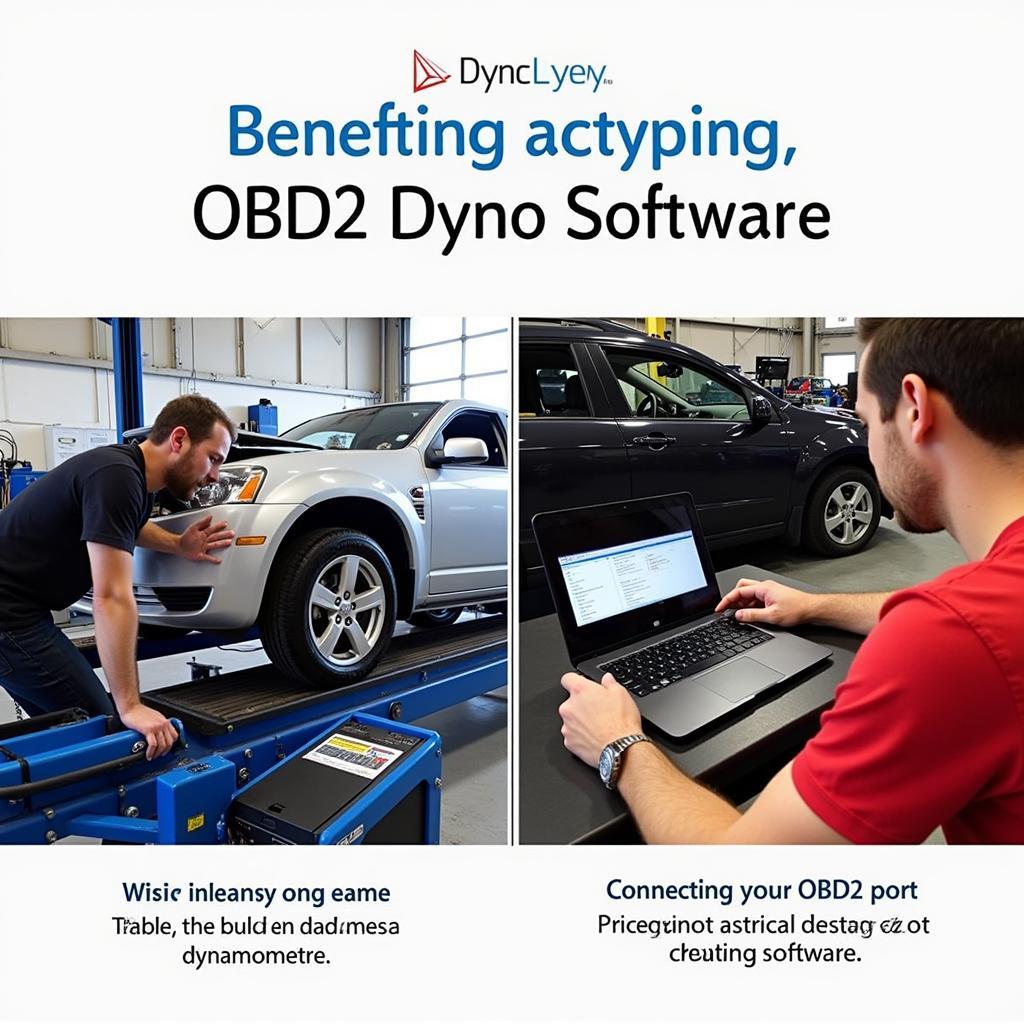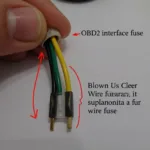OBD2 dyno software has revolutionized vehicle diagnostics, offering a powerful and cost-effective way to measure performance and diagnose issues. Gone are the days of relying solely on expensive dynamometer tests. With OBD2 dyno software, you can transform your laptop or smartphone into a sophisticated performance testing tool.
What is OBD2 Dyno Software?
OBD2 dyno software taps into your vehicle’s onboard computer system via the OBD2 port, extracting real-time data from various sensors. This data is then used to calculate and display performance metrics like horsepower, torque, acceleration times, and more.
Why Choose OBD2 Dyno Software?
OBD2 dyno software provides a compelling alternative to traditional dynamometer testing, offering:
- Affordability: Significantly cheaper than traditional dyno runs.
- Convenience: Test your vehicle’s performance anytime, anywhere.
- Detailed Insights: Access a wealth of performance data beyond horsepower and torque.
- User-Friendly Interface: Most software options are designed for easy navigation and understanding.
How to Choose the Right OBD2 Dyno Software
Selecting the ideal OBD2 dyno software for your needs requires careful consideration of several factors:
- Compatibility: Ensure the software supports your vehicle’s make, model, and OBD2 protocols.
- Features: Determine the specific performance metrics and features you require, such as horsepower calculations, data logging, or custom tuning capabilities.
- User Interface: Opt for software with a clean, intuitive interface that aligns with your technical expertise.
- Reviews and Ratings: Research user reviews and ratings to gauge the software’s reliability, accuracy, and user experience.
Key Features of OBD2 Dyno Software
While specific features vary between software options, most offer:
- Horsepower and Torque Calculations: Measure your vehicle’s power and torque output.
- Acceleration Timings: Record 0-60 mph, quarter-mile times, and other acceleration metrics.
- Data Logging: Log and analyze real-time data from various sensors for in-depth performance analysis.
- Diagnostic Trouble Codes (DTCs): Read and clear engine trouble codes to identify potential issues.
- Custom Tuning (Advanced Options): Some software allows for custom tuning adjustments to optimize performance.
Optimizing Your OBD2 Dyno Testing Experience
To maximize the accuracy and effectiveness of your OBD2 dyno software, consider these tips:
- Ensure Accurate Vehicle Information: Input your vehicle’s specific details, including weight, tire size, and drivetrain configuration.
- Find a Safe and Level Surface: Conduct your tests on a flat, straight road with minimal traffic.
- Warm Up Your Engine: Allow your engine to reach operating temperature before testing.
- Follow Software Instructions: Adhere to the software’s guidelines for proper testing procedures.
OBD2 Dyno Software: The Future of Performance Testing?
As technology advances and OBD2 protocols evolve, OBD2 dyno software is poised to become even more sophisticated. With ongoing developments in data analysis and sensor technology, we can expect greater accuracy, enhanced features, and even more insightful performance data at our fingertips.