Your cart is currently empty!

Understanding the OBD2 ELM327 Bluetooth CAN Bus Interface
The Obd2 Elm327 Bluetooth Can Bus Interface is a powerful tool for accessing your car’s computer and understanding its inner workings. But what exactly is it, and how does it work? This comprehensive guide delves into the world of OBD2, ELM327, and Bluetooth technology, empowering you to make informed decisions about your vehicle’s diagnostics.
Decoding the Jargon: OBD2, ELM327, and CAN Bus
Before we dive into the specifics, let’s break down the key terms:
- OBD2 (On-Board Diagnostics 2): This standardized system allows external devices to communicate with your car’s computer (ECU). It’s like a window into your vehicle’s health, providing valuable data about engine performance, emissions, and more.
- ELM327: This is a popular microchip that acts as a translator between your car’s OBD2 port and your diagnostic device (e.g., smartphone, laptop). Think of it as a language interpreter, converting complex car data into something your device can understand.
- CAN Bus (Controller Area Network): This is a communication protocol used in modern vehicles. It allows various electronic components within the car to talk to each other, similar to a network within your home.
 OBD2 ELM327 Bluetooth Connection
OBD2 ELM327 Bluetooth Connection
How the OBD2 ELM327 Bluetooth CAN Bus Interface Works
Imagine plugging a small adapter into your car’s OBD2 port, typically located under the dashboard. This adapter contains the ELM327 chip and a Bluetooth module.
When you pair your smartphone or laptop to the adapter’s Bluetooth, the ELM327 chip springs into action. It interprets the data flowing through the CAN bus from various sensors and modules in your car. This data is then transmitted wirelessly to your device in a format that diagnostic apps can understand.
The Power of OBD2 ELM327 Bluetooth for Car Owners
This seemingly simple technology unlocks a world of possibilities for car enthusiasts and everyday drivers alike:
- Read and Clear Diagnostic Trouble Codes (DTCs): Ever wondered what that “Check Engine” light really means? With an OBD2 ELM327 Bluetooth interface and a compatible app, you can read the DTCs stored in your car’s ECU, providing insights into potential issues. Many apps also allow you to clear these codes after resolving the underlying problem.
- Monitor Real-Time Engine Data: Ever wanted to see your car’s performance metrics like a race car driver? You can view live data streams like engine RPM, coolant temperature, fuel pressure, and more, all from your smartphone or laptop.
- Enhanced Control and Customization: Some advanced apps allow you to access and modify hidden settings in your car’s ECU, enabling you to personalize features like automatic door locking or adjust the sensitivity of certain sensors.
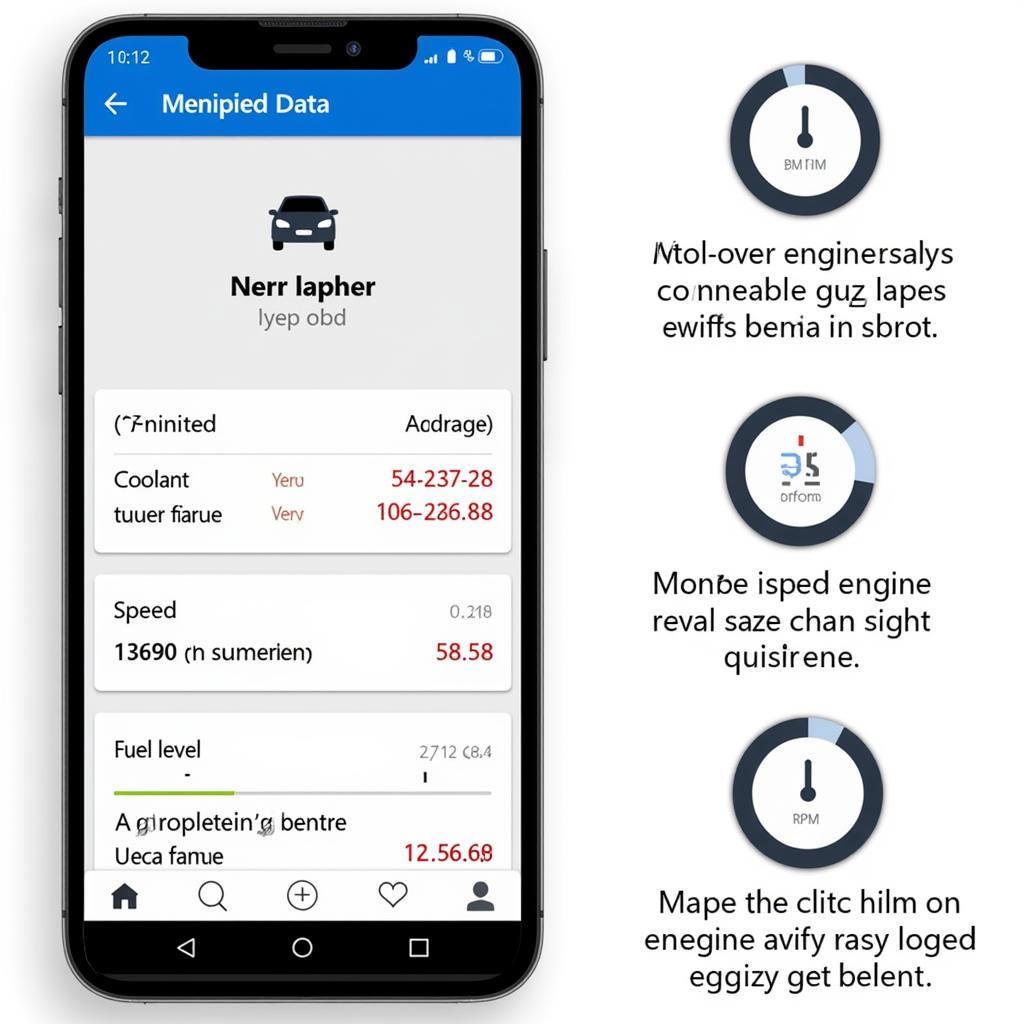 OBD2 App Displaying Engine Data
OBD2 App Displaying Engine Data
Choosing the Right OBD2 ELM327 Bluetooth Interface
Not all OBD2 ELM327 Bluetooth interfaces are created equal. Here are key factors to consider:
- Chip Version: Look for adapters with genuine ELM327 chips and the latest version for optimal compatibility and performance.
- Vehicle Compatibility: Ensure the adapter supports your car’s make, model, and year. Some adapters are designed for specific vehicle manufacturers.
- App Support: Check if the adapter works seamlessly with your preferred OBD2 diagnostic apps. Read reviews and check app compatibility lists.
Common Uses of the OBD2 ELM327 Bluetooth CAN Bus Interface
Here’s how various individuals and professionals utilize this technology:
- Car Owners: Diagnose check engine lights, monitor fuel consumption, and gain a deeper understanding of their vehicle’s health.
- DIY Mechanics: Perform basic diagnostics and troubleshooting, saving time and money on minor repairs.
- Professional Mechanics: Supplement their existing diagnostic tools, especially for accessing data from specific modules or performing advanced functions.
 Mechanic Using OBD2 Scanner on Car
Mechanic Using OBD2 Scanner on Car
Conclusion
The OBD2 ELM327 Bluetooth CAN bus interface has revolutionized the way we interact with our vehicles. This affordable and accessible technology empowers car owners and professionals alike to unlock the secrets hidden within their car’s computer. By understanding the basics of OBD2, ELM327, and Bluetooth technology, you can make informed decisions about your vehicle’s diagnostics and maintenance.
FAQs about OBD2 ELM327 Bluetooth CAN Bus Interfaces
1. Is it safe to use an OBD2 ELM327 Bluetooth adapter on my car?
Yes, using a reputable OBD2 ELM327 Bluetooth adapter is generally safe. These devices are designed for communication with your car’s ECU and won’t harm its electronics. However, it’s crucial to choose a high-quality adapter from a trusted brand and avoid making any unauthorized modifications to your car’s ECU.
2. Will any OBD2 app work with any ELM327 adapter?
Not necessarily. While most OBD2 apps are compatible with standard ELM327 commands, some apps may have specific requirements or offer enhanced features with certain adapter models. It’s always recommended to check the app’s documentation or contact the developer to confirm compatibility with your chosen adapter.
3. Can I leave the OBD2 adapter plugged in all the time?
While it’s generally safe to leave the adapter plugged in for short periods, it’s not advisable to keep it connected permanently. Some adapters may draw a small amount of power even when not in use, potentially draining your car battery over time. It’s best to unplug the adapter when not in use to avoid any potential issues.
4. What if my car doesn’t have an OBD2 port?
Cars manufactured before 1996 may not have a standard OBD2 port. However, there are adapter cables available that allow you to connect an OBD2 scanner to older vehicles. These adapters typically connect to a different diagnostic port located under the hood or dashboard.
5. Where can I learn more about specific OBD2 codes and their meanings?
Numerous online resources provide comprehensive information about OBD2 codes. Websites like OBDFree.com offer extensive code definitions, potential causes, and troubleshooting tips. Additionally, many OBD2 apps include built-in code libraries for easy reference.
For further assistance or inquiries, please contact us via WhatsApp: +1(641)206-8880 or email: [email protected]. Our 24/7 customer support team is here to help.

Leave a Reply