Your cart is currently empty!

iOS 7 OBD2 Bluetooth: The Ultimate Guide to Choosing & Using
In today’s tech-driven world, our smartphones are capable of amazing things, including diagnosing car problems. That’s right, with an iOS 7 device and an OBD2 Bluetooth adapter, you can unlock a treasure trove of information about your vehicle’s health, performance, and even its fuel efficiency.
 iOS 7 Compatible OBD2 Bluetooth Adapter
iOS 7 Compatible OBD2 Bluetooth Adapter
Understanding OBD2, Bluetooth, and iOS 7
Before we dive into the nitty-gritty, let’s get our basics straight. OBD2, short for On-Board Diagnostics, is a standardized system present in most vehicles manufactured after 1996. It acts as your car’s internal communication network, constantly monitoring various systems and storing diagnostic data.
Bluetooth, on the other hand, needs no introduction. It’s the wireless technology that allows your iOS 7 device to communicate with the OBD2 adapter, essentially turning your iPhone or iPad into a powerful car diagnostic tool.
Choosing the Right OBD2 Bluetooth Adapter for iOS 7
Not all OBD2 Bluetooth adapters are created equal, especially when it comes to compatibility with older iOS versions like iOS 7. Here are key factors to consider when making your choice:
- iOS 7 Compatibility: This is non-negotiable! Make sure the adapter explicitly states its compatibility with iOS 7.
- Protocol Support: Look for an adapter that supports all five standard OBD2 protocols (SAE J1850 PWM, SAE J1850 VPW, ISO9141-2, ISO 14230-4 KWP, and ISO 15765-4 CAN) to ensure you can access the full range of your car’s diagnostic data.
- App Support: Check for adapters that are compatible with popular and reliable OBD2 apps available on the App Store. Some apps offer free basic features, while others require a paid subscription for advanced functionalities.
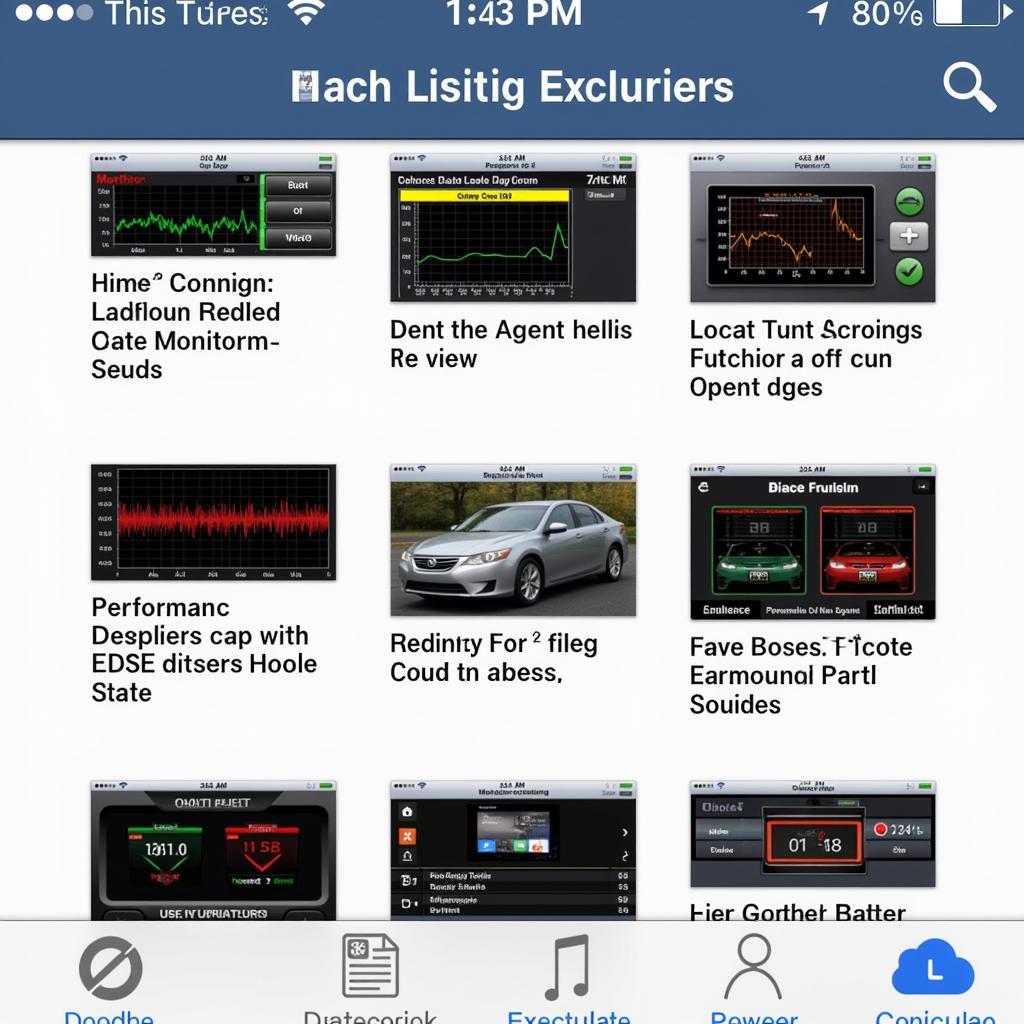 Top-rated OBD2 Diagnostic Apps for iOS 7
Top-rated OBD2 Diagnostic Apps for iOS 7
Using Your iOS 7 OBD2 Bluetooth Scanner
Once you have the right adapter and a compatible app, using your iOS 7 device to diagnose car problems is surprisingly straightforward:
- Locate Your OBD2 Port: It’s typically found under the dashboard on the driver’s side.
- Plug in the Adapter: Insert the OBD2 Bluetooth adapter into the port.
- Turn on Your Ignition: Turn your car’s ignition to the “on” position (don’t start the engine).
- Enable Bluetooth: Go to your iOS 7 device’s settings and turn on Bluetooth.
- Pair the Adapter: Your device should automatically detect the adapter. Select it to pair the two.
- Launch the App: Open your chosen OBD2 app and follow the on-screen prompts to connect to the adapter.
What Can You Do with an iOS 7 OBD2 Bluetooth Scanner?
The possibilities are vast! Here are some of the most useful features offered by OBD2 apps:
- Read & Clear Fault Codes: Diagnose those pesky “Check Engine” lights by reading and clearing fault codes, saving you trips to the mechanic.
- View Real-time Data: Monitor your car’s engine performance, speed, RPM, coolant temperature, and much more in real time.
- Track Fuel Economy: Get insights into your driving habits and identify areas for improvement to save money on fuel.
- Performance Monitoring: Track acceleration times, measure horsepower and torque, and even record your trips for later analysis.
Tips for Choosing the Best OBD2 App for iOS 7
- Read Reviews: Check user reviews on the App Store to get an idea of an app’s reliability, features, and ease of use.
- Free vs. Paid: Start with a free app to test the waters. If you need more advanced features, consider upgrading to a paid version or subscription.
- User Interface: Choose an app with a clean and intuitive interface that’s easy to navigate on your iOS 7 device.
 iOS 7 Device Displaying OBD2 Fault Codes
iOS 7 Device Displaying OBD2 Fault Codes
Conclusion
An Ios 7 Obd2 Bluetooth scanner is an affordable and powerful way to unlock a deeper understanding of your car’s health and performance. By carefully choosing the right adapter and app, you can diagnose problems, monitor vital signs, and even improve your fuel efficiency, all from the convenience of your iOS 7 device.
FAQs
1. Will any OBD2 Bluetooth adapter work with my iOS 7 device?
Not all adapters are backward compatible. Ensure the adapter explicitly states its compatibility with iOS 7.
2. Can I use my iOS 7 OBD2 scanner with multiple vehicles?
Yes, OBD2 scanners are generally compatible with all vehicles manufactured after 1996 (in the US) that have an OBD2 port.
3. Is it safe to use an OBD2 Bluetooth adapter with my car?
Yes, reputable adapters are designed to be safe and won’t harm your car’s electronics.
4. Can I leave the adapter plugged in all the time?
It’s best to unplug the adapter when not in use to avoid draining your car’s battery.
5. What should I do if I encounter an error code?
You can research the code online or consult with a mechanic. Some apps also offer code definitions and potential solutions.
Need further assistance? Contact us via WhatsApp at +1(641)206-8880 or email us at [email protected]. Our 24/7 customer support team is here to help!

Leave a Reply