Is your Jeep’s check engine light staring you down from the dashboard? Before you rush to the mechanic, consider this: a reliable OBD2 iPhone app with WiFi capabilities can help you diagnose and potentially clear that pesky check engine light, all from the comfort of your driver’s seat. These apps act as a direct line to your Jeep’s onboard computer, translating complex data into understandable insights.
But with countless options flooding the app store, finding the perfect OBD2 scanner app for your iPhone can feel like navigating a maze. That’s where we come in. This comprehensive guide explores the top-rated OBD2 apps designed specifically for Jeeps, empowering you to take control of your vehicle’s health and potentially save time and money.
What to Look for in an OBD2 iPhone App for Your Jeep
Not all OBD2 apps are created equal. When searching for the perfect app to pair with your Jeep, prioritize the following features:
1. WiFi Connectivity: Opt for apps that offer seamless WiFi connectivity to your iPhone. This allows for faster data transfer rates and a more stable connection compared to Bluetooth.
2. Jeep Compatibility: Ensure the app explicitly states compatibility with Jeep vehicles, including the specific model year of your Jeep.
3. Check Engine Light Diagnosis: The app should have the capability to read and interpret the diagnostic trouble codes (DTCs) that trigger your check engine light.
4. Code Clearing: A crucial feature is the ability to clear the check engine light once you’ve addressed the underlying issue.
5. Real-Time Data Monitoring: Access to real-time data such as engine RPM, coolant temperature, and oxygen sensor readings can be invaluable for monitoring your Jeep’s performance.
6. User-Friendly Interface: An intuitive and easy-to-navigate interface is essential for a smooth user experience.
7. Additional Features: Consider apps that offer bonus features such as trip logging, fuel economy tracking, and maintenance reminders.
Top OBD2 iPhone Apps for Jeep
Here’s a rundown of some highly-rated OBD2 iPhone apps that excel in compatibility, features, and user experience for Jeep owners:
-
OBDFusion: Renowned for its comprehensive diagnostics, real-time data, and customizable dashboards. OBDFusion allows you to monitor a wide range of parameters and provides in-depth explanations of trouble codes.
-
Torque Pro: A popular choice among Jeep enthusiasts, Torque Pro offers extensive customization options, data logging capabilities, and support for a wide range of third-party plugins and add-ons.
-
BlueDriver: Known for its user-friendly interface and detailed repair reports, BlueDriver simplifies the diagnostic process and even provides potential fixes for identified issues.
-
Carly for BMW: While primarily designed for BMW vehicles, Carly also offers compatibility with Jeep models. It provides comprehensive diagnostics, coding capabilities, and service reset functions.
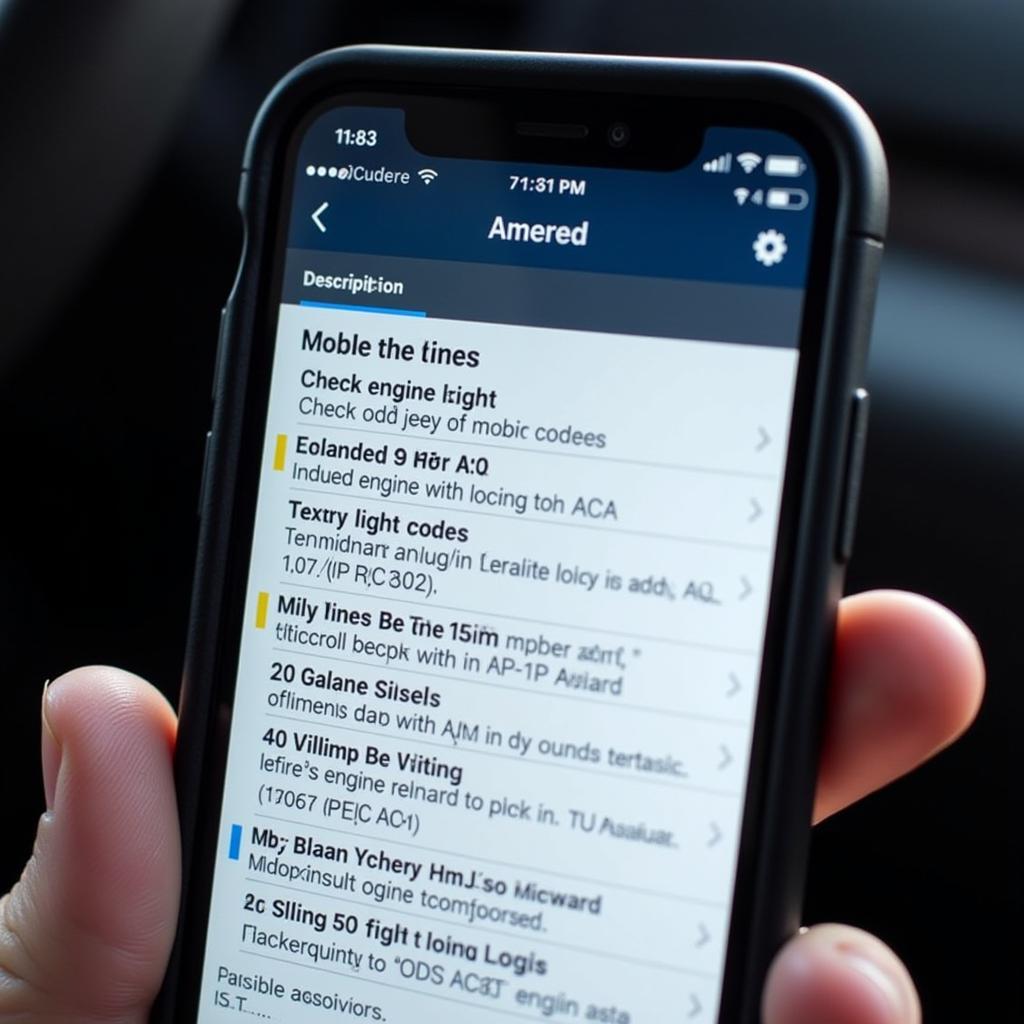 OBD2 app displaying check engine light codes on iPhone
OBD2 app displaying check engine light codes on iPhone
How to Clear Your Jeep’s Check Engine Light with an OBD2 iPhone App
Once you’ve selected and downloaded your preferred OBD2 app, follow these general steps to diagnose and potentially clear your Jeep’s check engine light:
1. Locate Your Jeep’s OBD2 Port: The OBD2 port is usually located under the dashboard on the driver’s side.
2. Plug in the OBD2 Adapter: Insert the OBD2 adapter into the port.
3. Enable WiFi on Your iPhone: Go to Settings > WiFi and connect to the adapter’s WiFi network.
4. Launch the App: Open the OBD2 app and allow it to establish a connection with the adapter.
5. Read Trouble Codes: Navigate to the app’s diagnostics section and select “Read Codes” or a similar option. The app will retrieve the diagnostic trouble codes stored in your Jeep’s computer.
6. Research and Address the Issue: Use the app or online resources to understand the meaning of the codes. Address the underlying problem that triggered the check engine light.
7. Clear the Codes: After resolving the issue, return to the app’s diagnostics section and choose the option to “Clear Codes” or “Reset.”
Important Note: It’s crucial to address the root cause of the check engine light. Simply clearing the codes without fixing the underlying issue will likely result in the light returning.
Frequently Asked Questions (FAQs)
Can any OBD2 app work with my Jeep?
Not all OBD2 apps are compatible with all Jeep models. Ensure you choose an app that explicitly states compatibility with your specific Jeep’s make, model, and year.
Why is my check engine light still on after clearing the codes?
If the underlying issue that triggered the check engine light hasn’t been addressed, the light will likely reappear.
Is it safe to drive my Jeep with the check engine light on?
A check engine light can indicate issues ranging from minor to serious. It’s best to have the problem diagnosed and resolved as soon as possible to prevent potential further damage.
Conclusion
Don’t let a check engine light keep you in the dark about your Jeep’s health. By utilizing a reliable OBD2 iPhone app with WiFi connectivity, you can take a proactive approach to vehicle maintenance. Diagnose problems, clear codes, and monitor your Jeep’s performance all from the palm of your hand.
Need help choosing the right OBD2 scanner for your specific needs? Our team at OBDFree is here to assist. Contact us via WhatsApp at +1(641)206-8880 or email us at [email protected]. We offer 24/7 customer support to answer your questions and guide you through the process.


