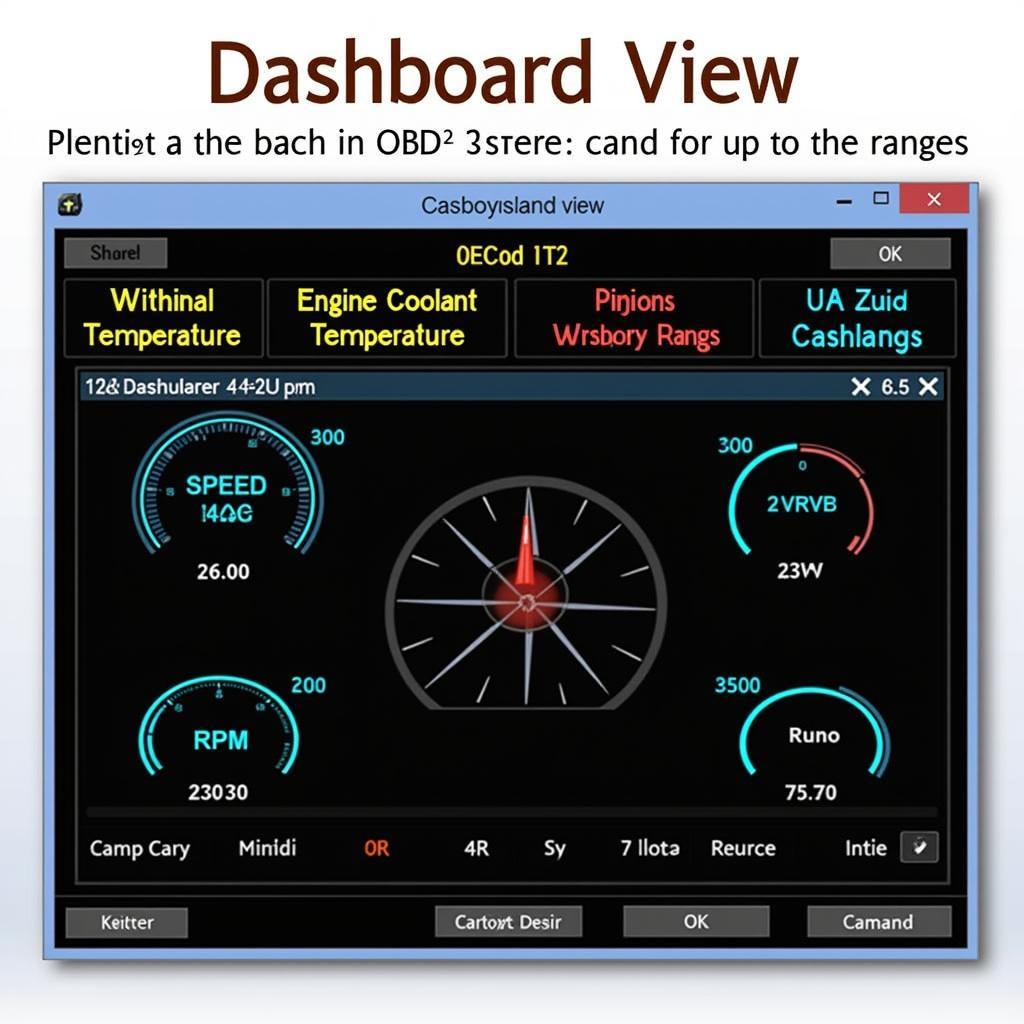Carware OBD2 scanners are popular choices for both car enthusiasts and professional mechanics. They offer a user-friendly interface and provide a wealth of information about your vehicle’s health. However, navigating through the various features and understanding the data can seem daunting at first. This comprehensive guide will provide you with clear and concise Carware OBD2 instructions, empowering you to diagnose car problems and make informed decisions about your vehicle’s maintenance.
Getting Started with Your Carware OBD2 Scanner
Before diving into the specific functionalities, let’s cover the basics of setting up your Carware OBD2 scanner.
- Locate your vehicle’s OBD2 port. This port is typically located under the driver’s side dashboard, near the steering column.
- Connect the Carware OBD2 scanner to the port. The scanner should fit snugly.
- Turn on your vehicle’s ignition. You don’t need to start the engine, just turn the key to the “on” position.
- Turn on your Carware OBD2 scanner. The device will power on and automatically establish a connection with your vehicle’s onboard computer.
Understanding the Carware OBD2 Interface
Once connected, your Carware OBD2 scanner will display a variety of information. Let’s break down the key elements you’ll encounter:
Dashboard View
This is often the default view, providing a quick snapshot of your vehicle’s vital signs. You’ll typically find:
- Speed: Current vehicle speed.
- RPM: Engine revolutions per minute.
- Engine Coolant Temperature: The temperature of your engine coolant.
- Intake Air Temperature: The temperature of the air entering the engine.
- Throttle Position: The percentage of the throttle pedal being pressed.
- Fuel System Status: Indicates whether the fuel system is open or closed loop.
Reading and Clearing Diagnostic Trouble Codes
One of the primary uses of an OBD2 scanner is to read and clear diagnostic trouble codes (DTCs). Here’s how:
- Navigate to the “DTC” or “Trouble Codes” section. This is usually found in the main menu.
- Select “Read Codes.” The scanner will retrieve and display any stored codes.
- Interpret the codes. Each DTC consists of a five-character alphanumeric code (e.g., P0171). You can find detailed explanations of these codes within the Carware app or through online resources.
- Clear the codes. After addressing the underlying issue, you can use the scanner to clear the DTCs.
Expert Insight: “It’s crucial to remember that clearing codes doesn’t fix the problem; it merely erases the warning light and allows your car’s computer to reset,” advises automotive engineer, Dr. Emily Carter. “Always investigate and repair the root cause of a DTC before clearing it.”
Live Data Stream
The live data stream provides real-time information from your vehicle’s sensors. This feature is invaluable for:
- Monitoring sensor values: Observe how different parameters change under various driving conditions.
- Troubleshooting issues: Identify unusual sensor readings that might indicate a problem.
- Performance monitoring: Track metrics such as air/fuel ratio and ignition timing.
Additional Features
Depending on the specific Carware OBD2 model, you might have access to additional features like:
- Smog Check Readiness: Determines if your vehicle is ready to pass an emissions test.
- Freeze Frame Data: Captures a snapshot of sensor data at the time a DTC was triggered.
- Oxygen Sensor Test: Checks the performance of your vehicle’s oxygen sensors.
- EVAP System Test: Tests the integrity of your vehicle’s evaporative emissions system.
Carware OBD2 Instructions: Common FAQs
Q: Why is my check engine light on?
A: The check engine light illuminates when your vehicle’s computer detects a problem. Use your Carware OBD2 scanner to read the associated DTCs and identify the issue.
Q: Can I use a Carware OBD2 scanner on any car?
A: Carware OBD2 scanners are compatible with most vehicles manufactured after 1996. However, it’s essential to check the specific model compatibility on Carware’s website or user manual.
Q: Do I need a professional mechanic to use a Carware OBD2 scanner?
A: No, Carware OBD2 scanners are designed to be user-friendly. The intuitive interface and clear instructions make them accessible to car owners of all technical levels.
Get Expert Assistance with Your Carware OBD2 Scanner
For any further assistance with Carware OBD2 instructions, troubleshooting, or product inquiries, our dedicated support team is available 24/7. Contact us via WhatsApp: +1(641)206-8880, or Email: [email protected]. We’re here to help you get the most out of your Carware OBD2 scanner and keep your vehicle running smoothly.