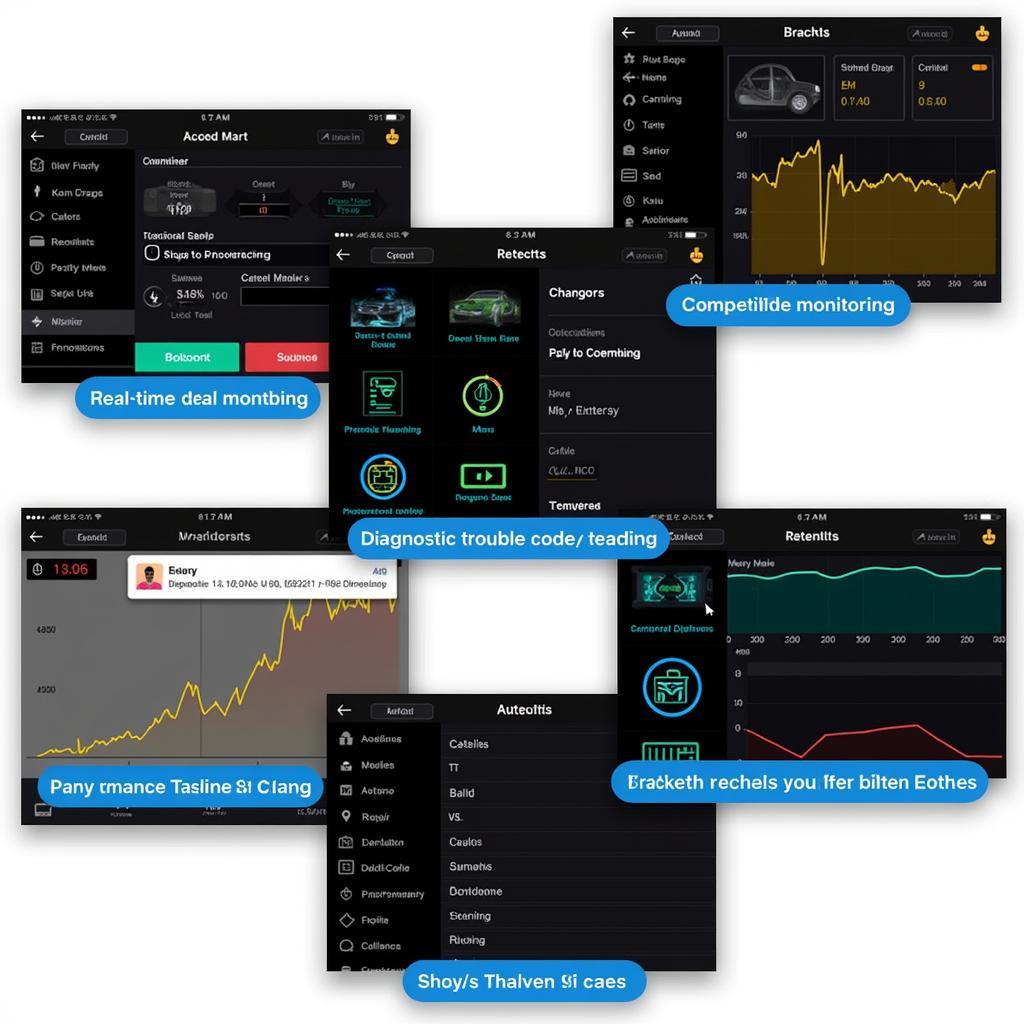An OBD2 app that can clear codes is a must-have for any car owner who wants to stay on top of their vehicle’s health. These apps can connect to your car’s onboard computer and give you valuable information about its performance, including the ability to read and clear diagnostic trouble codes (DTCs). But with so many OBD2 apps available, finding the right one to clear codes can be challenging. This guide will walk you through everything you need to know, from understanding DTCs to choosing the best app for your needs.
Understanding OBD2 and Diagnostic Trouble Codes
Before we dive into the apps themselves, let’s clarify what OBD2 and DTCs are and why they’re crucial for car maintenance.
OBD2 stands for On-Board Diagnostics 2, a standardized system in modern vehicles (post-1996 in the US) that allows external devices to access the car’s computer system for diagnostics. This system helps identify malfunctions by generating Diagnostic Trouble Codes (DTCs).
DTCs are alphanumeric codes that correspond to specific issues within your vehicle’s engine, transmission, emissions system, and more. Each code acts as a clue, pointing to a potential problem area that needs further investigation.
Why Use an OBD2 App to Clear Codes?
While visiting a mechanic is always recommended for serious car problems, an OBD2 app empowers you to take the first step in diagnosing minor issues yourself. Here’s why an OBD2 app that can clear codes is beneficial:
- Cost-Effective: It can save you money on unnecessary trips to the mechanic for simple fixes.
- Convenience: Diagnose car problems from the comfort of your home or on the go.
- Early Detection: Identify potential issues early on, preventing them from escalating into costly repairs.
- Knowledge is Power: Understand your car’s health better and make informed decisions about its maintenance.
Choosing the Right OBD2 App to Clear Codes
Finding the ideal OBD2 app to clear codes depends on your needs and preferences. Consider these factors:
1. Compatibility
Ensure the app is compatible with both your smartphone’s operating system (iOS or Android) and your vehicle’s OBD2 port.
2. User Interface
Choose an app with a user-friendly interface that is easy to navigate, especially if you’re new to using OBD2 scanners.
3. Features
Look for an app that offers more than just clearing codes. Additional features like live data monitoring, performance tracking, and emissions readiness checks can be highly beneficial.
4. Reviews and Ratings
Always check user reviews and ratings on app stores to get an idea of the app’s reliability, accuracy, and customer support.
Using an OBD2 App to Clear Codes: A Step-by-Step Guide
Once you’ve chosen your app, follow these general steps to clear codes:
- Purchase an OBD2 adapter: Most apps require a separate Bluetooth or Wi-Fi-enabled OBD2 adapter that plugs into your car’s OBD2 port.
- Download and install the app: Find your chosen app on the App Store or Google Play Store and install it on your smartphone.
- Pair the adapter with your phone: Follow the in-app instructions to pair your phone with the OBD2 adapter via Bluetooth or Wi-Fi.
- Turn on your car’s ignition: Turn the ignition to the “on” position but don’t start the engine. This powers up the OBD2 system.
- Connect to your car: Open the app and connect to your car’s OBD2 system through the paired adapter.
- Select “Read Codes”: Navigate to the “Read Codes” or “Diagnostics” section within the app.
- Identify the codes: The app will display the DTCs stored in your car’s computer. Note down these codes or take a screenshot for reference.
- Clear the codes: After noting the codes, select the option to “Clear Codes” or “Erase Codes.”
- Confirm clearing codes: The app might ask for confirmation to proceed with clearing the codes.
- Verify the codes are cleared: Rerun the code reading process to ensure the DTCs have been successfully cleared.
“It’s crucial to remember that clearing codes doesn’t fix the underlying problem. It simply resets the Check Engine Light and allows your car’s computer to gather new data,” says John Smith, Senior Automotive Engineer at OBDFree. “If the issue persists, the Check Engine Light will reappear, and you’ll need further diagnostics.”
Benefits of Using Best Bluetooth OBD2 Scan Tool Android
If you’re an Android user, a Bluetooth OBD2 scan tool can be incredibly convenient. These tools offer wireless connectivity, allowing you to easily diagnose your car without tangled cables.
Here are some advantages of using a Bluetooth OBD2 scan tool with an Android app:
- Wireless Convenience: Enjoy the freedom of movement while working on your car.
- Wide Compatibility: Most modern Android devices readily pair with Bluetooth OBD2 adapters.
- Affordable Options: Bluetooth OBD2 adapters are often more budget-friendly than their Wi-Fi counterparts.
Conclusion
An OBD2 app that can clear codes is an invaluable tool for any car owner. It provides a convenient, cost-effective way to understand your car’s health and potentially address minor issues before they become major problems. Remember to research different apps, compare features, and choose one that suits your needs and budget. However, while these apps can help diagnose and clear codes, it’s crucial to remember that they are not a substitute for professional mechanical diagnosis. If you encounter persistent or serious car problems, always consult a qualified mechanic for a thorough inspection and repair.
FAQs About OBD2 Apps for Clearing Codes
1. Will using an OBD2 app void my car’s warranty?
No, using an OBD2 app will not void your car’s warranty. These apps only read and clear data already accessible through the OBD2 port, which is legal and does not impact your warranty coverage.
2. Is it safe to clear OBD2 codes myself?
While clearing codes using an OBD2 app is generally safe, it’s important to remember that it doesn’t fix the underlying issue. If the problem persists, it’s essential to have a mechanic diagnose and repair it to avoid potential further damage.
3. Can I use an OBD2 app for cars older than 1996?
OBD2 systems became mandatory in the US for vehicles manufactured after 1996. For cars older than 1996, you might need an OBD1 scanner or consult a mechanic specializing in older models.
4. Can I use the same OBD2 app on multiple cars?
Yes, most OBD2 apps are compatible with a wide range of vehicle makes and models as long as they are OBD2 compliant. You can use the same app and adapter on different cars.
5. What should I do if the Check Engine Light comes back on after clearing codes?
If the Check Engine Light reappears after clearing codes, it indicates that the underlying problem persists. In such cases, it’s recommended to consult a qualified mechanic for further diagnostics and repairs.
For more insightful articles and information on OBD2 scanners, check out our resources on OBD2 327 and OBD2 Chrysler. If you’re interested in an OBD2 scanner with turbo gauge functionality, explore our guide on OBD2 Turbo Gauge Scantool.
If you need assistance, don’t hesitate to contact our 24/7 customer support team via WhatsApp: +1(641)206-8880 or Email: [email protected].