The Actia Multi-Diag Access J2534 Pass-Thru OBD2 device is a powerful tool for professional automotive diagnostics and programming. This comprehensive guide will delve into its capabilities, benefits, and applications, offering valuable insights for both businesses and individual car owners.
Understanding the Actia Multi-Diag Access J2534 Pass-Thru OBD2 Device
The Actia Multi-Diag Access is more than just a standard OBD2 scanner; it’s a sophisticated J2534 pass-thru device. This means it acts as an interface between your vehicle’s onboard computer and a computer running OEM diagnostic software, unlocking a deeper level of diagnostic and programming capabilities. It allows independent workshops and technicians to access dealer-level functionalities without the hefty price tag of dealer-specific equipment. This device empowers you to perform complex tasks such as module programming, key coding, and advanced diagnostics.
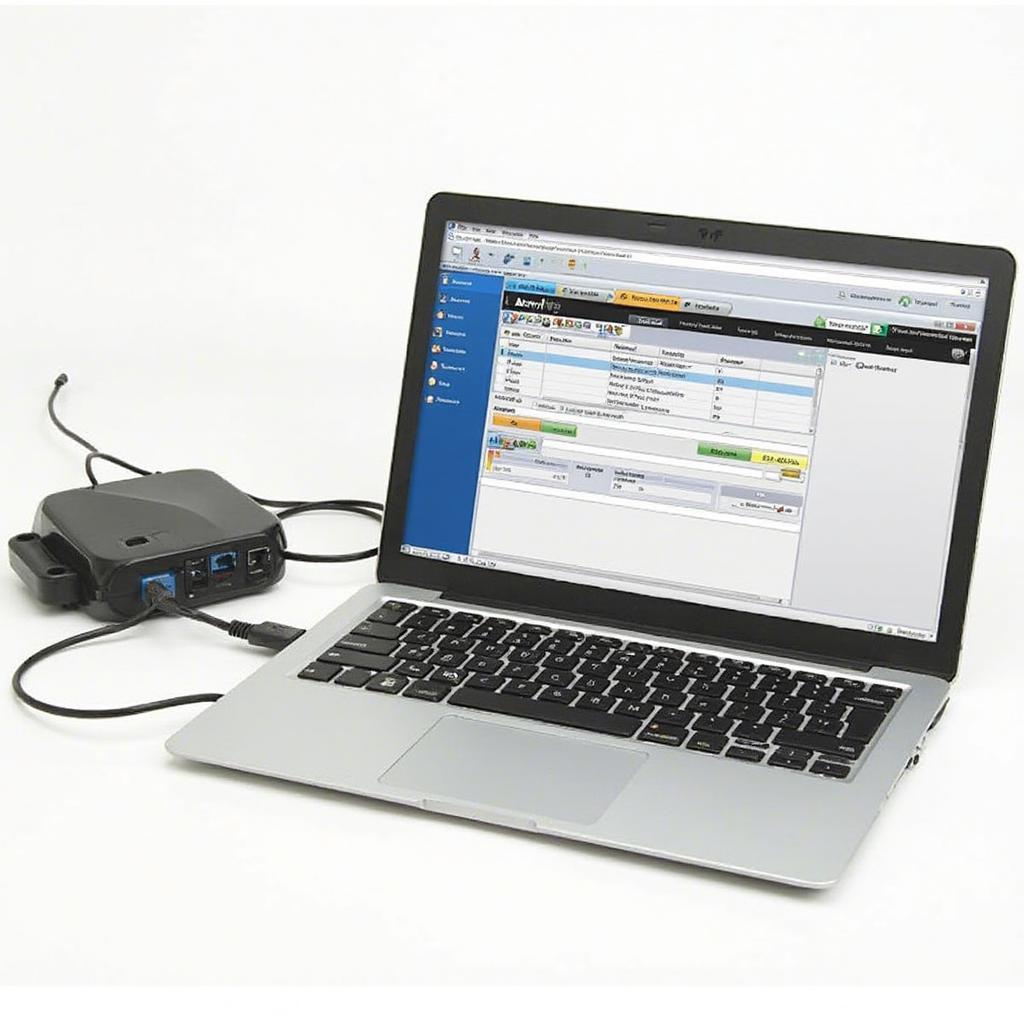 Actia Multi-Diag J2534 Interface in Action
Actia Multi-Diag J2534 Interface in Action
Key Features and Benefits of the Actia Multi-Diag Access
This J2534 pass-thru device boasts several compelling features: wide vehicle coverage, including both domestic and import models; regular software updates to stay current with the latest vehicle technologies; and a user-friendly interface that simplifies complex procedures. The compact and rugged design ensures durability and portability, making it ideal for both workshop and mobile diagnostic use.
- Extensive Vehicle Coverage: From European makes like Volkswagen, Audi, and BMW to American brands like Ford, GM, and Chrysler, the Actia Multi-Diag offers broad compatibility.
- OEM-Level Diagnostics: Access dealer-level diagnostic software to troubleshoot complex issues, access proprietary information, and perform advanced functions.
- Module Programming: Reprogram and update vehicle control modules with the latest software releases directly from the manufacturer.
- Key Coding and Immobilizer Functions: Perform key programming and immobilizer resets, saving time and money.
Actia Multi-Diag vs. Other OBD2 Devices: What Sets It Apart?
While standard OBD2 scanners provide basic diagnostic information, the Actia Multi-Diag access j2534 pass-thru obd2 device goes much further. It bridges the gap between generic OBD2 tools and expensive dealer-level equipment. This allows independent garages and technicians to compete effectively by offering comprehensive diagnostic and programming services.
- Cost-Effectiveness: Offers a significantly more affordable solution compared to purchasing individual OEM diagnostic tools.
- Flexibility: One device covers a wide range of vehicles, eliminating the need for multiple scan tools.
- Future-Proofing: Regular software updates ensure compatibility with evolving vehicle technologies.
How to Use the Actia Multi-Diag Access J2534 Pass-Thru OBD2 Device
Using the Actia Multi-Diag is straightforward, even for complex tasks:
- Connect the Device: Plug the device into the vehicle’s OBD2 port and connect it to your laptop.
- Install Software: Install the necessary OEM diagnostic software on your computer.
- Follow OEM Instructions: Each manufacturer’s software will have specific instructions for performing various functions.
- Diagnose and Program: Use the software in conjunction with the Actia Multi-Diag to diagnose and program the vehicle’s systems.
Conclusion: Investing in the Future of Automotive Diagnostics with the Actia Multi-Diag access j2534 pass-thru obd2 device
The Actia Multi-Diag Access represents a significant advancement in automotive diagnostics. Its comprehensive capabilities, combined with its user-friendly design and cost-effectiveness, make it a valuable asset for any professional or serious DIYer. By investing in the Actia Multi-Diag, you’re investing in the future of automotive diagnostics.
FAQ
- Is the Actia Multi-Diag compatible with all vehicle makes and models? While it covers a wide range, it’s best to check the manufacturer’s website for specific compatibility information.
- Do I need a subscription for software updates? Software update policies vary depending on the OEM software being used.
- Can I use the Actia Multi-Diag for coding and programming? Yes, it’s specifically designed for advanced functions like module programming, key coding, and immobilizer resets.
- What are the system requirements for the software? System requirements vary depending on the OEM software.
- Where can I purchase the Actia Multi-Diag Access? Authorized distributors and online retailers are typically the best sources.
- What kind of training is required to use the device effectively? While basic automotive knowledge is helpful, familiarizing yourself with the specific OEM software is essential.
- Is there technical support available? Both Actia and the OEM software providers offer technical support.
For assistance, please contact WhatsApp: +1(641)206-8880, Email: [email protected] or visit us at 789 Elm Street, San Francisco, CA 94102, USA. Our customer service team is available 24/7.
