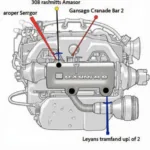The Actron U-Scan vehicle diagnostic scanner obd2 is a popular choice for car owners and DIY mechanics looking for a reliable and affordable way to diagnose car problems. This guide provides a comprehensive look at the Actron U-Scan, covering its features, benefits, and how it compares to other OBD2 scanners on the market.
Understanding the Actron U-Scan OBD2 Scanner
The Actron U-Scan is a code reader that connects to your car’s OBD2 port, allowing you to read and clear diagnostic trouble codes (DTCs). It helps you understand what’s triggering your check engine light, saving you time and money on unnecessary trips to the mechanic. This powerful tool puts the power of diagnostics in your hands, empowering you to take control of your vehicle’s maintenance.
Key Features and Benefits of the Actron U-Scan
- Reads and Clears Codes: The primary function of the Actron U-Scan is to read and clear DTCs. This helps identify the root cause of your car troubles.
- Live Data Stream: Some U-Scan models offer a live data stream, allowing you to see real-time sensor readings. This is invaluable for diagnosing intermittent problems.
- Trilingual Support: Several U-Scan versions offer support for English, Spanish, and French, making it accessible to a wider audience.
- Affordable Price Point: The Actron U-Scan is known for its competitive price, making it a budget-friendly option for DIYers.
- Easy to Use: With a simple interface and straightforward navigation, the U-Scan is designed for ease of use, even for beginners.
 Actron U-Scan OBD2 Scanner Features
Actron U-Scan OBD2 Scanner Features
Choosing the Right Actron U-Scan Model
There are various Actron U-Scan models available, each with different features and capabilities. Understanding these differences is crucial for selecting the right scanner for your needs. Some models focus on basic code reading, while others offer advanced features like live data streaming and emissions readiness checks.
Actron U-Scan vs. Other OBD2 Scanners
Comparing the Actron U-Scan with other scanners on the market helps you understand its strengths and weaknesses. While the U-Scan excels in affordability and ease of use, some competitors offer more comprehensive features, such as ABS and airbag system diagnostics.
Using the Actron U-Scan: A Step-by-Step Guide
- Locate your vehicle’s OBD2 port.
- Plug the Actron U-Scan into the OBD2 port.
- Turn the ignition key to the “on” position without starting the engine.
- Power on the Actron U-Scan.
- Follow the on-screen prompts to read and clear codes.
Troubleshooting Common Issues with the Actron U-Scan
- Scanner Not Powering On: Ensure the scanner is properly connected to the OBD2 port and the car’s ignition is on.
- Unable to Read Codes: Check for loose connections or try restarting the scanner.
- Error Messages: Refer to the user manual for specific error code definitions and troubleshooting steps.
Conclusion: Is the Actron U-Scan Vehicle Diagnostic Scanner OBD2 Right for You?
The Actron u-scan vehicle diagnostic scanner obd2 offers a cost-effective and user-friendly solution for basic car diagnostics. While it may not offer the advanced features of some high-end scanners, it’s a valuable tool for DIYers and car owners looking to understand and address basic car problems.
FAQ:
- What is an OBD2 scanner?
- How do I use an Actron U-Scan?
- Can I clear codes with an Actron U-Scan?
- Where is the OBD2 port located in my car?
- What if my Actron U-Scan isn’t working?
- How do I choose the right Actron U-Scan model?
- What is the price range for Actron U-Scan scanners?
Need help? Contact us via WhatsApp: +1(641)206-8880, Email: [email protected] or visit our office at 789 Elm Street, San Francisco, CA 94102, USA. We offer 24/7 customer support.